Operation, Maintenance and inspection – John Deere ET-3504-J User Manual
Page 12
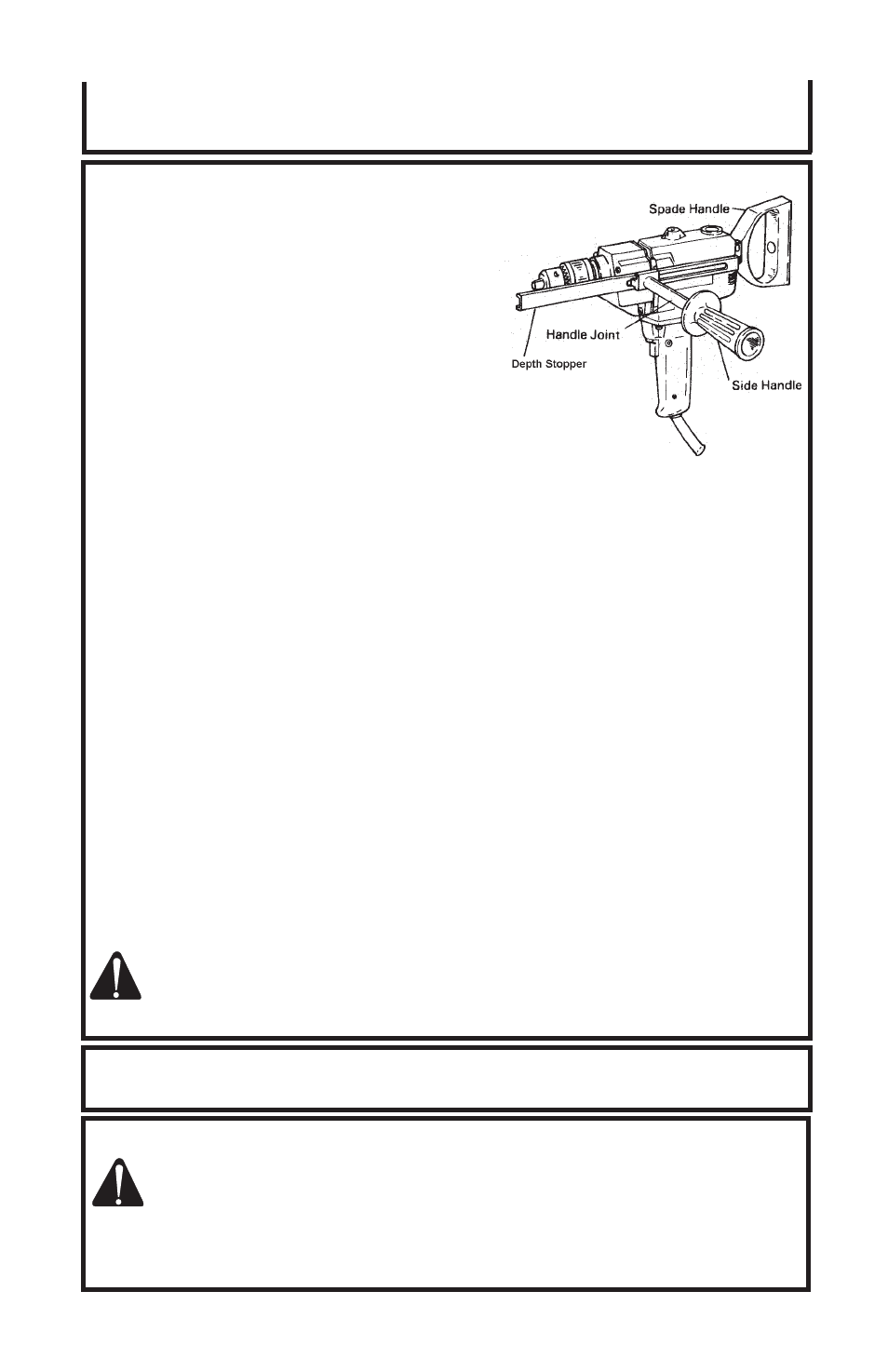
12
1/2-Inch Drill Operator's Manual
OPERATION:
1.
Pressing force of drill:
You can not get holes quickly even if pressing it by strong force more than
necessary. It not only damages the tip of the drill bits and decreases the efficiency
of operation, but also shortens the life of the drill.
2.
In case of penetrating holes:
Drill bits are subject to break when penetrating. It is important to decrease
pressing force when penetrating.
3.
Operation of switch:
a.
Trigger switch:
By pulling the trigger switch, the switch is turned "ON". By pulling the trigger
again and the trigger is released, the switch is turned "OFF".
b.
Reversing switch:
This drill can rotate both clockwise (for drilling) and counterclockwise (for
releasing the drill bit) by operating the reversing switch.
CAUTION:
NEVER CHANGE THE DIRECTION OF ROTATION WHILE THE
MOTOR IS ROTATING. TURN THE POWER SWITCH OFF
BEFORE CHANGING THE DIRECTION OF ROTATION.
Operation
PRE-OPERATION (CONTINUED):
7.
Installing the side handle:
The side handle screws into the housing
and two sides of the gear cover. For safe
operation, use of the side handle is
necessary. Especially in heavy duty drilling,
use handle joint and side handle (Fig. 3).
8.
Confirm the power receptacle:
If the power receptacle only loosely accepts
the plug, the receptacle must be repaired.
Contact the nearest electric store for repair
service. If such a faulty receptacle is
used, it may cause overheating, resulting in
a serious hazard.
(Fig. 3)
STANDARD ACCESSORIES:
CAUTION: RECOMMENDED ACCESSORIES FOR THE ELECTRIC POWER
TOOL ARE MENTIONED IN THIS MANUAL. THE USE OF ANY OTHER
ATTACHMENT OR ACCESSORY IS HAZARDOUS.
1.
Chuck Wrench
1
2.
Side Handle
1
Maintenance and Inspection
