6 tips and troubleshooting, Monitor adjustment, Printing – IXLA 640 User Manual
Page 17
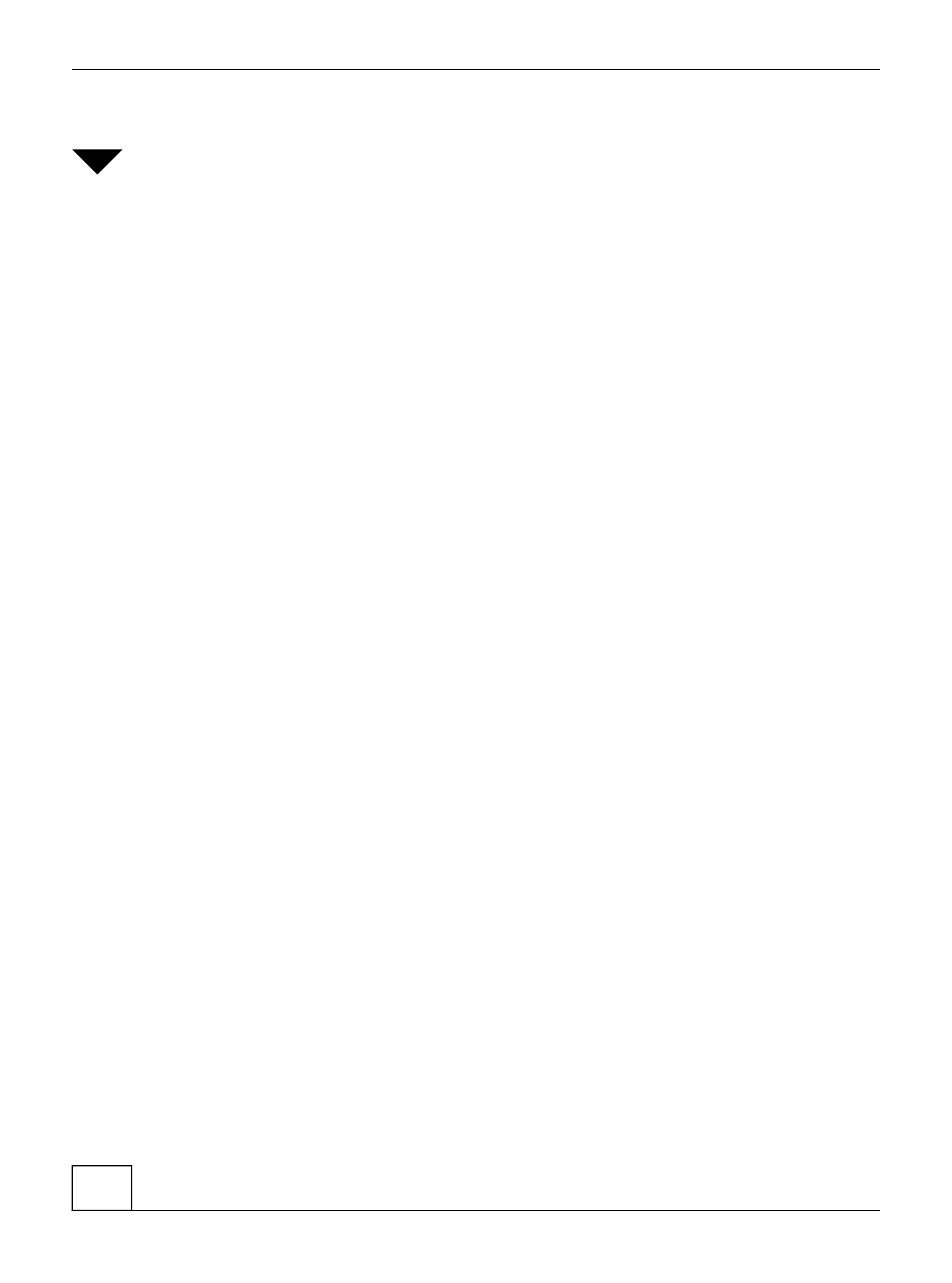
15
6 Tips and troubleshooting
Monitor adjustment
To make sure that your photos look their best you may need to adjust your
monitor to 16-bit color or higher.
To adjust the monitor
1
Click the Windows Start button.
2
Click Settings and then Control Panel from the pop-up menus.
3
Double-click the Display icon.
4
Click the Settings tab.
5
The Color Palette group should be showing High Color (16-bit) or True
Color (24 bit). If it is lower than this setting (e.g. 256 color), then choose
High Color or True Color from the list box.
6
Click OK.
7
You may need to restart your computer after making this change.
Printing
There are a number of ways to improve the quality of your prints.
•
Check your printer software settings. Make sure that your printer is set
to print at high resolution.
•
Make sure that you are printing on good quality paper. Check with
your printer vendor for advice about the best paper for your printer.
•
Make sure that your ink cartridges are fresh.
•
The ideal printing size for photos taken with the Digital SuperPro 640
is 6 x 4 inches (w x h). Enlarging photos for printing may result in a
loss of quality. For best results, always print photos at the
recommended size.
User Manual
Digital SuperPro 640
6 Tips and troubleshooting
