Setting up your tv, Installing remote control batteries, Connecting your tv to an electrical outlet – Insignia NS-19LCD User Manual
Page 7: Connecting an outside antenna
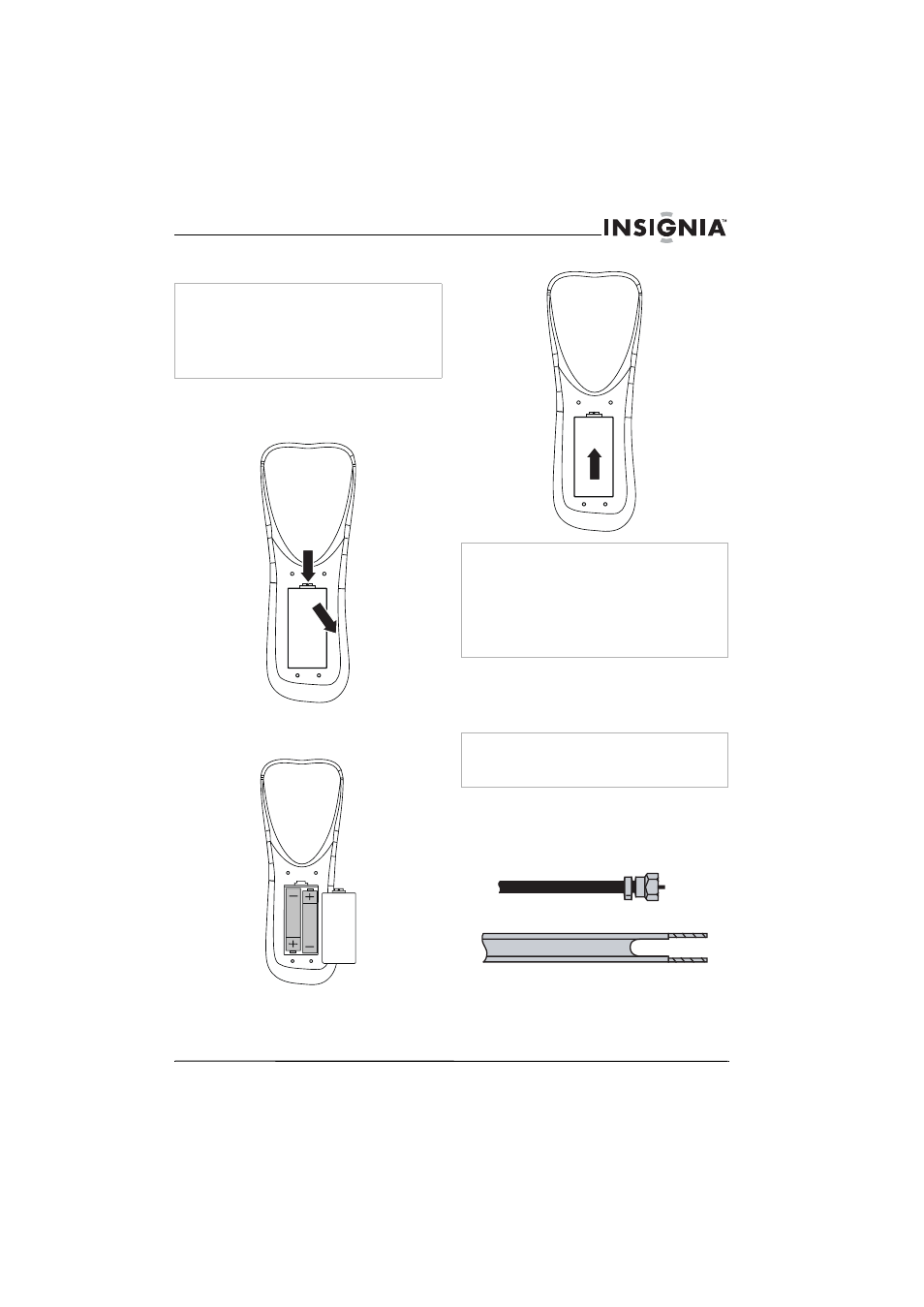
7
Insignia NS-19LCD 19” LCD TV
www.insignia-products.com
Setting up your TV
Installing remote control batteries
To install the remote control batteries:
1 Remove the battery cover.
2 Insert two AAA batteries into the battery
compartment. Make sure that you match the
+ and – symbols on the batteries with the +
and – symbols in the battery compartment.
3 Replace the cover.
Connecting your TV to an electrical outlet
To connect your TV to an electrical outlet:
•
Plug the power cord into an electrical
outlet.
Connecting an outside antenna
Antenna cables come in two types: 75 ohm and
300 ohm.
If your antenna cable has a 75 ohm connector,
connect the cable to the RF jack on the back of
your TV.
Notes
•
Check all cables and connectors before making any
connections.
•
Loose connectors can cause image and color problems, so
make sure that all connectors are connected securely.
•
Always turn off your TV and any connected devices before
you connect or disconnect a device.
•
The illustrations in the following tasks may vary from your
model.
Notes
•
Do not mix batteries of different types.
•
Do not mix old and new batteries.
•
Remove batteries when the charge is depleted.
•
Battery chemicals can cause a rash. If the batteries leak,
clean the battery compartment with a cloth. If chemicals
touch your skin, wash immediately.
•
The batteries that came with your TV may have a shorter
life than new batteries.
•
If the remote control is not going to be used for an extended
period of time, remove the batteries.
Notes
•
Make sure that you use the correct type of power. See the
label on your TV.
•
If you do not intend to use your TV for an extended period
of time, unplug the power cord from the electrical outlet.
75 ohm cable
300-ohm cable
