InFocus Merlin U630 User Manual
Page 30
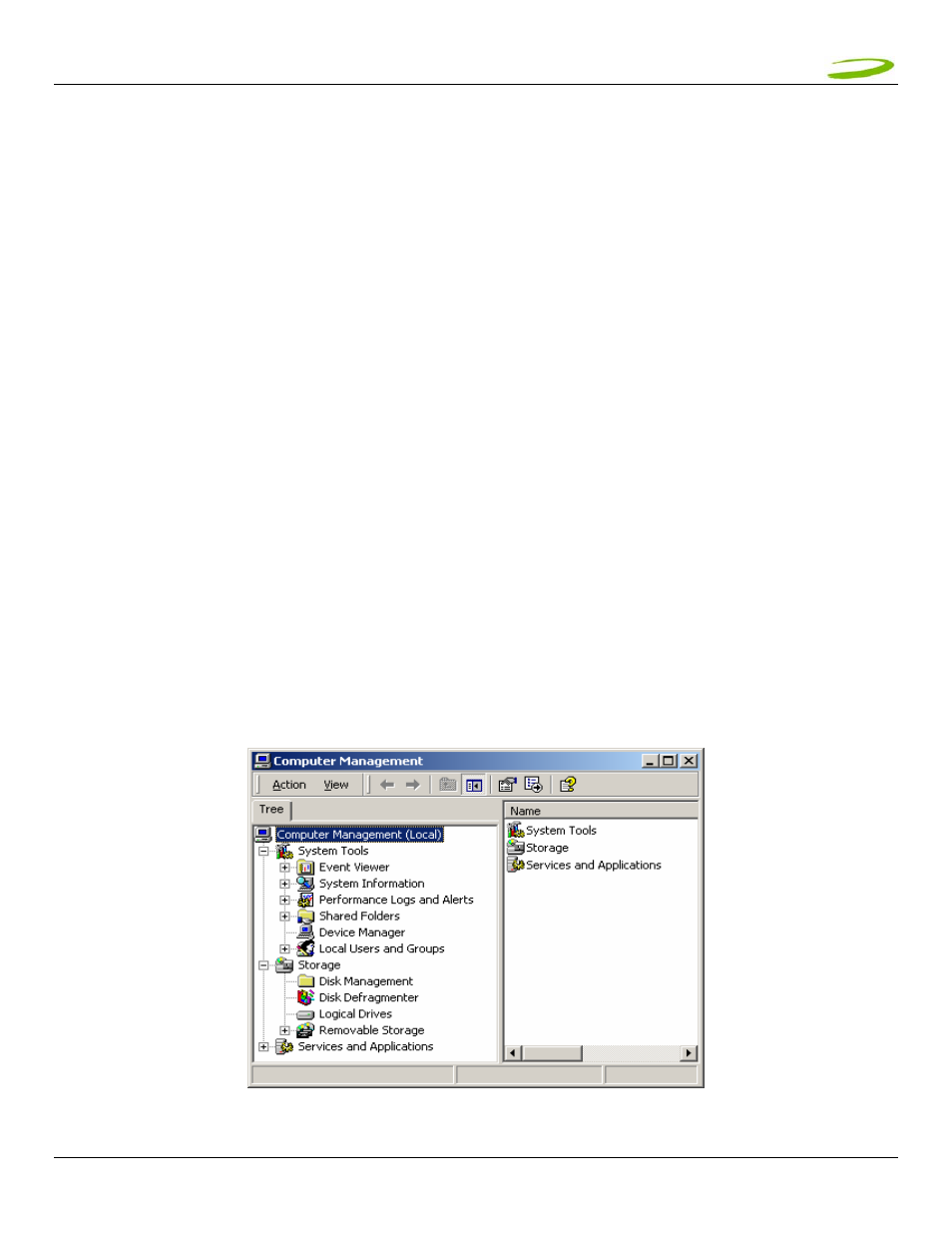
U
U
6
6
3
3
0
0
U
U
S
S
E
E
R
R
M
M
A
A
N
N
U
U
A
A
L
L
P
P
A
A
G
G
E
E
3
3
0
0
GU-90023610GU
Revision 1
1.1 CANNOT INSTALL MOBILINK 2
POSSIBLE CAUSE: YOU DON’T HAVE ADMINISTRATIVE PRIVILEGES
RESOLUTION:
Windows 2000 and XP
1.
Talk to your system administrator if applicable
2.
Log onto your computer as an administrator, or create an user account with administrator privileges
1.2 PROBLEM: WHEN I RUN THE MOBILINK 2 SOFTWARE, I GET THE MESSAGE “NO CARD
DETECTED”
POSSIBLE CAUSES: YOU HAVE NOT INSERTED YOUR UMTS MERLIN PROPERLY INTO THE PC CARD SLOT OF
YOUR PC, OR WINDOWS DID NOT INSTALL THE DRIVERS CORRECTLY, OR YOU MIGHT HAVE A CONFLICT.
RESOLUTION:
For Windows 2000 and XP
1.
Restart MobiLink 2 again, or remove Card, reboot PC and try again or go to step 2
2.
Insert your Novatel Wireless UMTS U630 modem into your PC CARD slot to install the drivers onto your
computer. If you have already done so and still receive this error then you must check to see if the drivers
have been installed properly.
3.
Right click My Computer Icon (for Windows 2000 this is usually on the desktop, and for Windows XP this is
usually in the Start menu) > Manage --- See Window 1
4.
Select Device Manager --- See Window 2
WINDOW 1
