Replaceable modules, Faceplate removal – iRobot ROOMBA 500 User Manual
Page 15
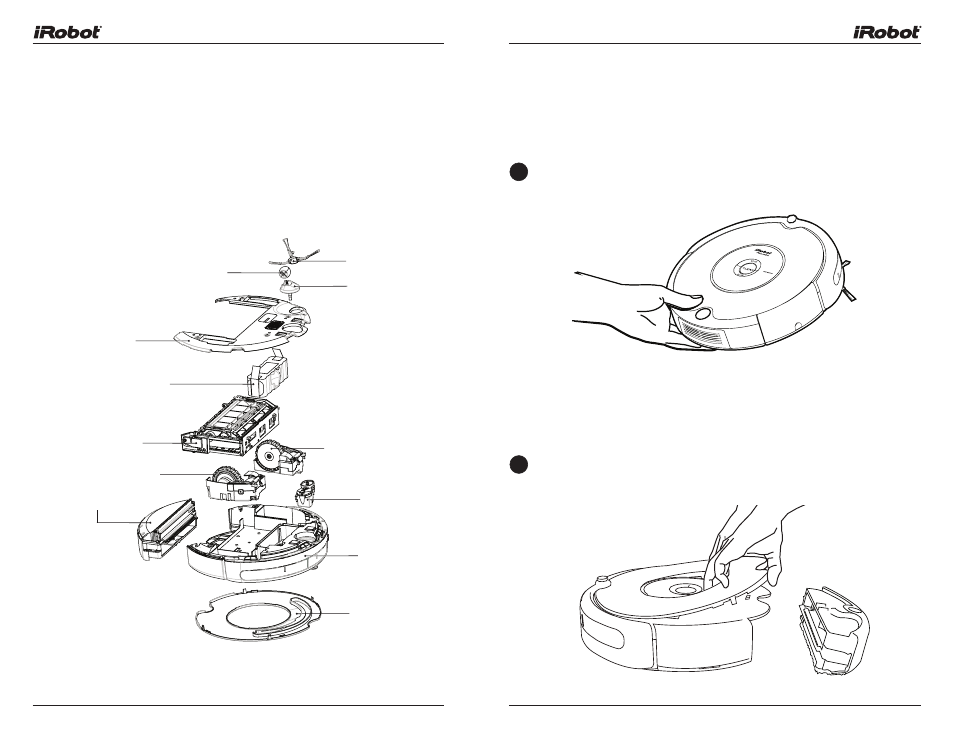
28
iRobot Roomba 500 Series
For more detailed information, visit: www.irobot.com
29
Replaceable Modules
Roomba has a number of modules that can be replaced, including its
drive wheels, side brush, main cleaning head, vacuum bin, caster wheel,
and battery.
To access Roomba’s replaceable modules, remove the bottom cover of
Roomba by removing the four screws that hold down the bottom cover
and the screw that holds the spinning side brush.
Side brush module
Right side wheel module
Front caster wheel
Chassis
Replaceable faceplate
Bottom cover
Left side wheel module
Cleaning head module
Battery
Bin module
Side brush with screw
Caster housing
Faceplate Removal
(models 500 and above)
Follow these instructions to remove and install Roomba’s faceplate.
1
Remove Roomba’s bin.
2
Remove Roomba’s faceplate by pulling up from the bin. The
faceplate is secured in several places.
