Chapter 4. installing options – IBM 6341 User Manual
Page 27
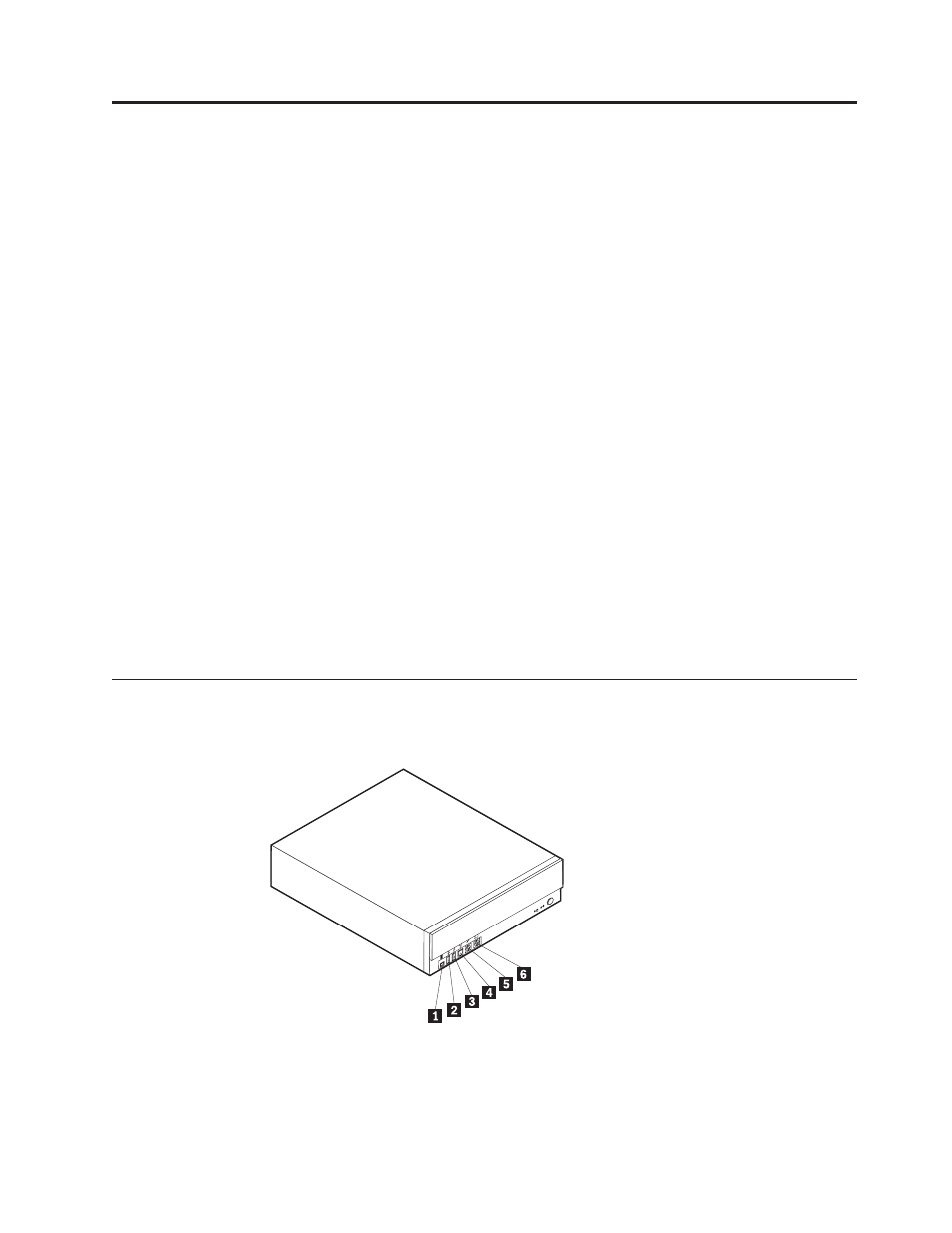
Chapter 4. Installing Options
Locating the connectors on the front of your
computer .
Locating the connectors on the rear of your
computer .
Removing the cover - small desktop model .
Locating components - small desktop model .
Identifying parts on the system board - small
desktop model .
Installing memory - small desktop model .
Installing adapters - small desktop model .
Installing internal drives - small desktop model .
Installing a Rope Clip - small desktop model .
Replacing the cover and connecting the cables -
small desktop model .
Removing the cover - desktop model .
Locating components - desktop model .
Identifying parts on the system board - desktop
model .
Installing memory - desktop model .
Installing adapters - desktop model .
Installing internal drives - desktop model .
To connect the first IDE CD drive or DVD
drive
To connect an additional IDE CD drive or
DVD drive
To connect an additional IDE hard disk drive
Installing a Rope Clip - desktop model .
Replacing the cover and connecting the cables -
desktop model .
Removing the cover - microtower model
Locating components - microtower model .
Moving the power supply - microtower model
Identifying parts on the system board - microtower
model .
Installing memory - microtower model .
Installing adapters - microtower model .
Installing internal drives - microtower model .
To connect the first IDE CD drive or DVD
drive
To connect an additional IDE CD drive or
DVD drive
To connect an additional IDE hard disk drive
Installing a Rope Clip - microtower model .
Replacing the cover and connecting the cables -
microtower model .
Locating the connectors on the front of your computer
The following illustrations show the location of the connectors on the front of the
small desktop computers.
1
3
9
4
1 IEEE 1394 connector (some models)
4 S/PDIF connector
2 Front USB connector
5 Microphone connector
3 Front USB connector
6 Headphone connector
© Copyright IBM Corp. 2000
19
