Media player user guide, One is repeat one song, All is to repeat whole songs – I-Tech Company MP3 Headphone User Manual
Page 14
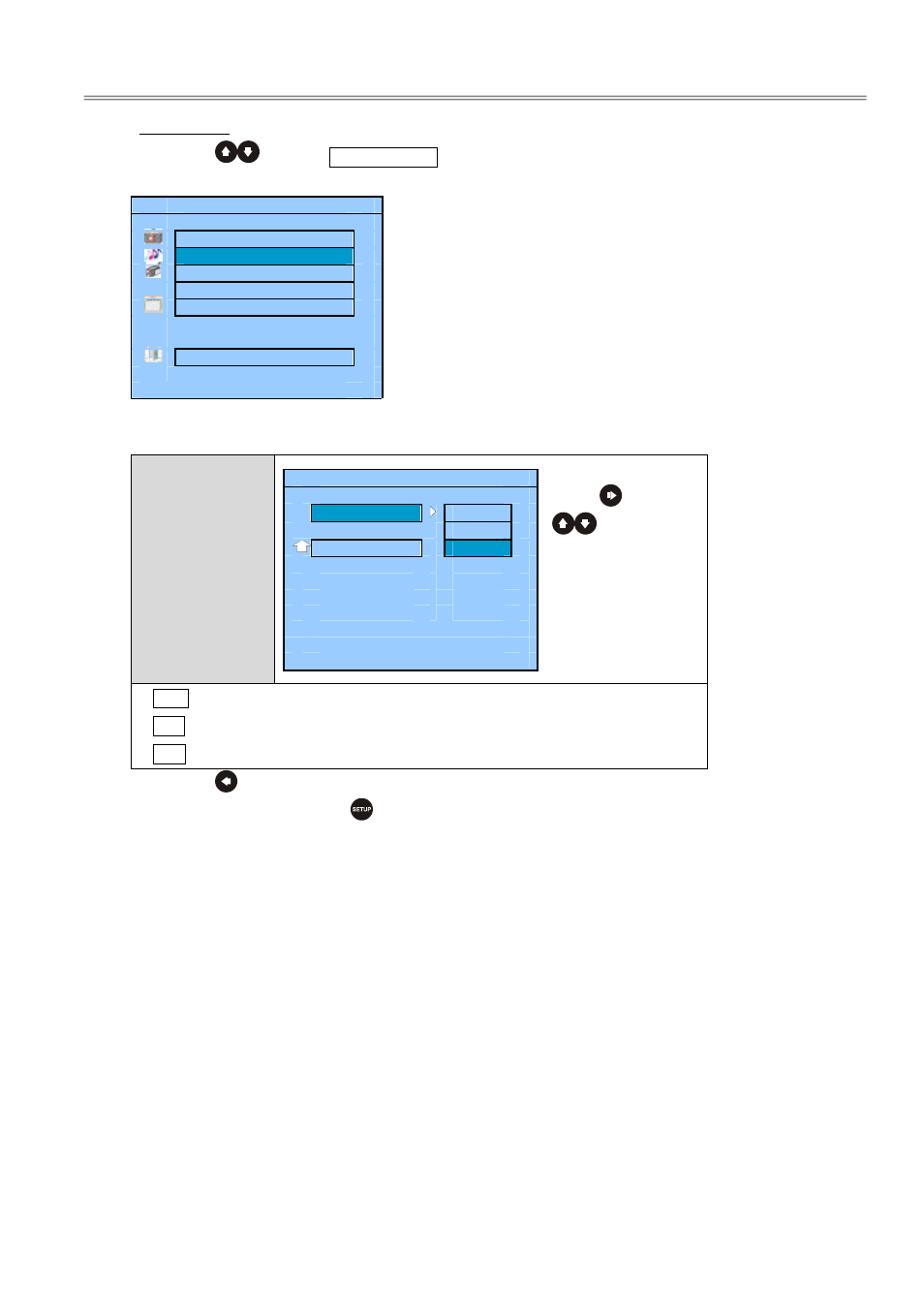
Media Player
User Guide
10
Music setup:
Press
to select MUSIC SETUP and press ENTER to enter SETUP MENU –
MUSIC screen.
SETUP MENU -- MAIN PAGE
PHOTO SETUP
MUSIC SETUP
MOVIE SETUP
SLIDESHOW SETUP
PREFERENCES
EXIT SETUP
MUSIC SETUP
REPEAT MODE
Press
and
to select
music repeat mode
and then press
ENTER to
implement.
SETUP MENU -- MUSIC
REPEAT MODE
ONE
OFF
MAIN PAGE
ALL
SETUP MENU -- MUSIC
z
ONE is repeat one song
z
ALL is to repeat whole songs
(Default value)
z
OFF is to turn off repeat.
Press
and select MAIN PAGE, and then press ENTER to back to SETUP MENU –
MAIN PAGE or press
to exit SETUP MENU screen.
