InFocus DV 18V User Manual
Page 4
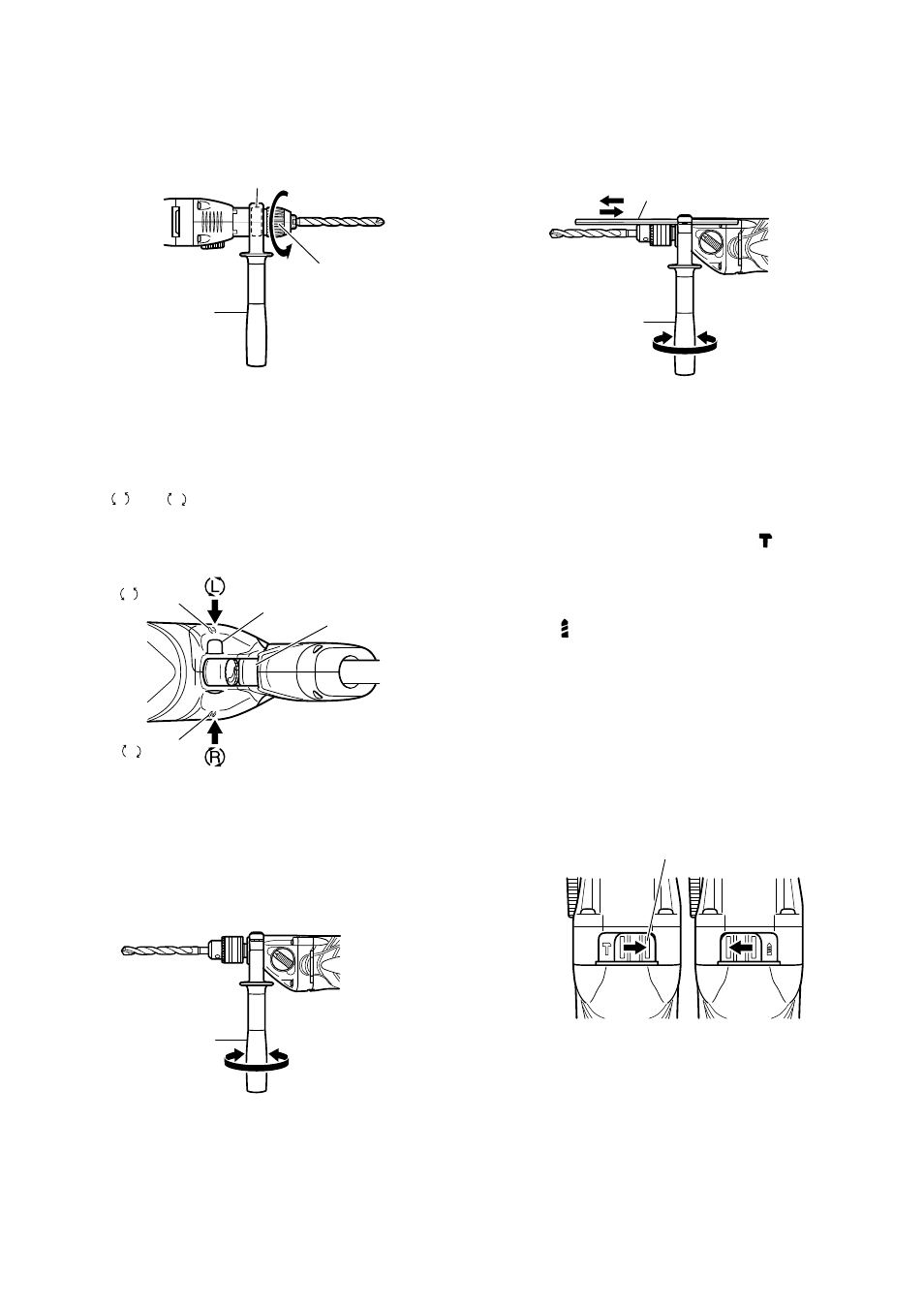
4
NOTE
When the sleeve does not become loose any further,
fix the side handle to retaining ring, hold side handle
firmly, then turn the sleeve to loosen by hand. (Fig. 4)
Fig. 4
6. Check the rotational direction (Fig. 5)
The bit rotates clockwise (viewed from the rear side)
by pushing the R-side of the push button.
The L-side of the push button is pushed to turn the bit
counterclockwise.
(The
L
and
R
marks are provided on the body.)
CAUTION
Always use the impact drill with clockwise rotation,
when using it as an impact drill.
Fig. 5
7. Fixing the side handle (Fig. 6)
Attach the side handle to the mounting part.
Rotate the side handle grip in a clockwise direction
to secure it.
Set the side handle to a position that is suited to the
operation and then securely tighten the side handle
grip.
Fig. 6
To attach a depth gauge on the side handle, insert
the gauge into the U-shaped groove on the side
handle, adjust the position of the depth gauge in
accordance with the desired depth of the hole, and
firmly tighten the side handle grip. (Fig. 7)
Fig. 7
8. IMPACT to ROTATION changeover (Fig. 8)
Shift the change lever between the right and left
positions to switch easily between IMPACT (rotation
and impact) and ROTATION (rotation only),
respectively.
To bore holes in hard materials such as concrete,
stone and tiles, shift the change lever to the right-
hand position (as indicated by the
mark).
The drill bit operates by the combined actions of
impact and rotation.
To bore holes in metal, wood and plastic, shift the
change lever to the left-hand position (as indicated
by the
mark). The drill bit operates by rotational
action only, as in the case of a conventional electric
drill.
CAUTION
⅜ Do not use the Impact Drill in the IMPACT function
if the material can be bored by rotation only.
Such action will not only reduce drill efficiency,
but may also damage the drill tip.
⅜ Operating the Impact Drill with the change lever
in mid-position may result in damage. When
switching, make sure that you shift the change
lever to the correct position.
Fig. 8
L
mark
Push button
Switch trigger
R
mark
Side handle
Loosen
Tighten
Side handle
Loosen
Tighten
Depth gauge
Impact
Rotation
Change lever
Retaining ring
Side handle
Loosen Sleeve
