Infiniti Trimmer User Manual
Important safety instructions, Keep away from water danger, Do not reach into the water warning
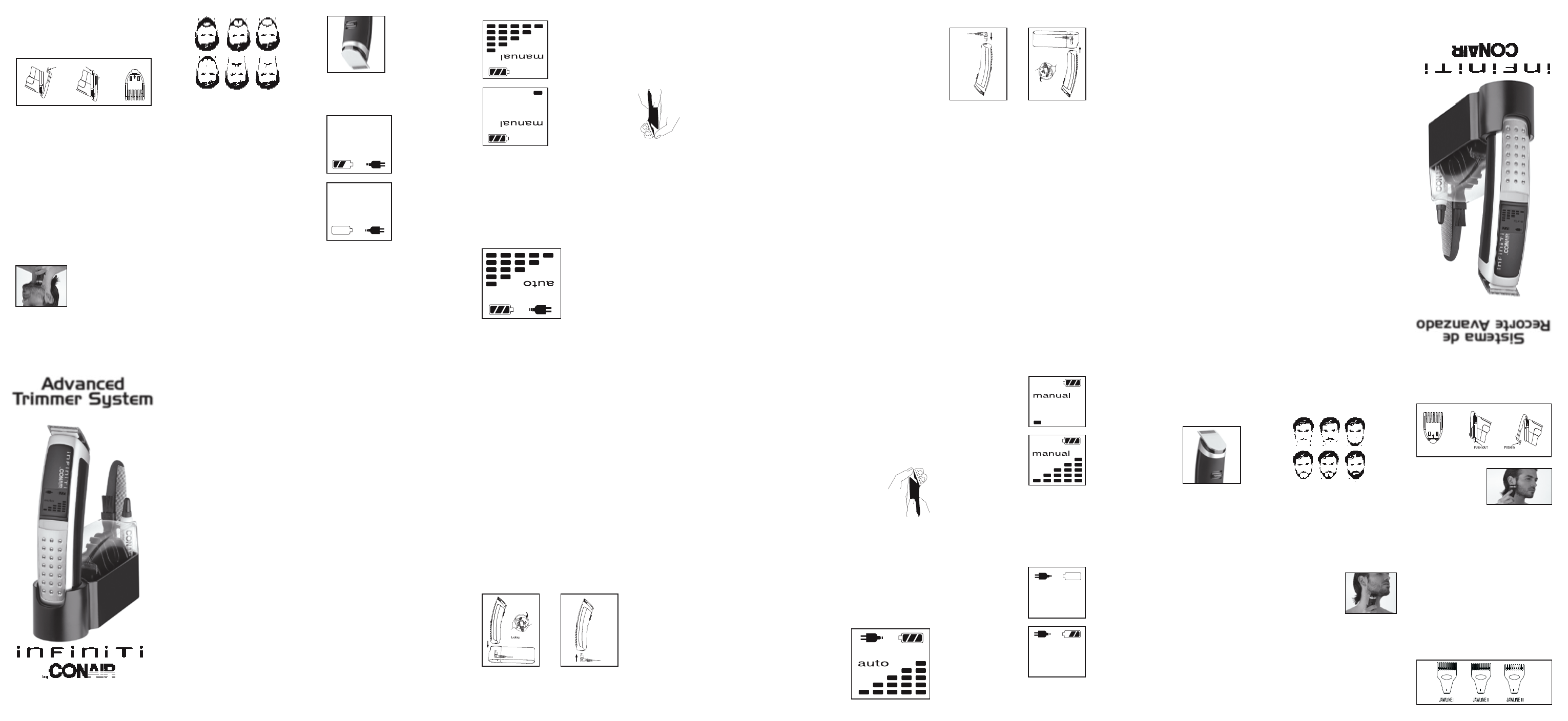
Important Safety
InStructIonS
When using electrical appliances, especially
when children are present, basic safety pre-
cautions should always be taken, including the
following:
read all InStructIonS
before uSIng
Keep away
from water
danger–
Any appliance is electrically
live, even when the switch is off.
To reduce the risk of death or injury by
electric shock:
1. Always unplug appliance from electrical outlet
immediately after using (except when charging
unit).
2. Do not place or store appliance where it could fall
or be pulled into a tub or sink.
3. Do not use appliance while bathing or in the
shower.
4. Do not place appliance in, or drop into, water or
other liquid.
5. If appliance has fallen into water, do not reach for
it. Unplug immediately.
6. Unplug this appliance before cleaning.
do not reach
Into the water
warnIng–
To reduce the risk of
burns, electric shock, fire, or injury to persons:
1. Never leave a plugged-in appliance unat-
tended.
2. This appliance should not be used by, on or
near children or individuals with certain dis-
abilities.
3. Use appliance only for its intended use as
described in this manual. Only use attachments
recommended by the manufacturer. Do not use
an extension cord to operate the appliance.
4. Never operate the appliance if it has a dam-
aged cord or plug, is not working properly, has
been dropped or damaged, or dropped into water.
Return the appliance to a Conair service center
for examination and repair.
5. Keep the appliance cord away from
heated surfaces.
6. Do not pull, twist or wrap the cord around the
appliance.
7. Never drop or insert any object into any open-
ing of the appliance.
8. Do not place the appliance on any surface
while it is operating.
9. Do not use the appliance with a
damaged or broken comb or with teeth missing
from the blades, as injury may result. Before each
use, make certain the blades are aligned properly
and oiled.
10. Do not use the appliance outdoors or where
aerosol (spray) products are being used or oxygen
is being administered.
11.
thIS product IS for houSehold uSe
only.
The adaptor complies with Part 15 of the FCC
Rules. Operation is subject to the following two
conditions: (1) the adaptor may not cause harmful
interference, and (2) the adaptor must accept any
interference received, including intereference that
may cause undesired operation.
Warning: Changes or modifications to this unit
not expressly approved by the party responsible
for compliance could void the user’s authority to
operate the equipment.
Save theSe
InStructIonS
troubleShootIng
If your cord/cordless, rechargeable trimmer
does not seem to be taking a charge, take the
following troubleshooting steps before returning it
for repair:
1. Be sure the electrical outlet is working by plug-
ging in another appliance to test it.
2. Make sure the electrical plug is not
connected to a switch which turns power off
when lights are turned off.
3. Be sure you have inserted the trim-
mer properly into the charging stand, that
all connections are secure, and that the
trimmer switch is in the “OFF” position.
chargIng the trImmer
Before using the trimmer for the first time, make
sure trimmer is in the off position and charge for
2 hours. The charging cord should already come
plugged into the stand (Fig. 1).
1. Plug the adaptor into the AC outlet.
2. Place the trimmer in the stand.
3. When fully charged, you will be able to use the
trimmer for up to 30 minutes.
uSIng dIrect plug-In
Plug the end of the line cord into the trimmer and
plug adaptor into an AC outlet (Fig. 2). (If the bat-
tery is very weak, wait about 1 minute, then turn
on trimmer).
uSer maIntenance
InStructIonS
takIng care of your trImmer
oIlIng the bladeS
About once a month you should oil the trimmer
blades with the oil provided in your kit. It is
best to do this over a piece of newspaper. Turn
the trimmer on and hold it so that the blades
are pointed downward. Spread one drop of oil
across the blades, then turn the trimmer off and
wipe away the excess oil with a soft cloth.
Be careful not to use too much oil and don’t oil
your trimmer more than necessary, as that could
damage the motor. (Never attempt to oil the
motor bearing, as it is permanently lubricated.)
After oiling the blades, return the trimmer and
oil packet to the trimmer storage base. Keep oil
away from children.
blade care
Because the trimmer blades are precision-made for
a very special use, they should always be handled
with care. Each time you finish using the trimmer,
take the cleaning brush provided and brush away
any loose hair that has collected in the blades.
Then store the trimmer in its recharging storage
base to protect the blades until the next use.
Be especially careful when changing or adjusting
blades. When you have your trimmer serviced, be
sure that both blades are sharpened or replaced at
the same time.
To promote the long life of the appliance, use
your trimmer only for the purpose intended by the
manufacturer—to trim your beard and mustache.
replacement (removal) of blade Set
To remove blade set from your trimmer, make
sure the trimmer is in the OFF position. Remove
the blade set by placing thumb against the
smaller cutter and pushing forward, releasing
the cutter assembly from the trimmer housing.
Replace with new cutting sys-
tem and reverse the removal
procedure, only this time place
your thumb on the large cutter
and snap into place. Make sure
the taper control is set to the
longest #1 position. To clean
the trimmer blade, repeat the
blade removal process and rinse blades only
under water.
SwItch SettIngS & lcd InformatIon
center
Y
our Infiniti
™
by Conair
®
trimmer provides you
with a choice of six different power settings.
Pushing the “On” switch one time sets the unit
into Auto mode. In auto mode, the exclusive SMS
(Smart Motor System) senses thick to thin hair
and automatically adjust the motor power to four
different power levels, to more easily and effec-
tively trim your
facial hair (Fig. 3).
The word “auto”
and vertical bars
will appear in the
LCD to indicate
what power level
is being employed
to trim hair.
Pushing the “on” switch
again, will set the unit into
manual mode at the low-
est possible motor speed
for light trimming situa-
tions (Fig. 4). There are five
different manual speeds.
With each push of the “on”
switch, you will hear the
motor increase and see
a new higher vertical bar
appear in the LCD. The
higher settings for heavy
or thick trimming situa-
tions (Fig. 5)
turn trImmer off
Push & hold the “on/off” switch for more than 1
seconds, and the unit will automatically shut off.
low battery & chargIng IndIcatorS
When your battery is low
& needs charging, the
battery outline in the LCD
will look empty and blink
as an indicator to plug in
the unit (Fig. 6).
When properly plugged in,
a plug icon will appear in
the LCD and the battery
will blink to indicate the
unit is charging (Fig. 7).
three poSItIon taper control
The Conair trimmer taper control switch is
positioned at the back of the unit. You can hold
the trimmer in your hand and adjust the switch
as needed. The taper control eliminates the
need in some situations
for an attachment comb
because it lets you gradu-
ally adjust the closeness
of the cut. For closest cut
and shortest hair, push
switch all the way to level
#3. To increase the cut-
ting length, slowly push control down to level
#2 or #1 for longer cut. Note that too much
clipped hair on the clipper can slow down its
operation. To remove it without removing the
blades simply use the enclosed cleaning brush
and gently sweep away the clipped hair from
cutting surfaces.
growIng a beard and
muStache
There are three key factors that will determine
which beard or mustache style is best for you:
1. The shape and dimensions of your face.
2. The natural growth of your beard/mustache.
3. The thickness of your beard/mustache. If you are
unsure of the type of beard or mustache that would
most suit your face, speak with a professional hair
stylist and ask for an opinion on what style would be
best. Once your beard or mustache has been styled,
it is essential that you maintain its appearance.
To do this, use your trimmer to trim your beard/
mustache weekly.
For the best trimming results, your beard should be
slightly damp (NOT WET) when using your trimmer.
This will prevent the trimmer from removing more hair
than desired.
typeS of beardS/muStacheS
gettIng Started:
outlInIng your beard
1. It is always best to begin with a clean, slightly
damp beard.
2. After you have combed through your beard in the
direction it grows naturally, you will want to outline
the desired shape, beginning under your jawline.
3. Begin defining your beard’s shape under your
chin and work upward on each side of your face
toward your ears. Then define
the upper outline of your beard
across your cheeks, past your
sideburns and toward your
hairline.
now you’re ready to trIm
your beard
1. The trimmer includes 2 five position combs: a
narrow comb for use with the hair trimming blade
(3-15mm) and a wide comb to be used with the
facial hair blade (3-15mm), which provide lengths
of 3/32" (shortest) to 1" (longest).
2. To use the 5-position comb, slide the unit over
the trimmer blades and snap it down into position
(Fig. 8). At first, until you become familiar with the
adjustments, use the longest trim setting. (You
can always go back and make your beard a little
shorter.)
3. Begin trimming your beard using smooth, even
strokes. Start with your
sideburns and work
downward toward your
chin. (Never attempt to
trim against the natural
growth of your beard because the hair will be cut
too short.)
4. If you decide you want a closer trim, you can now
adjust the 5-position comb attachment to a shorter
setting (such as 3 or 6mm and go over your beard
again until you achieve the desired length.
blendIng the JawlIne
1. The three jawline attachments will help you to
achieve a neat, finished trim under your chin. To
use one of the attachments, press it down over the
trimmer blades until it clicks into position.
2. Hold the trimmer in an upright position and begin
trimming under your jawline, using short, even
strokes.
3. After your beard is blended, turn off the trimmer
and remove the attachment by gently pulling up
on tab.
fig. 8
™
®
Instructions for Care and Use
Model GMT800CS
Advanced
Trimmer System
for
precision
styling
Fig.1
Fig. 3
Fig. 4
Fig. 5
Fig. 6
Fig. 7
Fig.2
med
Ida
S d
e
Seg
urI
dad
Im
por
tan
teS
Cua
ndo
se
us
an
apa
rat
os
elé
ctri
cos
, e
spe
cia
lm
ent
e
en
la
pre
sen
cia
de
ni
ños
, s
iem
pre
se
de
ben
to
mar
pre
cau
cio
nes
bá
sica
s d
e s
egu
rid
ad,
en
tre
la
s c
ual
es
las
sig
uie
nte
s:
lea
to
daS
la
S
InS
tru
ccI
one
S a
nte
S
de
uSa
rlo
maN
teN
Ga
eL
apa
rat
o a
LeJ
aDo
DeL
aG
Ua
pel
Igr
o–
Cua
lqu
ier
ele
ctr
odo
-
més
tic
o p
erm
ane
ce
elé
ctri
cam
ent
e a
ctiv
o, i
nclu
so
cua
ndo
el
in
ter
rup
tor
es
tá
apa
gad
o. P
ara
re
duc
ir e
l
rie
sgo
de
m
uer
te
o h
erid
a p
or d
esc
arg
a:
1. D
esc
one
cte
el
ap
ara
to
inm
edi
ata
men
te
des
pué
s
de
usa
rlo
(e
xce
pto
cu
and
o lo
es
tá
car
gan
do)
.
2. N
o c
olo
que
n
i g
uar
de
el a
par
ato
d
ond
e p
ued
a
cae
r o
se
r e
mpu
jad
o a
un
a b
añe
ra
o u
n la
vab
o.
3. N
o lo
us
e m
ien
tra
s s
e e
stá
ba
ñan
do
o to
man
do
una
du
cha
.
4. N
o c
olo
que
el
ap
ara
to
ni l
o d
eje
ca
er
al a
gua
u
otro
líq
uid
o.
5. S
i e
l a
par
ato
ca
e a
l a
gua
, d
esc
oné
cte
lo
inm
edi
-
ata
men
te.
No
to
que
el
ag
ua.
6. D
esc
one
cte
el
ap
ara
to
ant
es
de
lim
pia
rlo
.
no
tra
te
de
alc
anZ
ar
la
unI
dad
en
el
ag
ua
adv
ert
enc
Ia–
Par
a r
edu
cir
el r
ies
go
de
que
mad
ura
s, e
lec
tro
cuc
ión
, in
cen
dio
o
les
ion
es
per
son
ale
s:
1.
Nunca
deje el
apara
to desa
tendido mientras
está conectado.
2.
Este
apara
to no
debería ser
usado por
, sobre
o cerca
de niños
o personas
con alguna
dis-
capacidad.
3.
Use
este apara
to únicamente
con el
propósito
para el
cual fue
diseñado y
tal como
se
describe en
este manual.
Sólo
use accesorios
recomendados por
el fabricante.
No
utilice una
extensión eléctrica.
4.
Nunca
utilice el
apara
to si
el cable
o la
cla
vija
están dañados,
si
no funciona
correctamente,
si ha
caído, si
está dañado
o si
ha caído
al
agua.
Llévelo
a un
centro de
servicio
autor-
izado para
que lo
examinen y
lo reparen.
5.
M
ant
eng
a
el
cab
le
ale
jad
o
de
sup
erfi
cie
s
calientes.
6.
No
jale, retuerza
ni enrolle
el cable
alrededor
del apara
to.
7.
Nunca
deje caer
ni inserte
un objeto
en nin
-
guna de
las aberturas.
8.
No
coloque el
apara
to en
ninguna superficie
mientras esté
funcionando.
9.
No
use este
apara
to con
un peine
accesorio
roto o
lastimado o
si le
faltan dientes
a la
cuc
hill
a.
Est
o p
odrí
a
pro
voc
ar
una
h
erid
a.
Asegúrese que
las cuchillas
estén correcta
-
mente alineadas
y lubricadas
antes de
usar
el apara
to.
10. No
lo utilice
en exteriores,
ni
donde se
están
usando productos
en aerosol
(spray) o
donde
se está
administrando oxígeno.
11.
eSte
producto
eS
para
uS
o dom
ÉStI
co
Solamente
.
Est
e
ada
pta
dor
c
um
ple
l
o
est
abl
eci
do
en
la
Normativa
de la
FCC, parte
15. Su
funcionamiento
está sujeto
a las
dos condiciones
siguientes:
1) este
adaptador
no causa
interferencias elec
-
tromagnéticas
perjudiciales y
2) este
adaptador
tolera cualquier
interferencia recibida,
inc
luidas
las interferencias
que puedan
provocar un
func-
ionamiento no
deseado.
Aviso: Los
cambios o
modificaciones no
aproba
-
dos expresamente
por la
autoridad competente
pueden anular
la autorización
del usuario
para
utilizar este
equipo.
gua
rde
eS
taS
InS
tru
ccI
one
S
det
ecc
IÓn
de
pr
obl
em
aS
Si s
u a
par
ato
no
se
ca
rga
, si
ga
los
pa
sos
sig
uie
nte
s
ant
es
de
lle
var
lo
a u
n c
ent
ro
de
ser
vic
io:
1. Averigüe
que la
toma de
corriente está
funcio-
nando, probando
otro apara
to en
la toma.
2. Averigüe
que la
toma de
corriente no
está
conectada a
un interruptor
que controla
la luz.
3. Averigüe
que el
apara
to está
posicionado en
la
base de
carga de
manera correcta
y segura
y que
el apara
to está
apa
gado (“OFF”).
com
o c
arg
ar
la
cor
tad
ora
Ant
es
de
usa
r
su
cor
tad
ora
p
or
prim
era
v
ez,
ase
gúr
ese
q
ue
est
é a
pag
ada
(O
FF)
y
p
óng
ala
a
car
gar
du
ran
te
una
s 2
ho
ras
. E
l c
abl
e d
el a
dap
tad
or
vie
ne
con
ect
ado
a
la
bas
e d
e c
arg
a (F
ig.
1).
1.
Conecte el
adaptador
a una
toma de
cor
rie
nte
.
2. P
ong
a la
co
rta
dor
a e
n la
ba
se
de
car
ga.
3. S
e p
odr
á u
sar
la
co
rta
dor
a s
in
cab
le
dur
ant
e 3
0
min
uto
s d
esp
ués
de
ca
rga
rla
.
com
o u
Sar
la
co
rta
dor
a
con
ca
ble
Con
ect
e e
l c
abl
e d
el a
dap
tad
or
dire
cta
men
te
a la
cor
tad
ora
y
con
ect
e e
l a
dap
tad
or
a u
na
tom
a d
e
cor
rie
nte
(F
ig.
2)
. S
i la
ba
ter
ía
est
á m
uy
baj
a, e
spe
re
un
min
uto
an
tes
de
en
cen
der
el
ap
ara
to.
InS
tru
ccI
one
S d
e
man
ten
Im
Ien
to
man
ten
Im
Ien
to
de
laS
cu
chI
lla
S
lub
rIc
ar
laS
cu
chI
lla
S
Lub
riq
ue
las
c
uch
illa
s
apr
oxi
mad
am
ent
e
una
vez
a
l m
es,
u
san
do
el
ace
ite
p
rov
ist
o.
Par
a n
o
ens
uci
ar,
hag
a e
sto
e
nci
ma
de
un
per
iód
ico
.
Enc
ien
da
el
apa
rat
o y
m
ant
éng
alo
b
oca
baj
o.
Col
oqu
e u
nas
go
tas
de
ac
eite
so
bre
la
s c
uch
illa
s,
apa
gue
el
ap
ara
to,
y
lim
pie
el
ex
ces
o d
e a
cei
te
con
u
n p
año
s
uav
e.
No
use
d
em
asi
ado
a
cei
te
y n
o l
ubr
iqu
e e
l a
par
ato
m
ás
de
lo
nec
esa
rio
,
pue
sto
qu
e p
odr
ía
las
tim
ar
el m
oto
r. L
as
pie
zas
del
m
oto
r
son
l
ubr
ica
das
p
erm
ane
nte
men
te.
No
int
ent
e l
ubr
ica
rla
s.
Des
pué
s d
e l
ubr
ica
r l
as
cuc
hill
as,
re
gre
se
el
apa
rat
o y
e
l a
cei
te
lub
ri-
can
te
en
la
bas
e d
e a
lm
ace
nam
ien
to.
M
ant
eng
a
el a
cei
te
fue
ra
del
al
can
ce
de
los
ni
ños
.
lIm
pIa
r l
aS
cuc
hIl
laS
Las
cu
chi
lla
s fu
ero
n d
ise
ñad
as
con
pr
eci
sió
n p
ara
un
uso
e
spe
cífi
co,
y
d
ebe
ría
n r
eci
bir
un
cui
dad
o
muy
e
spe
cia
l.
Lim
pie
la
s c
uch
illa
s d
esp
ués
d
e
cad
a u
so
con
el
ce
pillo
de
lim
pie
za
pro
vist
o, l
ueg
o
reg
res
e e
l a
par
ato
en
la
ba
se
de
car
ga.
Te
nga
cu
i-
dad
o c
uan
do
sea
n
ece
sar
io
cam
bia
r o
aj
ust
ar
las
cuc
hilla
s. A
seg
úre
se
que
la
s d
os
cuc
hilla
s s
iem
pre
est
án
cam
bia
das
o
afil
ada
s a
l m
ism
o ti
em
po.
Pa
ra
seg
uir
disf
rut
and
o d
e s
u a
par
ato
d
ura
nte
a
ños
,
util
íce
lo
úni
cam
ent
e c
on
el p
rop
ósit
o p
ara
el
cu
al
fue
di
señ
ado
: c
orta
r la
ba
rba
y
el b
igo
te.
Sac
ar
(ca
mbI
ar)
el
Ju
ego
de
cuc
hIl
laS
Par
a
sac
ar
el
jue
go
de
cuc
hill
as:
A
seg
úre
se
que
e
l a
par
ato
e
sté
a
pag
ado
(“
OFF
”).
Con
e
l
pul
gar
d
eba
jo
de
la
cuc
hill
a p
equ
eña
, l
eva
nte
el
jue
go
de
cuc
hill
as
has
ta
des
enc
aja
rlo
. P
ara
ree
mpl
aza
r e
l ju
ego
de
cu
chi
lla
s: A
seg
úre
se
que
el b
otó
n d
e a
jus
te
de
lo
lar
go
del
re
cor
te
est
é e
n
la
pos
ici
ón
más
la
rga
(n
o.1
). C
olo
que
el
ju
ego
de
cuc
hill
as
enc
im
a d
el c
abe
zal
y
pre
sió
nel
o h
ast
a q
ue
cai
ga
en
pos
ici
ón,
c
on
el
ded
o p
ulg
ar
sob
re
la
cuc
hill
a g
ran
de.
P
ara
lim
pia
r la
s c
uch
illa
s, s
iga
es
tos
pas
os
y e
nju
agu
e la
s c
uch
illa
s
sol
am
ent
e b
ajo
ag
ua
cor
rie
nte
.
aJu
Ste
au
tom
ÁtI
co
de
pot
enc
Ia
Sm
art
mot
or
tec
hno
log
y (
Sm
t)
& p
ant
all
a
dIg
Ita
l
Su
cor
tad
ora
par
a
bar
ba
y
big
ote
In
fin
iti™
de
Con
air®
le
per
mite
e
sco
-
ger
en
tre
m
últi
-
ple
s
niv
ele
s
de
pot
enc
ia.
Opr
im
a e
l b
otó
n
de
enc
end
ido
(O
N)
una
v
ez
par
a a
ctiv
ar
el
aju
ste
a
uto
mát
ico
d
e p
ote
nci
a S
MT.
L
a
exc
lus
iva
te
cno
log
ía
SM
T p
erc
ibe
cu
and
o la
cor
tad
ora
es
tá
hac
ien
do
fue
rza
pa
ra
cor
tar
pel
o e
spe
so
e i
ncr
em
ent
a l
a p
ote
nci
a d
el
mot
or
aut
om
átic
am
ent
e
par
a
fac
ilit
ar
el
cor
tad
o (
Fig
.3)
. E
l m
odo
au
tom
átic
o o
fre
ce
4 n
ive
les
d
e p
ote
nci
a.
La
pal
abr
a “
aut
o”
apa
rec
erá
e
n l
a p
ant
alla
d
igi
tal
y
b
arr
as
ver
tic
ale
s in
dic
ará
n e
l n
ive
l d
e p
ote
nci
a.
Opr
im
a e
l b
otó
n d
e
enc
end
ido
(O
N)
una
seg
und
a
vez
p
ara
act
iva
r
el
mod
o
man
ual
y
la
p
ote
n-
cia
b
aja
, i
dea
l p
ara
rec
ort
es
fác
ile
s
o
cua
ndo
se
cor
ta
poc
o
pel
o
(Fi
g.4
).
El
mod
o
man
ual
ofr
ece
5
n
ive
les
d
e
pot
enc
ia.
O
prim
a e
l
bot
ón
de
enc
end
ido
una
v
ez
par
a s
ubi
r
de
un
niv
el a
la
ve
z.
La
pal
abr
a “
man
ual
” a
par
ece
rá
en
la
pan
-
tal
la
dig
ita
l y
ba
rra
s v
ert
ica
les
in
dic
ará
n e
l
niv
el d
e p
ote
nci
a. U
se
el n
ive
l m
ás
alto
pa
ra
bar
bas
es
pes
as
(Fi
g.5
).
cÓm
o a
pag
ar
la
cor
tad
ora
Oprima y
mantenga oprimido
el botón
de encen
-
dido/apa
gado durante
más de
1 segundo.
La
cortadora se
apa
gará.
In
dIc
ad
ore
S d
e b
ate
rÍa
b
aJa
y
de
car
ga
Cua
ndo
la
ba
ter
ía
est
é
baj
a,
un
ind
ica
dor
de
bat
ería
b
aja
(
una
bat
ería
v
ací
a)
y
un
ind
ica
dor
de
ca
rga
(u
n
enc
huf
e)
apa
rec
erá
n
en
la
pan
tal
la
dig
ita
l
de
man
era
i
nte
rm
i-
ten
te
(Fi
g.6
).
Cua
ndo
est
os
dos
in
dic
ado
res
apa
rez
can
e
n l
a p
an-
tal
la,
po
nga
el
ap
ara
to
a c
arg
ar.
Des
pué
s d
e
pon
er
la
cor
tad
ora
a
car
gar
,
la
pan
tal
la
dig
ita
l i
ndi
car
á q
ue
el
apa
rat
o s
e e
stá
c
ar-
gan
do
(Fi
g.7
).
bot
on
d
e a
JuS
te
del
r
eco
rte
co
n
3 p
oSI
cIo
neS
Su
cor
tad
ora
e
stá
d
ota
da
de
un
bot
ón
de
aju
ste
de
lo
lar
go
del
re
cor
te,
ub
ica
do
atr
ás
del
a
par
ato
, lo
c
ual
le
dej
a c
ont
rol
ar
lo
lar
go
del
co
rta
do
a m
edi
da
que
cor
ta
el c
abe
llo
. E
l b
otó
n d
e a
jus
te
del
re
cor
te
le
per
mite
co
rta
r e
l c
abe
llo
m
ás
cor
to
o m
ás
lar
go,
sin
ne
ces
ida
d d
e u
sar
gu
ía.
Pa
ra
log
rar
un
co
rte
más
cor
to,
em
puj
e e
l b
otó
n h
aci
a a
rrib
a, h
ast
a e
l
niv
el 3
. P
ara
un
co
rte
m
ás
lar
go,
em
puj
e e
l b
otó
n
len
tam
ent
e h
aci
a a
baj
o, h
ast
a e
l n
ive
l 2
o
1. S
u
cor
tad
ora
p
ued
e p
erd
er
vel
oci
dad
s
i r
eco
rte
s
de
cab
ello
es
tén
tr
aba
dos
en
la
s c
uch
illa
s. P
ara
lim
pia
r la
s c
uch
illa
s s
in
sac
arla
s, u
tili
ce
el c
epi
llo
de
lim
pie
za
pro
vis
to.
bar
baS
y
bIg
ote
S
El t
ipo
de
ba
rba
o
de
big
ote
qu
e m
ás
con
vie
ne
a s
u
ros
tro
de
pen
de
de:
1. L
a fo
rm
a y
el
ta
mañ
o d
e s
u ro
stro
.
2. L
a fo
rm
a d
el c
rec
im
ien
to
nat
ura
l d
e s
u b
arb
a o
de
su
big
ote
.
3. E
l e
spe
sor
de
su
ba
rba
o
de
su
big
ote
.
Si n
o e
stá
se
gur
o d
el t
ipo
de
ba
rba
o
big
ote
qu
e le
con
vie
ne,
bu
squ
e e
l c
ons
ejo
de
un
es
tilis
ta
pro
fe-
sio
nal
. D
esp
ués
de
da
rle
fo
rm
a a
su
ba
rba
o
a s
u
big
ote
, te
ndr
á q
ue
man
ten
er s
u a
spe
cto
, u
san
do
la
cor
tad
ora
un
a v
ez
por
se
man
a.
Par
a m
ejo
res
re
sul
tad
os,
hum
ede
zca
li
ger
am
ent
e
su
bar
ba
o s
u b
igo
te
ant
es
de
rec
orta
rlo
s (N
O L
O
MOJ
E).
Est
o lo
gra
rá
un
cor
te
más
pr
eci
so.
tIp
oS
de
bar
baS
y
de
bIg
ote
S
cor
tar
Su
ba
rba
:
el
con
tor
neo
1. S
e le
ha
rá
más
fá
cil
cor
tar
su
ba
rba
si
est
á li
mpi
a
y li
ger
am
ent
e h
um
ede
cid
a.
2. P
ein
e s
u b
arb
a e
n la
di
rec
-
ció
n d
el
cre
cim
ien
to
nat
ura
l
del
p
elo
y
e
mpi
ece
a
d
arle
for
ma.
3.
Dél
e
for
ma
a
su
bar
ba
em
pez
and
o d
eba
jo
de
la
qui
jad
a y
su
bie
ndo
ha
cia
la
ore
ja,
en
ca
da
lad
o d
e s
u ro
stro
. S
iga
da
ndo
fo
rm
a
al á
rea
de
la
m
ejill
a, a
la
s p
atil
las
y
al n
aci
mie
nto
del
pe
lo.
el
rec
ort
e
1. S
u c
onj
unt
o in
clu
ye
dos
gu
ías
de
5
po
sic
ion
es:
una
gu
ía
est
rec
ha
con
5
pos
ici
one
s d
e 2
a
10
mm
,
par
a u
so
con
la
cu
chi
lla
pa
ra
el c
abe
llo
o
la
bar
ba
lar
ga
y u
na
guí
a a
nch
a c
on
5 p
osic
ion
es
de
13
a
25
mm
p
ara
u
so
con
la
cu
chi
lla
p
ara
la
b
arb
a y
el b
igo
te,
lo
s c
ual
es
per
mite
n a
jus
tar
lo
la
rgo
d
el
rec
orte
de
sde
2m
m (l
o m
ás
cor
to)
ha
sta
25
mm
(lo
más
la
rgo
).
2. C
uan
do
des
ea
usa
r la
gu
ía,
en
sár
tel
a s
obr
e la
s
cuc
hilla
s. U
se
la
pos
ici
ón
más
la
rga
ha
sta
qu
e s
e
aco
stu
mbr
e a
l t
am
año
de
l r
eco
rte
(s
iem
pre
po
drá
vol
ver
a
aco
rta
r la
ba
rba
).
3. C
orte
su
ba
rba
co
n m
ovim
ien
tos
su
ave
s y
pa
re-
jos
. E
mpi
ece
po
r la
s p
atil
las
, lu
ego
ba
je
hac
ia
la
qui
-
jad
a. N
unc
a c
orte
la
ba
rba
en
la
di
rec
ció
n o
pue
sta
a la
de
l c
rec
im
ien
to
del
pe
lo.
El
re
cor
te
res
ulta
ría
dem
asia
do
cor
to.
OPRIMA
AQUT
OPRIMA
AQUT
OPRIMA
AQUT
fig. 8
Manu
al
de
Ins
truc
cio
nes
Mod
elo
G
MT80
0C
S
Sistema de
Recorte Avanzado
para resultados
precisos
Fig.
3
Fig.
4
Fig.
5
Fig.
6
Fig.
7
™
®
de
Fig
.1
Fig
.2
Gire
pa
ra
suj
eta
r
