Setting up your camcorder, Installing the battery, Charging the battery – Insignia NS-DV720PBL2 User Manual
Page 10: Inserting or removing an sd/sdhc memory card
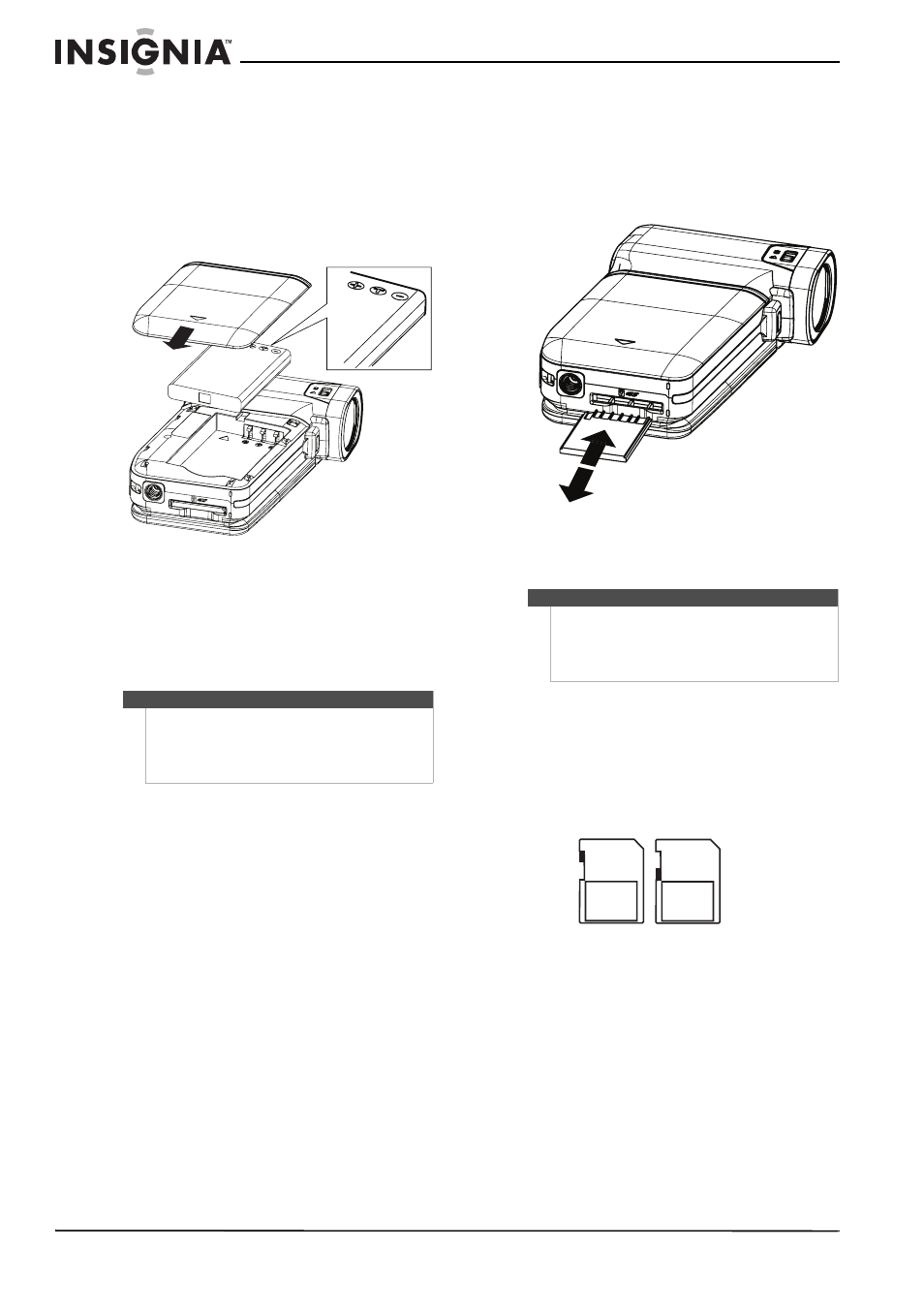
6
NS-DV720PBL2 720p HD Digital Camcorder
www.insigniaproducts.com
Setting up your camcorder
Installing the battery
Before using your camcorder, you need to install
the battery.
To install the battery:
1 Slide the battery cover off your camcorder.
2 Insert the battery. Make sure that the + and –
symbols on the battery line up with the + and –
symbols on your camcorder.
3 Replace the battery cover. Make sure that it is
firmly in place.
Charging the battery
While the battery is charging, the record/power
light blinks. When charging is complete, the
record/power light is solid.
To charge the battery:
1 Make sure that your camcorder is turned off.
2 Connect the AC charger to your camcorder’s
mini USB port and to a power outlet.
Or,
Connect the USB cable to the mini USB port on
your camcorder and to a USB port on a
computer.
Inserting or removing an SD/SDHC memory
card
To insert or remove an SD/SDHC memory card:
1 Insert the card into the memory card slot with
the arrow on the card pointing toward the slot
and the label facing up.
2 To remove the card, press in on the card to
release it. When the card pops out slightly, pull it
out of the slot.
Protecting data on an SD/SDHC memory card
You can protect an SD/SDHC memory card to
prevent the recording or deletion of pictures or
movies.
To protect an SD/SDHC memory card:
• Slide the protection tab into the protected
position.
Caution
You must use the supplied AC adapter or USB cable
to power your camcorder or charge the battery.
You can use your camcorder while the AC adapter is
connected, but the battery will not charge if your
camcorder is in use.
Notes
•
We recommend using a memory card with a
capacity of 1 GB or higher.
•
When a memory card is inserted, movies and
pictures are automatically saved to the card
rather than to the internal memory.
Unprotected
Protected
