Ikelite iTTL User Manual
Ikelite ittl adapter
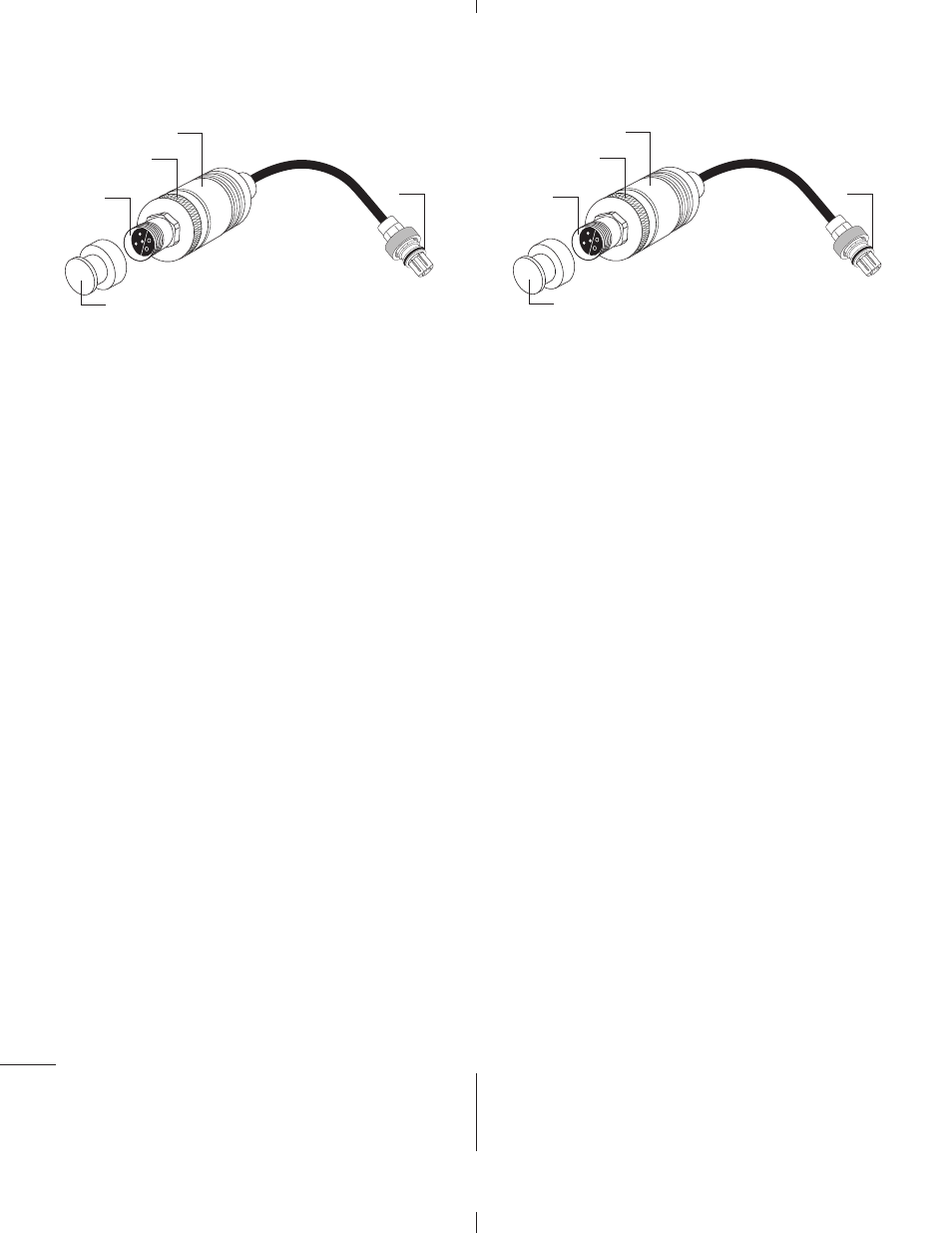
• The Ikelite iTTL Adapter is for use with Non-Ikelite housings with
a TTL hot-shoe & Ikelite-style bulkhead.
(
hot-shoe must have all 5 wires connected)
Refer to housing specifications or contact housing manufacturer for
connector style and wiring information.
• The Adapter offers both TTL and Manual operation.
Exposure compensation is not provided through the Adapter,
but can be accessed via the camera’s menus.
• The Ikelite iTTL Adapter is compatible with the following Digital
Cameras; Nikon D-40, D-50, D-70, D-70s,
D80, D-200 and Fuji S5 Pro.
• The Ikelite iTTL Adapter is Not compatible with the following
Nikon Cameras; D-100, D-1X, D-2X, D-2H.
CCoonnnneeccttiinngg AAddaapptteerr ttoo hhoouuiinngg________________________________________________
• Make sure all components are dry.
• Clean and lightly lubricate the o-ring on the male Ikelite connector.
Check o-ring for cracks or nicks.
• Lightly lubricate the threads on the housing bulkhead.
• Note the positioning of the receptacles and pins. Properly align the
end of the sync cord and insert it into the housing bulkhead.
• Hand tighten the knurled ring on the sync cord until there is no
in-out movement between sync cord connector and housing bulkhead.
CCoonnnneeccttiinngg D
DSS SSuubbssttrroobbeess ____________________________________________________
Use ONLY with Ikelite DS Substrobes. DS50/51, DS125, DS200
(
see strobe compatibility chart on reverse side)
• Make sure all components are dry.
• Remove the waterproof cap from the Ikelite bulkhead on the black
delrin pod.
• Clean and lightly lubricate the o-ring on the male Ikelite connector.
Check o-ring for cracks or nicks.
• Lightly lubricate the threads on the adapter bulkhead.
• Note the positioning of the receptacles and pins. Properly align the
end of the sync cord connector and insert it into the adapter’s bulkhead.
• H
Hoolldd tthhee aaddaapptteerr’’ss kknnuurrlleedd rriinngg w
whheenn ttiigghhtteenniinngg tthhee ssyynncc ccoorrdd..
• Hand tighten the knurled ring on the sync cord until there is no
in-out movement between sync cord connector and adapter bulkhead.
Single or Dual Ikelite sync cords can be attached.
Dual strobe use requires dual sync cord.
Two strobes cannot be operated by independent adapters.
Instructions continued on reverse side
• The Ikelite iTTL Adapter is for use with Non-Ikelite housings with
a TTL hot-shoe & Ikelite-style bulkhead.
(
hot-shoe must have all 5 wires connected)
Refer to housing specifications or contact housing manufacturer for
connector style and wiring information.
• The Adapter offers both TTL and Manual operation.
Exposure compensation is not provided through the Adapter,
but can be accessed via the camera’s menus.
• The Ikelite iTTL Adapter is compatible with the following Digital
Cameras; Nikon D-40, D-50, D-70, D-70s,
D80, D-200 and Fuji S5 Pro.
• The Ikelite iTTL Adapter is Not compatible with the following
Nikon Cameras; D-100, D-1X, D-2X, D-2H.
CCoonnnneeccttiinngg AAddaapptteerr ttoo hhoouuiinngg________________________________________________
• Make sure all components are dry.
• Clean and lightly lubricate the o-ring on the male Ikelite connector.
Check o-ring for cracks or nicks.
• Lightly lubricate the threads on the housing bulkhead.
• Note the positioning of the receptacles and pins. Properly align the
end of the sync cord and insert it into the housing bulkhead.
• Hand tighten the knurled ring on the sync cord until there is no
in-out movement between sync cord connector and housing bulkhead.
CCoonnnneeccttiinngg D
DSS SSuubbssttrroobbeess ____________________________________________________
Use ONLY with Ikelite DS Substrobes. DS50/51, DS125, DS200
(
see strobe compatibility chart on reverse side)
• Make sure all components are dry.
• Remove the waterproof cap from the Ikelite bulkhead on the black
delrin pod.
• Clean and lightly lubricate the o-ring on the male Ikelite connector.
Check o-ring for cracks or nicks.
• Lightly lubricate the threads on the adapter bulkhead.
• Note the positioning of the receptacles and pins. Properly align the
end of the sync cord connector and insert it into the adapter’s bulkhead.
• H
Hoolldd tthhee aaddaapptteerr’’ss kknnuurrlleedd rriinngg w
whheenn ttiigghhtteenniinngg tthhee ssyynncc ccoorrdd..
• Hand tighten the knurled ring on the sync cord until there is no
in-out movement between sync cord connector and adapter bulkhead.
Single or Dual Ikelite sync cords can be attached.
Dual strobe use requires dual sync cord.
Two strobes cannot be operated by independent adapters.
Instructions continued on reverse side
Ikelite iTTL Adapter
i n s t r u c t i o n m a n u a l
#4301 for Specified Nikon & Fuji Digital SLR Cameras
in Non-Ikelite Housings
Ikelite iTTL Adapter
Ikelite Connector
Ikelite Waterproof Cap
Delrin Pod
O-ring
Knurled Ring
(Rotate)
Ikelite
Bulkhead
Ikelite iTTL Adapter
i n s t r u c t i o n m a n u a l
#4301 for Specified Nikon & Fuji Digital SLR Cameras
in Non-Ikelite Housings
Ikelite iTTL Adapter
Ikelite Connector
Ikelite Waterproof Cap
Delrin Pod
O-ring
Knurled Ring
(Rotate)
Ikelite
Bulkhead
