Setting up the frame, To set up the frame – Insignia NS-DPF8WA-09 User Manual
Page 10
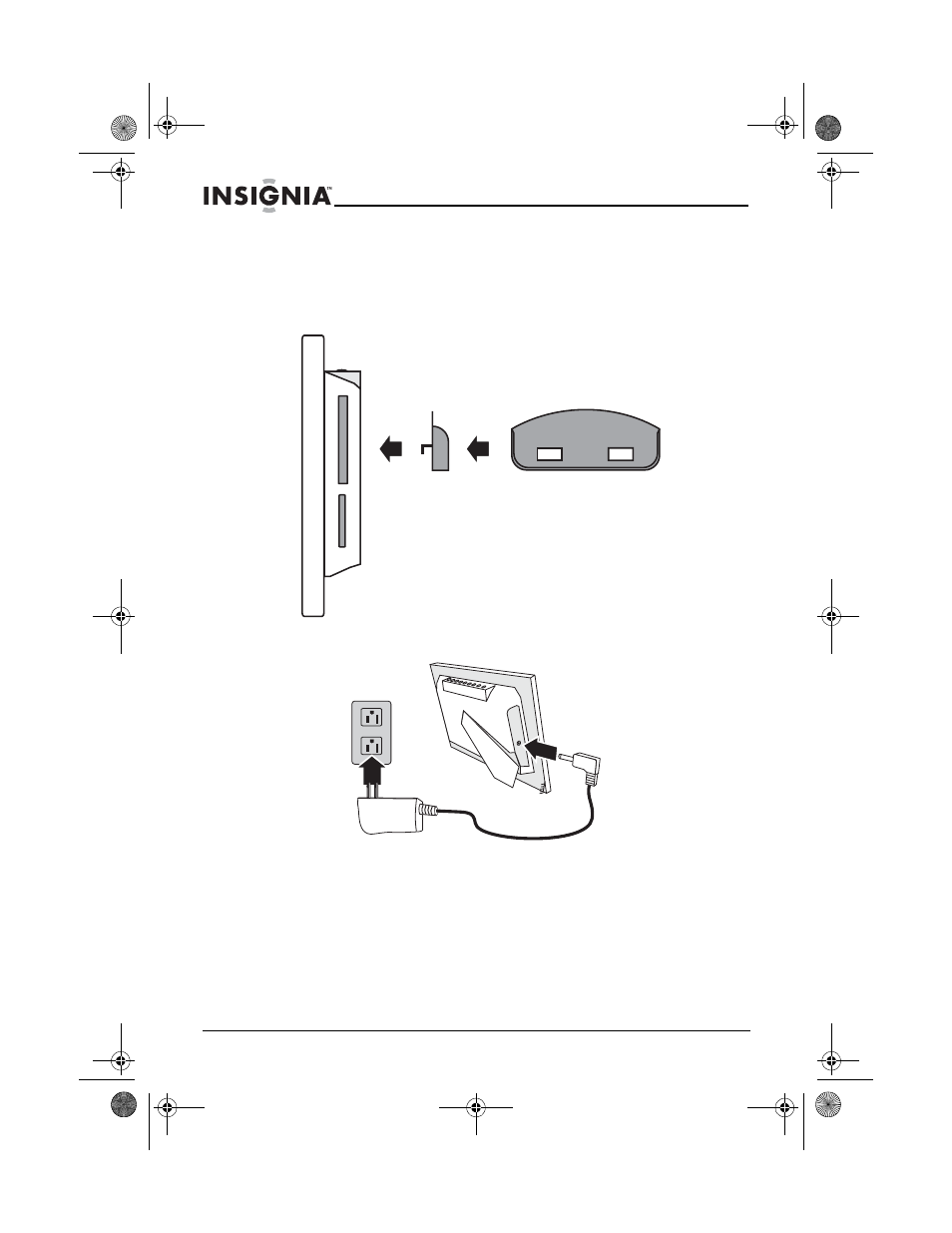
10
NS-DPF7WA-09 NS-DPF8WA-09 Digital Picture Frame
www.insignia-products.com
Setting up the frame
To set up the frame:
1 Attach the remote control holder to the back of the frame using the
mounting holes.
2 Plug the AC power adapter into the frame’s DC power connector
and into an AC power outlet.
NS-DPF7SA-09.fm Page 10 Tuesday, April 8, 2008 7:36 PM
This manual is related to the following products:
