IOGear GUW2015V User Manual
Page 14
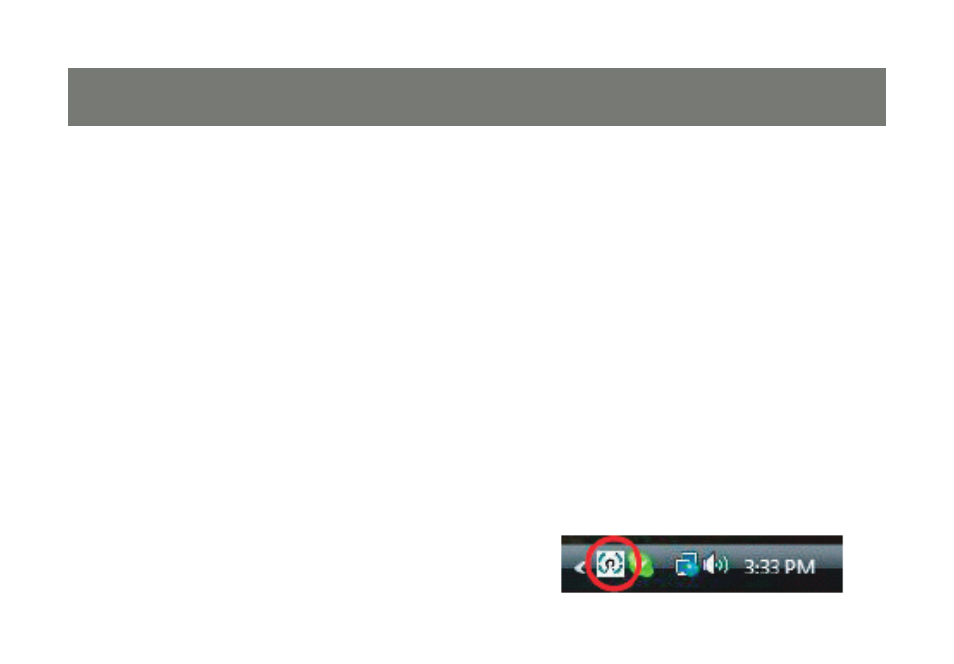
14
15
Windows will detect that a new device has been connected. This will automatically install the necessary
drivers and start the Wireless USB Association process.
Once the association process has been successfully completed, you will see the wireless connection
status showing Association Successful. (Wording may vary depending on which software comes with your
Wireless USB Host adapter). Click OK to close the window.
After completing the association process, unplug the USB 2.0 A to mini B cable from the Wireless USB
VGA Adapter.
Windows will automatically install the Wireless USB VGA Adapter drivers.
To verify that the connection has been successfully established, double click on your host adapter
manager utility icon* located in the Windows system tray.
* Please note, your host adapter manager utility icon may vary depending on which host you are running
with the Wireless USB VGA adapter. For example, your host adapter manager utility could be Wireless
USB Manager, UWB Manager, WiCenter or a number of other Wireless USB hosts.
Illustration on the right is an example for your reference
