Uggestions, Perating the, Ystem – Infinity HTS-20 User Manual
Page 16: Ubwoofer
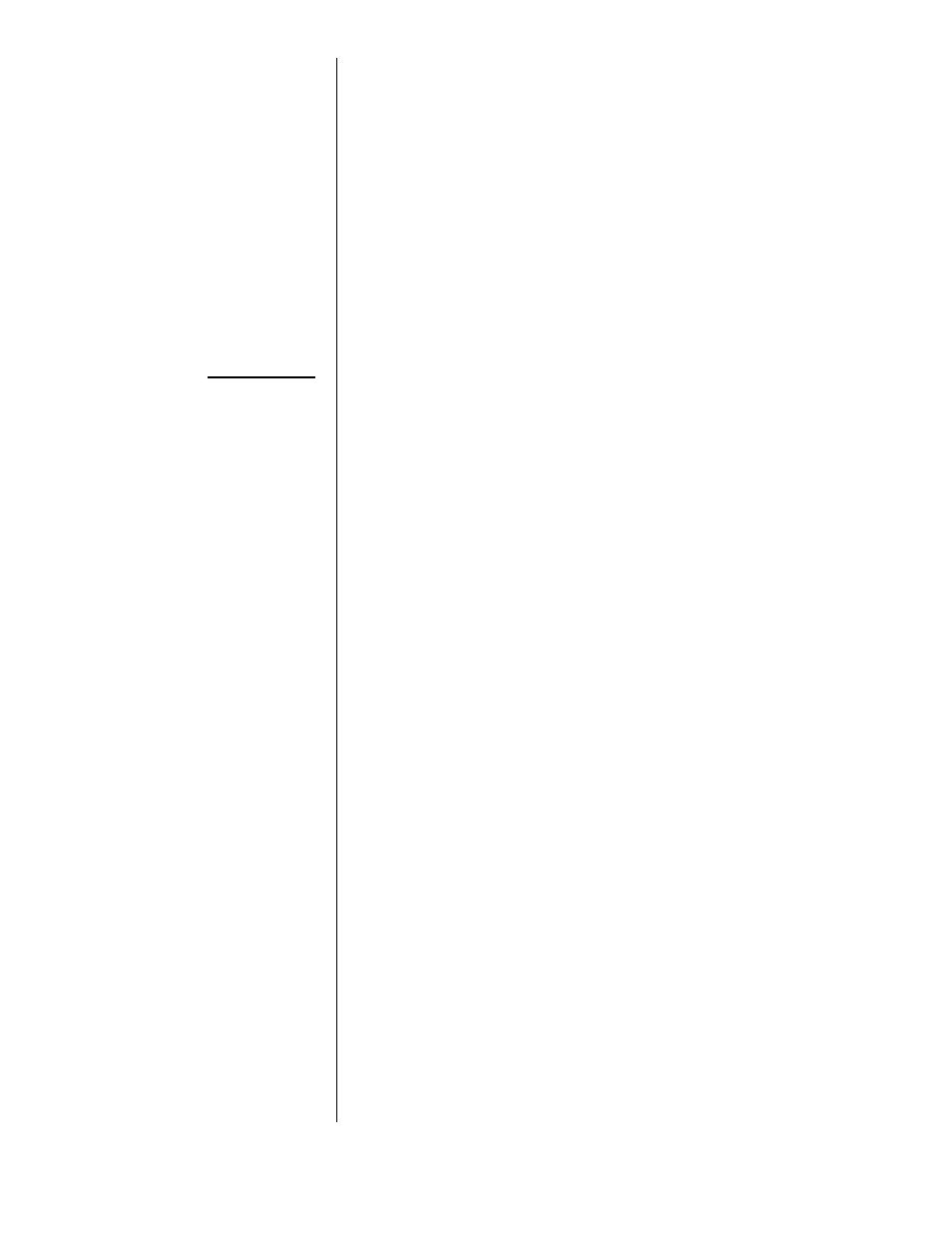
16
◆
HTS-20 Home-Theater System – Owner’s Manual
I
MPORTANT
!
C
HECKING
P
LAYBACK
...
S
URROUND
M
ODES
...
S
ET
C
ONTROLS
...
P
OWER
O
N
...
A F
EW
S
UGGESTIONS
We recommend that you not operate your speakers or subwoofer with the bass, treble and loud-
ness controls set to full boost. This will place undue strain on your electronics and speakers and
could damage them.
The volume control setting on your preamplifier or stereo receiver is not a specific indication of
the overall loudness level of the speakers. The only important consideration is the loudness level
at which the system can be played regardless of where the volume control is set.
Always turn down the volume control setting on your preamplifier or stereo when changing a cas-
sette or CD, or switching inputs to AM or FM operation. Excessively loud transients (clicks or
popping sounds) can damage the satellite speakers and possibly the subwoofer.
Whenever changing cables, pulling plugs, etc., ALWAYS TURN OFF ALL EQUIPMENT, includ-
ing the subwoofer. This prevents transients from entering the speakers and prevents electrical
energy from reaching you. Keep all connections out of the reach of children.
O
PERATING THE
S
YSTEM
Check the speakers for playback by first setting the audio system volume control for a
minimum level, and then applying power to your system. Play a favorite music or video
segment and increase the volume control to a comfortable level.
NOTE: You should hear balanced audio reproduction across the entire frequency spectrum. If not, check all
wiring connections and see In Case of Trouble for more help.
When using the HTS-20 System in a Dolby* Pro Logic* home-theater system, make sure the
receiver’s center-channel mode is set to “Normal”. When using the HTS-20 system in a Dolby
Digital or DTS
®
®
home-theater system, make sure the receiver’s speaker modes are set to “Small”.
Some Dolby Digital-equipped receivers/processors offer different setup options for each source or
surround mode, e.g., CD-stereo, videotape, Dolby, Pro Logic. In each case, follow your equipment’s
instructions to ensure that the subwoofer is turned on and that the speakers are set to “Small”
in each mode.
O
PERATING THE
S
UBWOOFER
1. Initially set the subwoofer’s Volume control
❻
(Fig. 10) to the minimum position.
2. If you are using a receiver or surround processor containing a Dolby Digital and/or DTS
decoder, set the crossover bypass switch to “On”. If you are using a stereo or Dolby Pro Logic
receiver, set this switch to “Off”.
3. Turn on your entire audio system and play any music source.
4. Turn the Volume control
❻
(Fig. 10) to its mid-position. If no sound emanates from the sub-
woofer, check the AC line cord and input cables. Are the connectors on the cables making
proper contact? Is the AC plug connected to a “live” receptacle?
