Intel Scanjet 2400 User Manual
Page 11
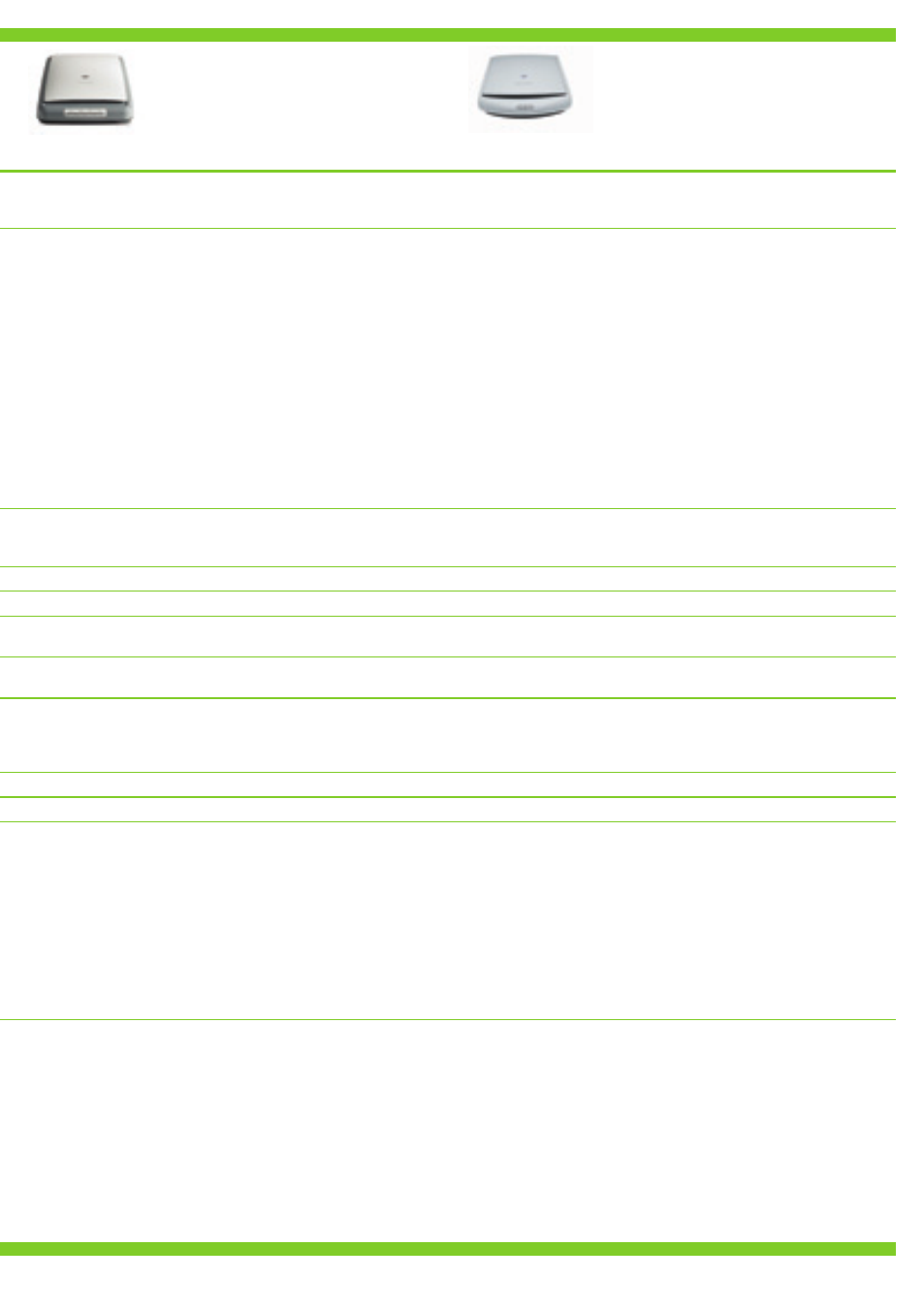
Intergrated: 2 negative frames (35mm) or 2 slides (35mm)
Preview mode:
As low as 10 sec
Task speed:
4 x 6 inches colour photo to file: about 10 sec for multiple image scan,
up to 27 sec for single image scan; 35 mm slides to file: up to 28 sec for
multiple image scan, up to 83 sec for single image scan; OCR 8.5 x 11
inches text page to Microsoft
®
Word: up to 31 sec for single image scan;
4 x 6 inches colour photo to share/e-mail: up to 27 sec for single image
scan; 8.5 x 11.7 inches PDF to e-mail: up to 47 sec for single image scan
Up to 4800 dpi optical resolution
Up to 4800 x 9600 dpi hardware resolution
Up to 999,999 dpi enhanced resolution
Charge Coupled Device (CCD)
48-bit colour
No
220 x 300 mm
Hi–Speed USB compatible with USB 2.0 specifications;
Microsoft
®
Windows
®
98, 98 SE, Me, XP Home, XP Professional,
XP Professional x64 Editions or 2000 Professional Edition;
Mac OS X v10.3.9, v10.4 or later
298 x 472 x 90 mm
3 kg
For PC: Intel
®
Pentium II 233 MHz or equivalent Celeron
®
processor; 128
MB RAM, 500 MB available hard disk space; 800 x 600 SVGA monitor,
16-bit colour; Microsoft
®
Windows
®
98, 98 SE, 2000 Professional, Me, XP
Home, XP Professional, XP Professional x64; USB port; CD-ROM drive;
Internet Explorer 5.01 (SP 2 or higher)
For Mac: Mac OS X v10.3.9, v10.4 and higher; PowerPC G3,
G4 and G5 processor, Intel Core processor; 128 MB RAM [250 MB
recommended (required for v10.4 and higher)], 250 MB available
hard disk space
• HP Scanjet G3010 Photo Scanner
• USB cable
• Power supply adapter/power cord
• CDs (include software and user instructions)
• Set-up poster
• User’s manual
• I.R.I.S registration flyer
• HP Photosmart software for Windows and Macintosh:
– Integrated OCR
– HP Photosmart Share
– HP Image editor (with faded colour restoration, HP Auto
Red-eye Removal, HP Adaptive Lighting, dust and scratch
removal capabilities)
Not available
Preview mode:
Up to 14 sec
Task speed:
4 x 6 inches colour photo to Microsoft
®
Word: about 49 sec OCR
8.5 x 11 inches text page to Microsoft
®
Word: less than 68 sec for single
image scan; 4 x 6 inches colour photo to share/email: less than 40 sec
for single image scan
1200 dpi optical resolution
1200 x 1200 dpi hardware resolution
Up to 999,999 dpi enhanced resolution
Charge Coupled Device (CCD)
48-bit colour
No
216 x 297 mm
Hi–Speed USB compatible with USB 2.0 specifications;
Microsoft
®
Windows
®
98, 98 SE, Me, 2000, XP Home, XP Professional;
Mac OS X v10.1.5 or 10.2 or higher
615 x 458 x 275 mm
2.2 kg
For PC: Intel
®
Pentium II processor, Celeron
®
or compatible; 225 MB
available hard disk space, 64 MB RAM; 240 MB available hard disc
space, 64 MB RAM; Internet Explorer 5.0 or later
For Mac: Mac OS 9.1 or higher, Mac OS X v10.1.5 or 10.2 or higher;
Macintosh 233 MHz PowerPC processor; 240 MB available hard disk
space; 64 MB RAM (Mac OS X: 128 MB); SVGA monitor (800 x 600,
16-bit colour); CD-ROM drive; HP memories Disc Creator software
requires CD-Writer and 700 MB additional hard disc space
• HP Scanjet 2400 Digital Flatbed Scanner
• USB cable
• Power supply/cord
• Set-up poster
• User’s manual
• CD-ROM with software for
Windows and Macintosh:
– HP Instant Share
– HP Memories Disc Creator
– HP Scanjet Copy Utility
– Suite of electronic help tools
– Adobe Acrobat Reader (Windows
®
only)
HP Scanjet G3010 Photo Scanner
HP Scanjet 2400 Digital Flatbed Scanner
