Playing a cd+g disc – iLive IJ608B User Manual
Page 8
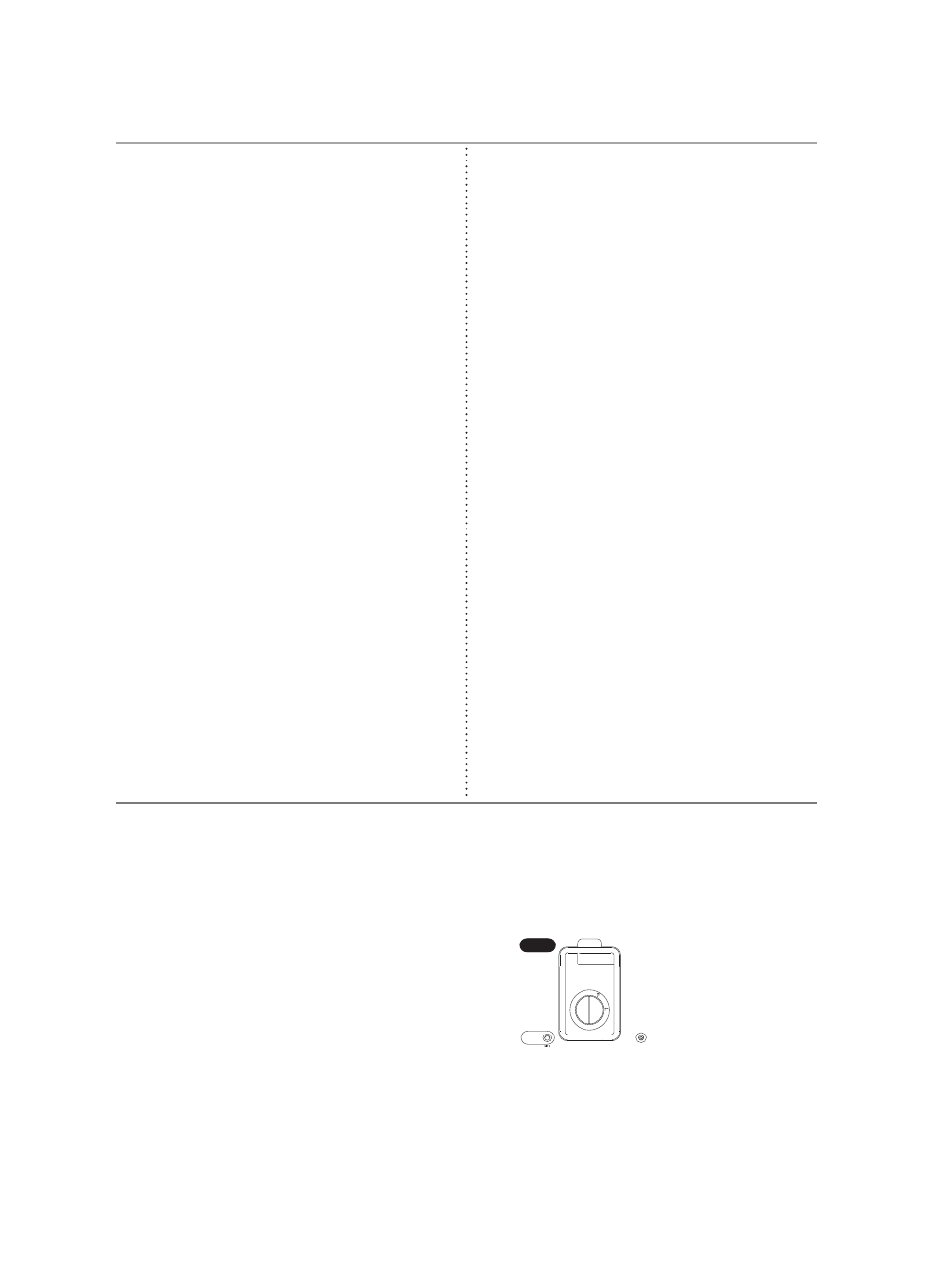
Playing a CD+G disc
8
1. Press the Power Button to turn the unit
on.
2. Load the CD+G Disc into the unit using
the CD Door on the back of the unit.
3. Adjust the AUX/DVD/CDG/iPod Dial
to CDG.
4. Press the Play/Pause Button to play and
pause the loaded disc. Press the Stop
Button to stop the disc.
5. Press the Skip/Search Buttons to skip
from one track to the next or to previous
tracks.
The Search functionality will not work
with a CD+G disc.
6. Before singing along with a CD+G disc,
plug in the microphone and turn the
Microphone On/Off Switch to the On
position.
If feedback noise is present, move the
microphone away from the unit and/or
reduce the microphone’s volume.
7. Adjust the Volume Dial to set the
volume of the speakers. Adjust the
Microphone Volume Dial to set the
volume of a plugged in microphone.
8. Use the AVC Dial to adjust the
balance between the music and the
recorded vocal volume when singing
into the microphone.
9. When singing with a CD+G karaoke
disc, turn the Music/Karaoke Dial
to Karaoke.
10. Press the Repeat Button on the
remote once to repeat an individual
song. Press the Repeat Button on
the remote twice to repeat an entire
album.
11. Turn the Echo Dial to adjust the
echo effect added to the audio from
the microphone.
12. Plug headphones (not included) into
the Headphone Output to disable
the stereo speakers, and listen to the
CD+G in private.
