II Morrow Inc. 920 GPS User Manual
Page 27
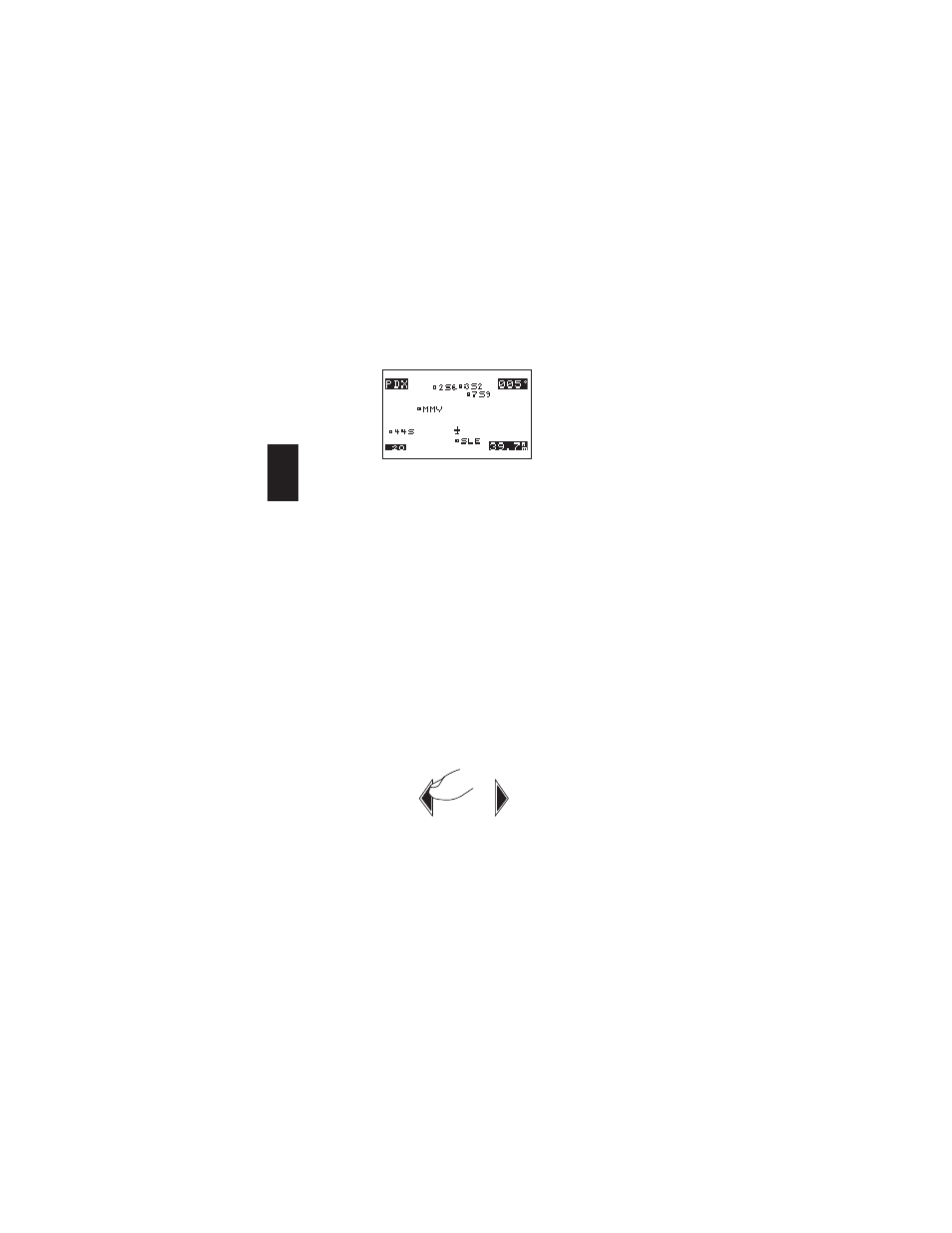
This moving map
screen shows the
navigation data in
each corner.
This screen includes:
n
the
destination
waypoint
(upper
left
corner)
n
bearing to the destination waypoint
(upper right corner)
n
distance to the destination waypoint
(lower right corner)
n
map zoom scale (lower left corner)
Zooming In or Out
You can zoom in or out to enhance the view of
navigation progress on any moving map
screen. Zooming in or out changes the map
scale shown in the lower left corner of the
screen.
Zoom in or out by
using the LEFT or
RIGHT ARROW
keys.
B
14
