1160 speaker – IBM R31 User Manual
Page 130
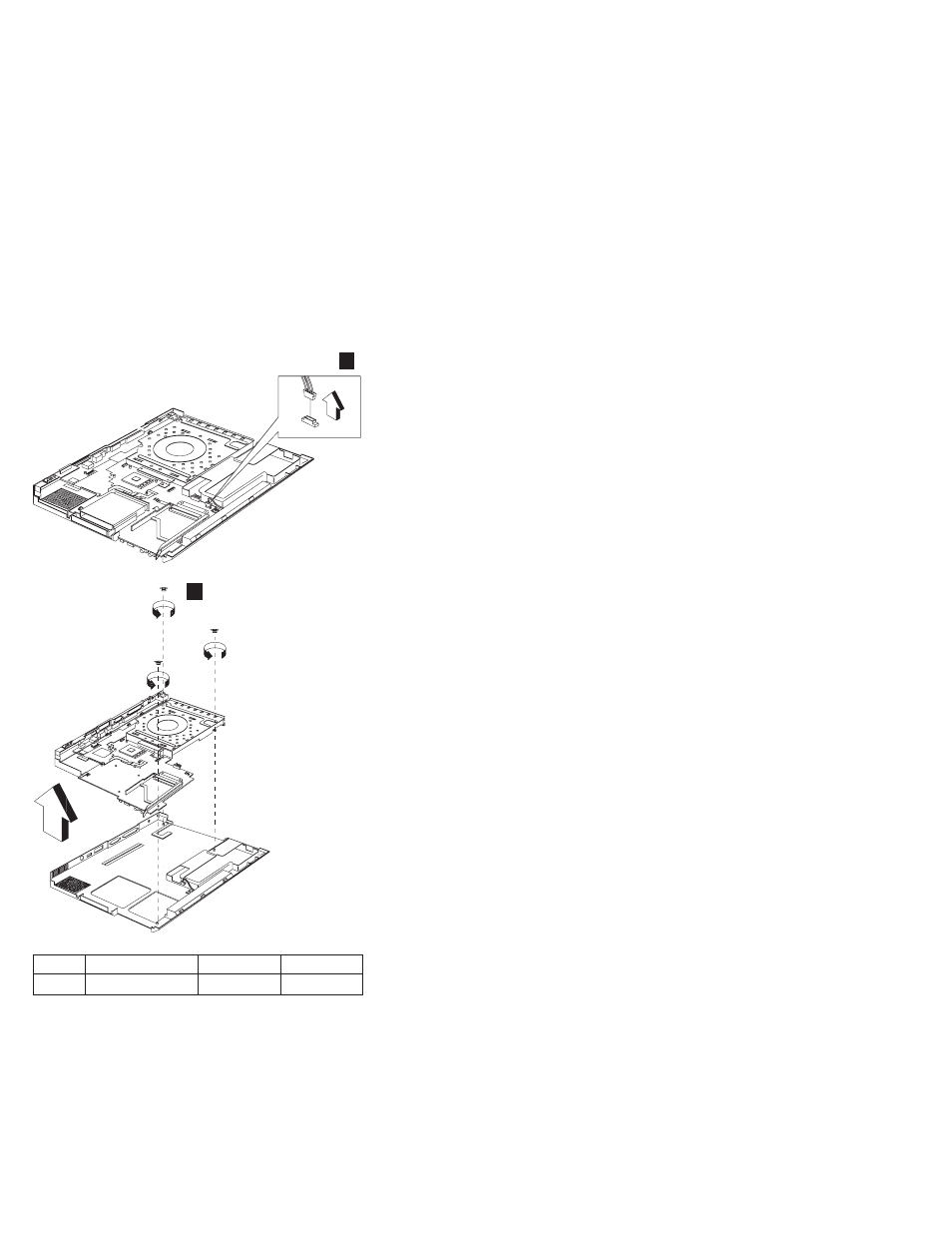
1
2
Step
Size (Quantity)
Color
Torque
2
M2.5 x L5(3)
Silver
2.5 kgf-cm
Notes:
1. When removing the system board from the bottom
cover, gently raise the side of the system board facing
the rear I/O ports; then pull out the system board.
1160 Speaker
v “1010 Battery assembly” on page 108
v “1020 Mini-PCI cover and Mini-PCI card” on page 108
124
ThinkPad R30/R31 HMM
This manual is related to the following products:
