Operating instructions – Iluv i202 User Manual
Page 12
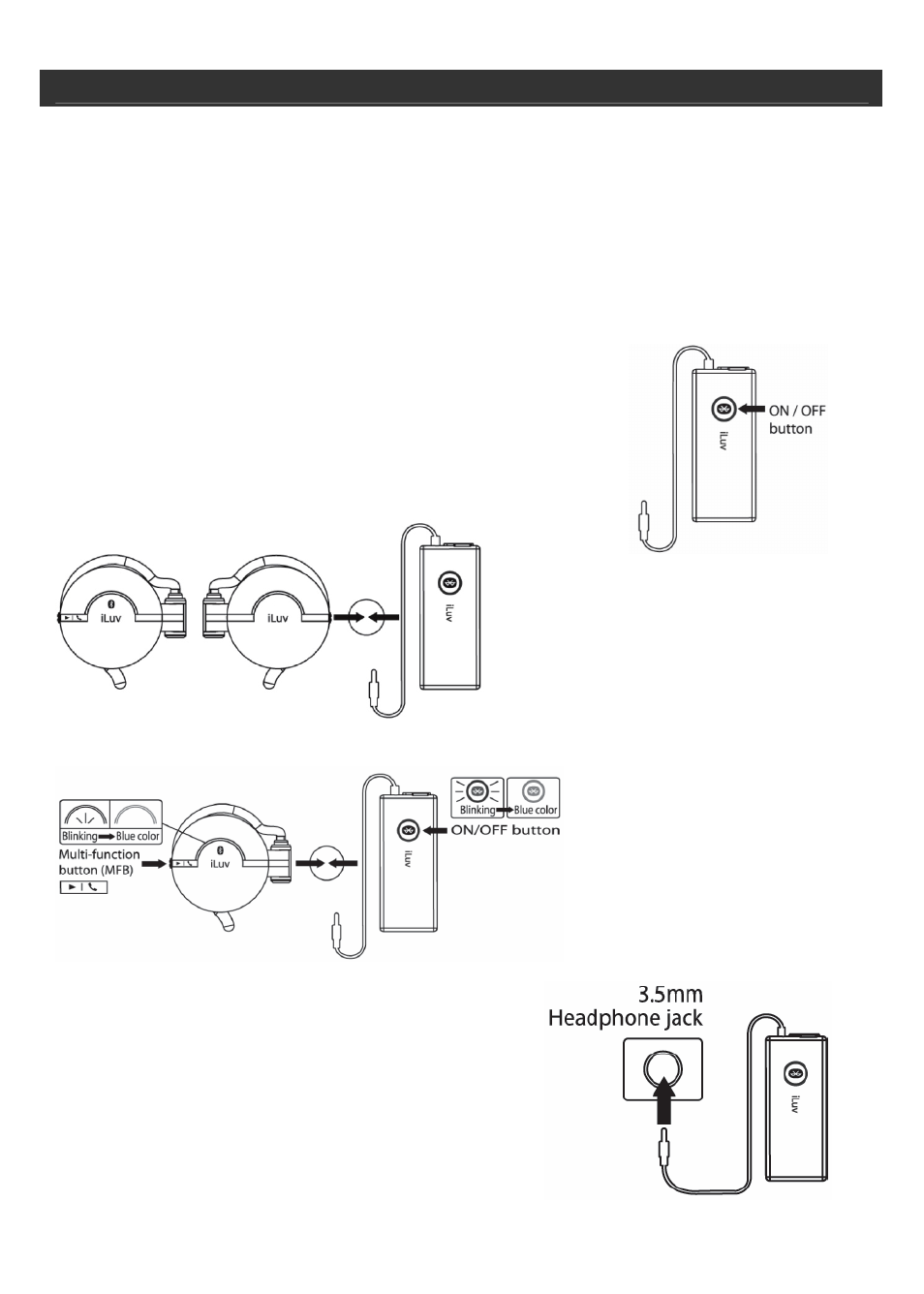
Ear Clip Headset w/ Bluetooth wireless technology V10M10_IM_EN_11082006
www.i-Luv.com
- 11 -
OPERATING INSTRUCTIONS
Pairing i202 with the Included Wireless Audio Transmitter (Dongle)
The i202 can be used with an audio device that is not designed to support Bluetooth
wireless technology using the supplied wireless audio transmitter (dongle). In order to
answer and place phone calls while using the dongle, it is important to pair the mobile
phone first. After pairing the mobile phone according to the previously-listed instructions,
follow these directions to set the pair the i202 with the dongle.
1. Set the i202 into pairing mode following instructions 1 and 2 on the previous page.
2. Press and hold the On/Off button on the dongle for
approximately five (5) seconds.
3. Blue and red alternating lights will blink around the
On/Off button indicating that the dongle is now in pairing
mode.
4. Place the headset near the dongle when both are in pairing mode.
5. When the alternating red
and blue blinking lights on
both devices change to a
blue blinking light ONLY,
pairing is complete.
6. Plug the 3.5mm end of the dongle into the
headphone jack of an audio device and enjoy
music playback wirelessly through the i202
stereo headphones.
Note: Only the volume can be controlled on the
i202 when using the dongle. All other functions
(skip, stop, forward, etc.) must be controlled using
the controls on the audio device itself.
