Using the 150sx – Intel 150SX User Manual
Page 22
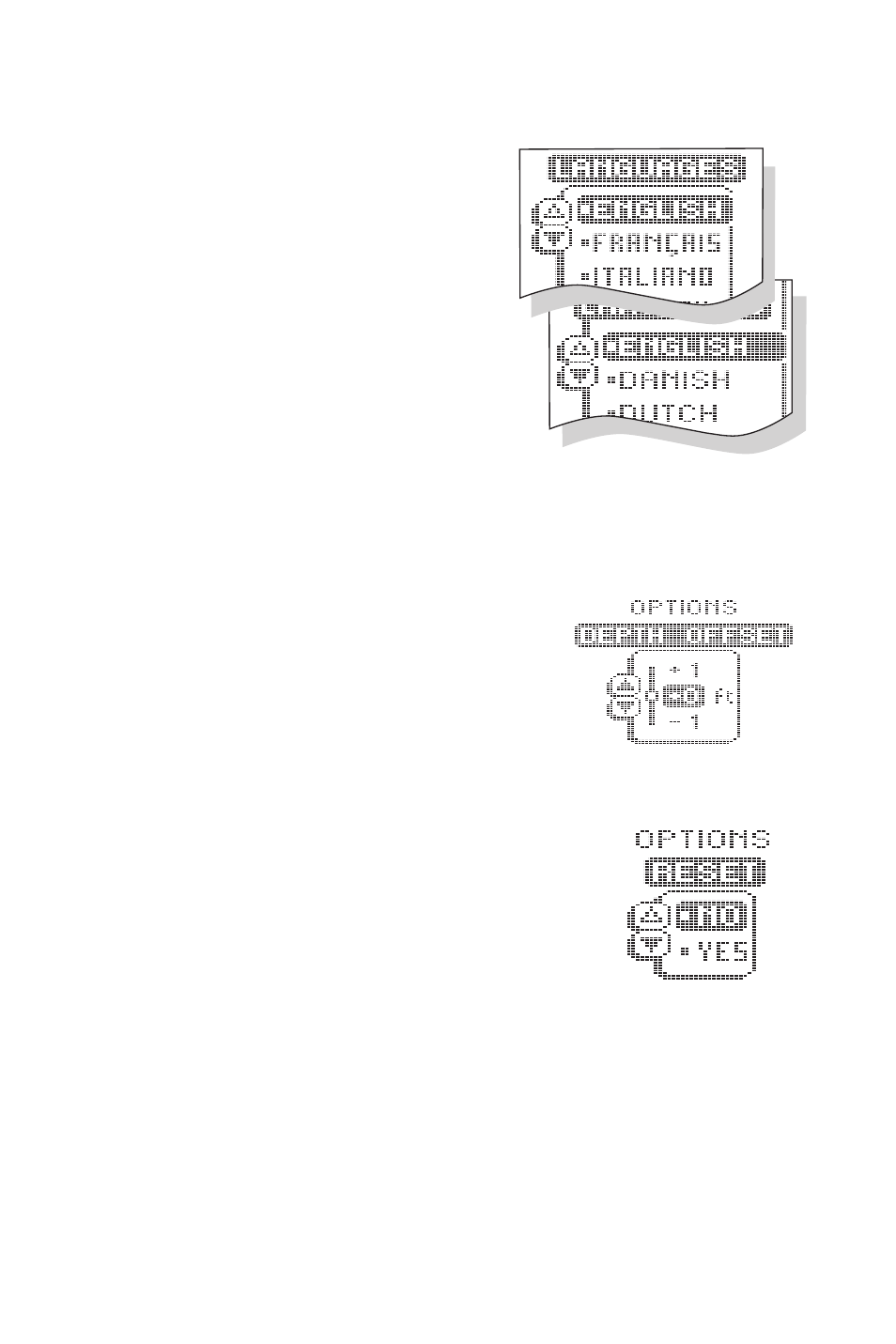
20
Languages.
The 150SX will have one of
two sets of languages. One set will be
available in the option menu. Language set
A includes: English, French, Italian, German,
Norwegian, Swedish, Spanish, and Finnish.
Language Set B provides Hungarian, Danish,
Polish, Portuguese, Dutch and English.
To select
your language, push the UP or DOWN ARROW
BUTTONS to scroll through the list.
Depth Offset. The Depth Offset allows the user to select the point on
the boat from which the depth measurement is made. Selecting a positive value
adds distance to the measurement. If the transducer is mounted 3 feet beneath
the waterline, a positive 3 will show the correct depth from the surface of the
water.
Another frequent use of depth offset is to show
the depth beneath the deepest point of the hull.
A negative value equal to the distance from the
transducer location and the deepest point of the
hull will have the same effect as mounting the
transducer at the deepest point.
Depth offset is remembered after power is disconnected.
Reset. With the many User Options available to
customize the 150SX, it is easy to configure the unit
in such a way that it is detrimental to a particular
use. By using the Reset function, all variable or user-
controlled features of the 150SX are returned to the
factory settings.
The Reset function is an important first step in troubleshooting problems to
ensure that a user selected setting is not the cause for the perceived
problem.
USING THE DIAGNOSTIC FEATURE
The 150SX contains a powerful diagnostic tool that can aid in determining the cause
of a problem.
USING THE 150SX
USING THE DIAGNOSTIC
