Menu adjustment, Window adjustment – Initial Technology DTV-172 User Manual
Page 25
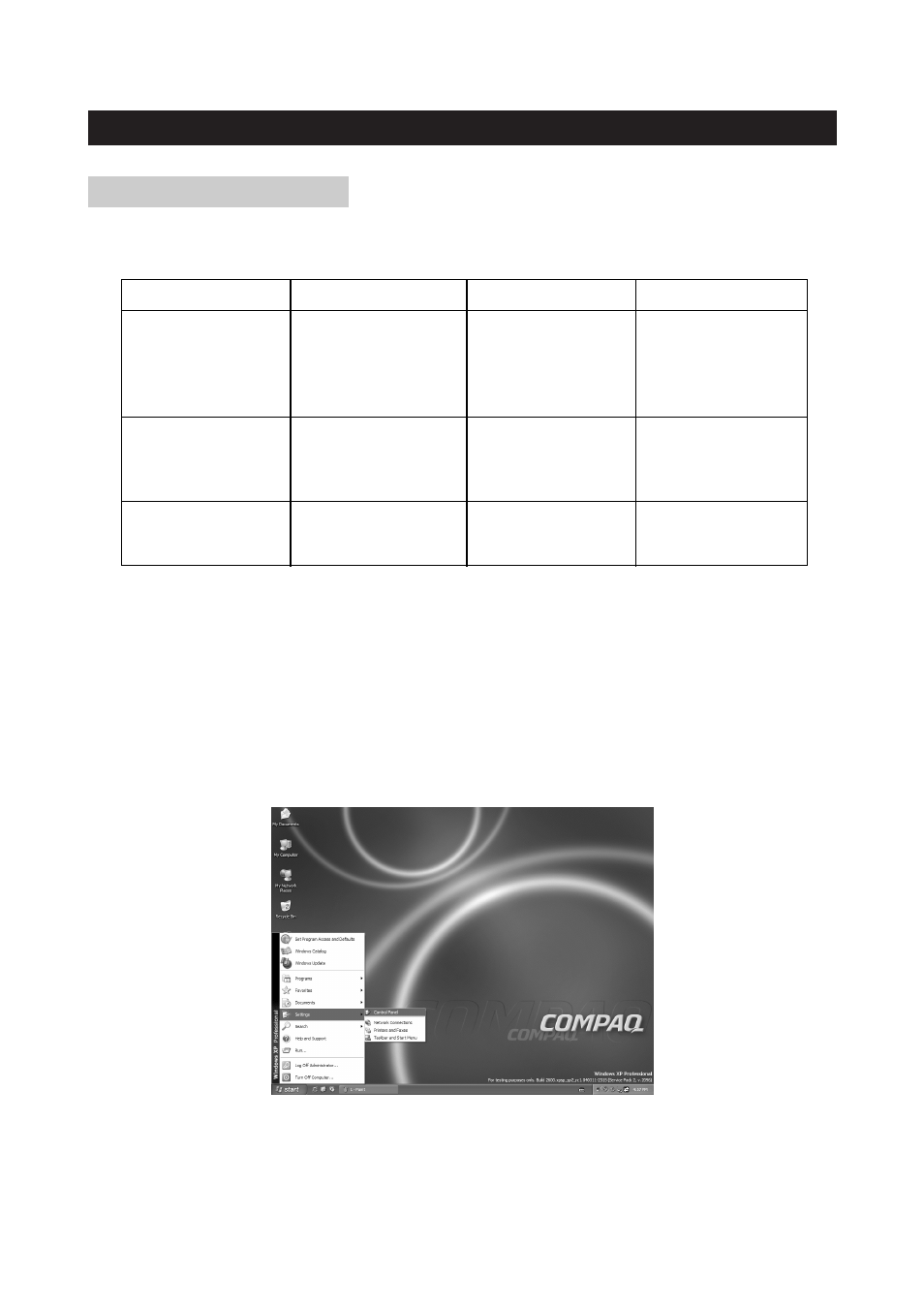
PC mode input format
In case of inputting the PC signal other than above signals, ''OUT OF RANGE'' will display.
Setup your PC software
…
…
Even if your actual display-setting screen looks different from the windows below, basic setup
methods will be applied in most of the case.
1. First, click on ''Setting'' on the Windows Start menu. While ''Setting'' is selected, move the cursor
to submenu ''Control Panel''.
MENU ADJUSTMENT
page22
WINDOW ADJUSTMENT
Resolution
VGA
SVGA
XGA
640Ч480
640Ч480
640Ч480
640Ч480
720Ч400
800Ч600
800Ч600
800Ч600
800Ч600
1024Ч768
1024Ч768
1024Ч768
60
70
75
48.4
56.5
60.2
60
75
85
72
37.9
46.9
53.7
48.1
60
72
75
85
70
31.5
37.9
37.5
43.3
31.5
V freq. (Hz)
H freq. (KHz)
