Disabling blutooth mouse – IOGear GME225BKIT User Manual
Page 17
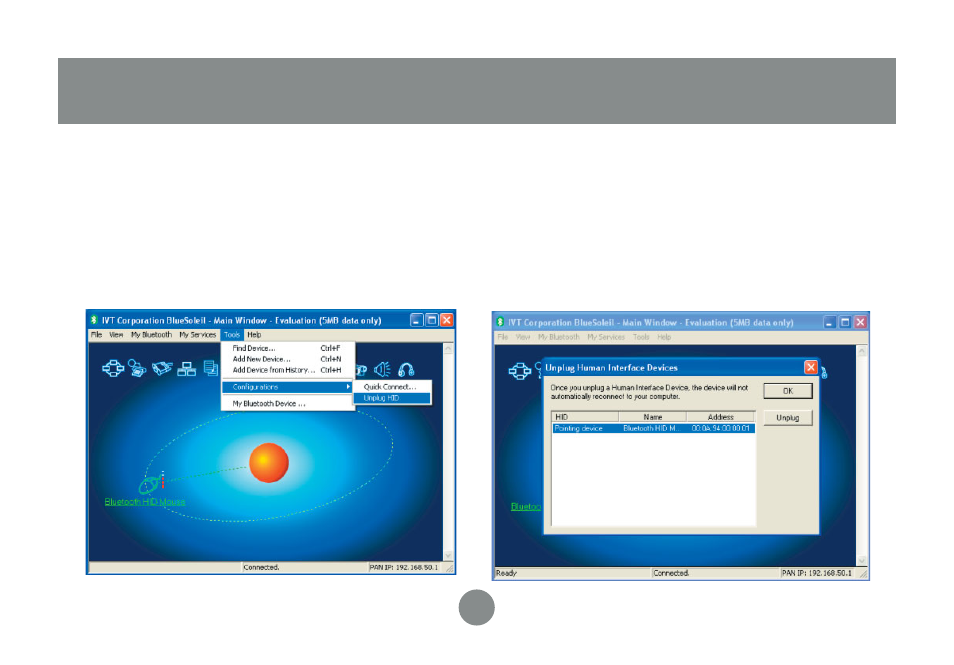
17
Disabling Blutooth Mouse
If you would like to stop the mouse
from automatically connecting when it
is turned on, you will need to “unplug”
it. You can do this by pulling down the
Tools menu, selecting Confi gurations
and then Unplug HID.
1.
You will see a list of any HID devices
you have connected to. Select the
mouse and click Unplug to prevent
the mouse from reconnecting
automatically.
2.
