Connecting to a lutron radiora lighting system – Marantz RX9001 User Manual
Page 11
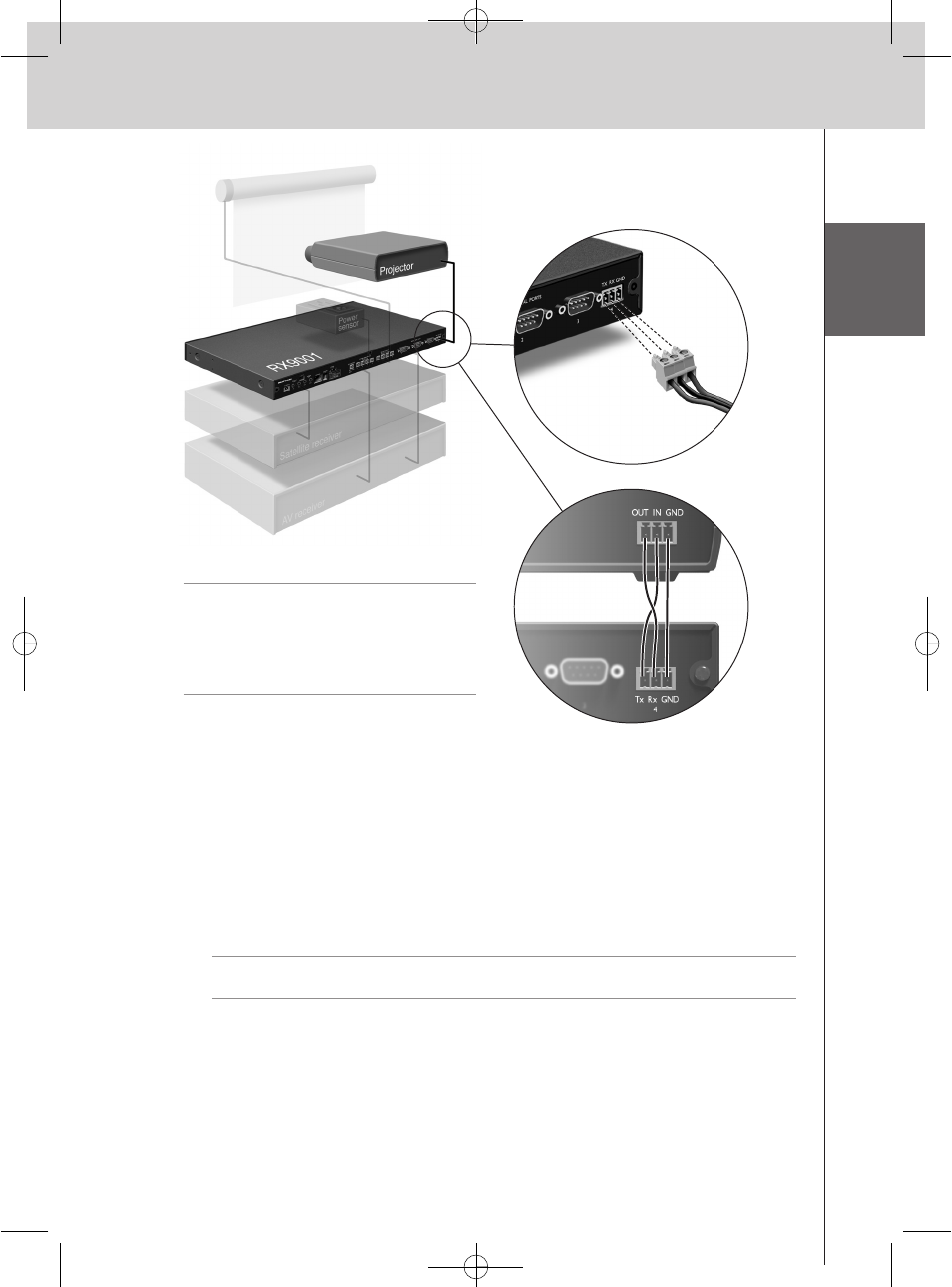
ENGLISH
8
RX9001 User Guide
Use standard wiring and Phoenix
connectors.
Tip
In case you experience communication
problems when using the RS232 wiring
solution illustrated above, make sure
that the GND pin on the Extender is
grounded correctly on the side of the
A/V component.
Connecting to a Lutron RadioRa Lighting System
1
Connect the Lutron Lighting System to the Extender via the RS232 port. Refer to
chapter
‘Connecting to Serial Equipment’
on
page 7
.
2
Open Wizz.it Ex.
3
Open the configuration file.
4
Insert the Lutron Lighting System in the configuration file.
Note
If there are multiple Extenders, add these Extenders to the configuration file via the
System properties before configuring the Lutron Lighting System.
5
Open the Lutron Lighting System Properties.
6
Adjust the settings of the Lutron Lighting System:
1
Select the Extender to which the Lutron Lighting System is connected.
2
Select the port on the Extender to which it is connected.
Extender
A/V component
RX9001_SG_EFS.qxd 29-03-2007 16:29 Pagina 11
