Marantz SUPER AUDIO CD PLAYER SA8400 User Manual
Page 7
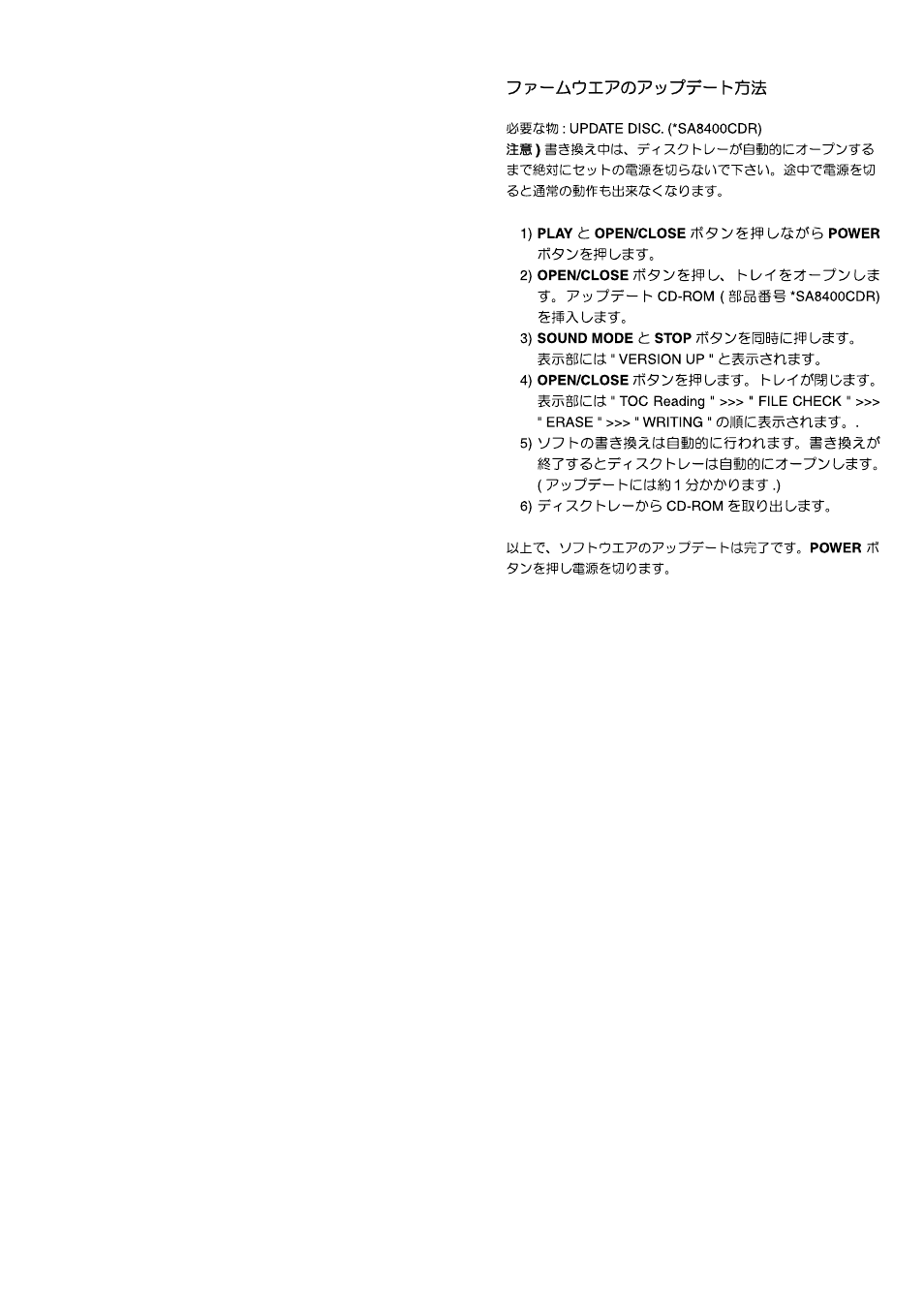
5
5. UPDATE FIRMWARE
Have UPDATE DISC. (*SA8400CDR)
Attention : Don't turn off the unit until disk tray opens
automatically during the updating. When the turn off the unit
halfway, The unit can't be operated any more.
1)
Press
the
POWER button while pressing the PLAY and
OPEN/CLOSE buttons.
2)
Press
the
OPEN/CLOSE button to open the tray, Insert
the update CD-ROM (part No.:*SA8400CDR).
3)
Press
the
SOUND MODE and STOP buttons.
The Display indicates " VERSION UP ".
4)
Press
the
OPEN/CLOSE button to close the tray.
The Display indicates " TOC Reading " >>> " FILE
CHECK " >>> " ERASE " >>> " WRITING ".
5) Software updating will be done automatically.
When the updating is fi nished, The disc tray opens
automatically.
(Updating takes about 1 minute.)
6) Remove the CD-ROM from the disc tray.
Update is completed, Press the POWER button to turn off the
unit.
- SA-14 (18 pages)
- SA8001 (18 pages)
- HDMI DV7001 (54 pages)
- SA-17S1 (4 pages)
- SA-7S1 (30 pages)
- CDR300 (36 pages)
- CD6002 (34 pages)
- CD5001OSE (4 pages)
- PMD325 (52 pages)
- CD5003 (38 pages)
- SA-15S2 (34 pages)
- SA-15S2 (35 pages)
- PMD670 (53 pages)
- DR6050 (45 pages)
- CD5000 (14 pages)
- CDR510 (57 pages)
- CC4000 (21 pages)
- CDR500 (33 pages)
- 6265 (13 pages)
- DR6050 (30 pages)
- CDR631 (33 pages)
- SA8400 (16 pages)
- CC9100 (27 pages)
- PMD351 (27 pages)
- SA8260 (26 pages)
- CD5400 (33 pages)
- CR601 (34 pages)
- SA-12S1 (40 pages)
- CC4003 (19 pages)
- SA-11S1 (25 pages)
- SA-11S1 (29 pages)
- CC4300N (33 pages)
- CR401 (29 pages)
- CDR632 (40 pages)
- SA8003 (2 pages)
- SA8003 (34 pages)
- DR6000 (25 pages)
- DR6000 (26 pages)
- CC4001 (24 pages)
- SA-11S1 (19 pages)
- CD110 (23 pages)
- CD-6000 (1 page)
- CD7300 (4 pages)
- PMD331 (27 pages)
