Pin assignment, Uport db9 pin assignments, Terminal block pin assignments – Moxa Technologies UPORT 1130 User Manual
Page 26: Chapter 3, Pin assignment -1, Uport db9 pin assignments -1, Terminal block pin assignments -1
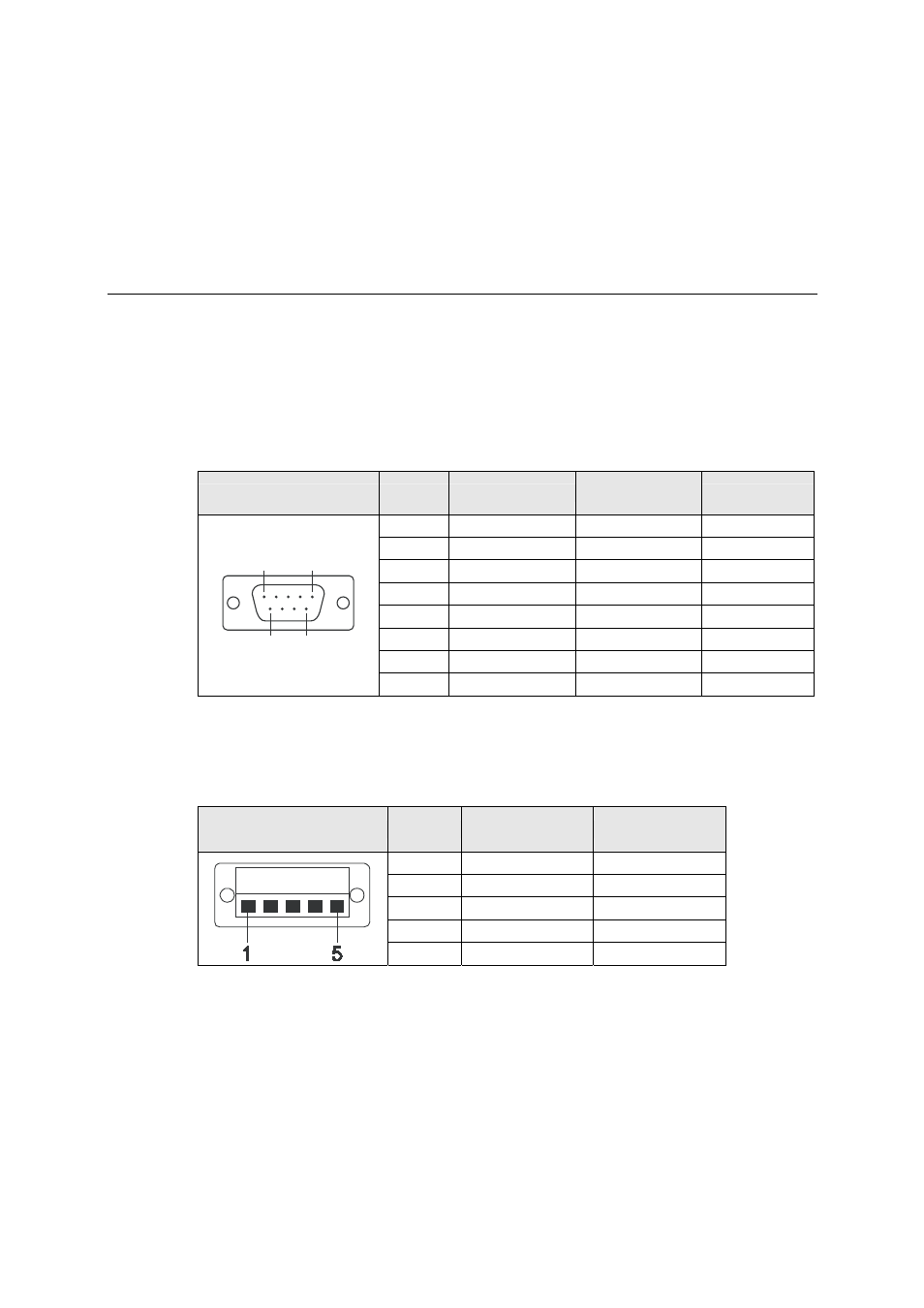
3
3
Chapter 3
Pin Assignment
UPort DB9 Pin Assignments
The UPort 1100 series uses male DB9 connectors. Pin assignments are shown in the following
diagram:
DB9 (male)
Pin
RS-232
RS-422 4-wire
RS-485
2-wire RS-485
1
DCD (in)
TxD-(A)
-
2
RxD (in)
TxD+(B)
-
3
TxD (out)
RxD+(B)
Data+(B)
4
DTR (out)
RxD-(A)
Data-(A)
5
GND
GND
GND
6
DSR (in)
- -
7
RTS (out)
- -
1
5
6
9
8
CTS (in)
- -
Terminal Block Pin Assignments
The UPort 1130/1150/1150I comes with a DB9 to terminal block converter, with pin assignments
as shown below:
Terminal Block
Pin
RS-422 4-wire
RS-485
2-wire RS-485
1
TxD+(B)
-
2
TxD-(A)
-
3
RxD+(B)
Data+(B)
4
RxD-(A)
Data-(A)
5
GND
GND
Note that the converter maps pin 1 on the DB9 connector to pin 2 on the terminal block, and pin 2
on the DB9 connector to pin 1 on the terminal block.
