Marantz SA8004 User Manual
Page 28
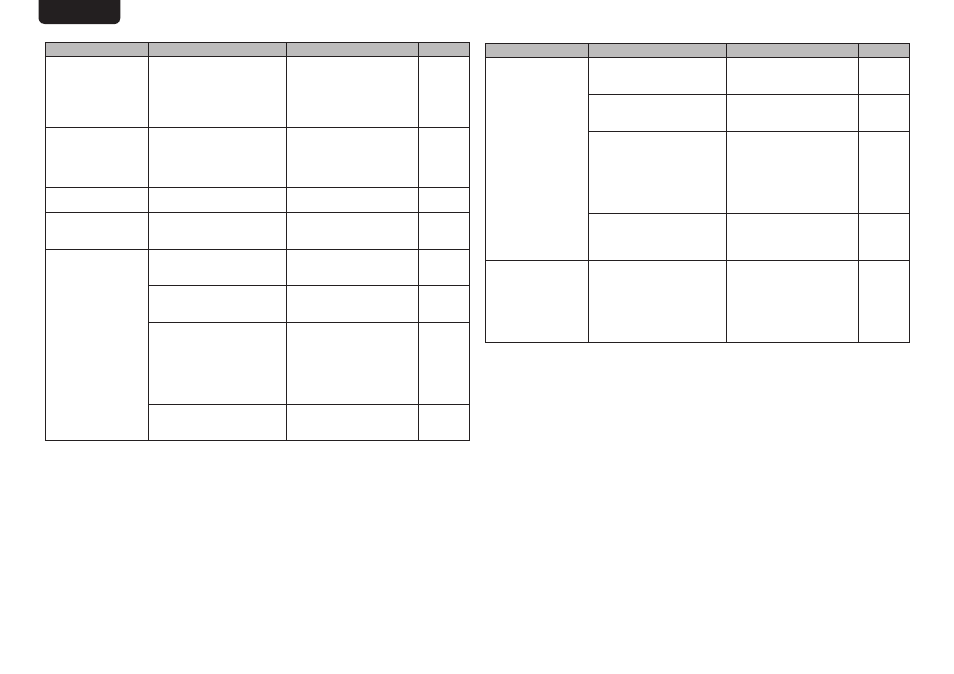
25
ENGLISH
25
G
USB memory device/iPodH
Problem
Cause
Corrective action
Page
“OverCurrent” appears
on the display.
• The voltage able to be supplied
from this unit via the USB
memory device has been
exceeded.
• The USB memory device
is not supported. Please
use
a
USB
memory
device with an operating
current that is less than
1 A.
–
“FAT Error” or “Cluster
Err” appear on the
display.
• An unsupported file system
is being used. USB memory
device below 128 MB cannot
be supported.
• Please use a USB memory
device formatted with a
compatible
file
system
(FAT32 or FAT16) and that has
at least 256 MB of memory.
–
“No File” appears on
the display.
• No file able to be played on this
unit exists.
• Check supported formats.
14, 17
“DRM Stream”
appears on the display.
• This is a file subject to digital
rights management.
• Cannot play on this unit
because of unsupported
DRM.
15, 17
The sound of the USB
memory device being
connected is not heard.
• The amplifier and speakers are
not connected properly.
• Connect the cables correctly.
(See the instruction manual
for the amplifier.)
–
• The amplifier power is not ON. • Turn the amplifier power ON.
(See the instruction manual
for the amplifier.)
–
• The amplifier’s function or
selector switch is not set to
“CD” or “AUX” or such (to
whatever you have connected
this unit to).
• Switch
the
amplifier’s
function or selector switch
to “CD” or “AUX” or such
(to whatever you have
connected this unit to).
(See the instruction manual
for the amplifier.)
–
• The amplifier’s volume control
is set at the minimum level.
• Adjust the amplifier volume.
(See the instruction manual
for the amplifier.)
–
Problem
Cause
Corrective action
Page
The sound of the iPod
being connected is not
heard.
• The amplifier and speakers are
not connected correctly.
• Connect the cables correctly.
(See the instruction manual
for the amplifier.)
–
• The amplifier power is not ON. • Turn ON the power to the
amplifier. (See the instruction
manual for the amplifier.)
–
• The amplifier’s function or
selector switch is not set to
“CD” or “AUX” or such (to
whatever you have connected
this unit to).
• Switch
the
amplifier’s
function or selector switch
to “CD” or “AUX” or such
(to whatever you have
connected this unit to).
(See the instruction manual
for the amplifier.)
–
• The amplifier’s volume control
is set at the minimum level.
• Adjust the amplifier volume.
(See the instruction manual
for the amplifier.)
–
Reading of USB
memory device takes
time.
• When connecting a high-
capacity USB memory device,
it will take time to read
depending on its capacity.
Several minutes may be
required for reading when
using a high-capacity device.
• Wait
until
reading
is
completed.
–
