MACKIE M1200/M1400 User Manual
Page 37
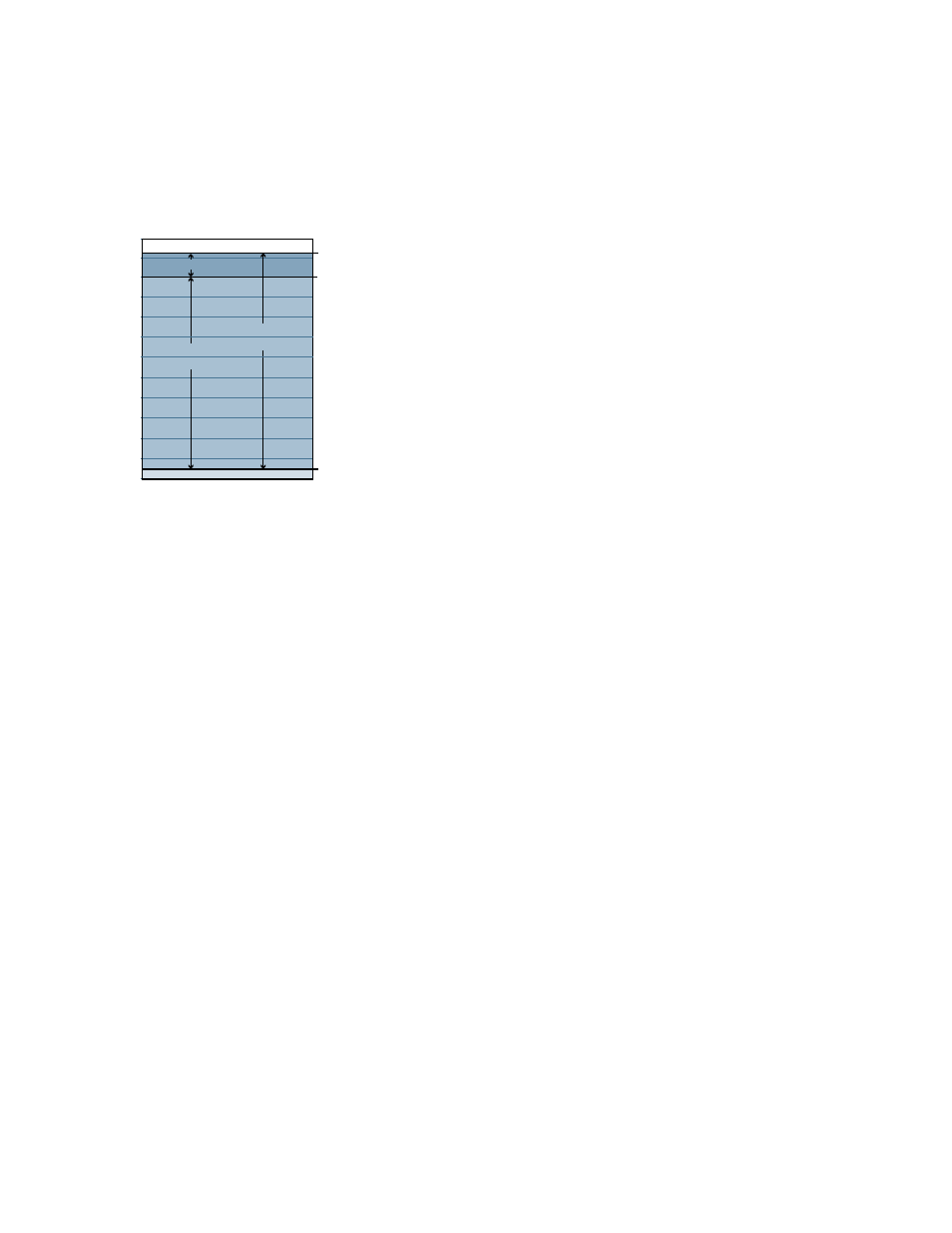
37
The best way to accomplish this goal is to
optimize the input and output levels for each
component in the system. It is best to start at
the beginning of the chain (the microphone)
and work your way to the end (the speakers).
The following procedure details how to opti-
mize a sound system with 10 dB of headroom.
A microphone is connected to the mic input
on the mixing console. The gain of the mic
preamp circuit, sometimes called Mic Trim,
should be adjusted so that the loudest micro-
phone signal is just below the overload point
of the preamp. Most mixing consoles provide a
mic preamp clipping indicator or level meter-
ing of some kind to optimize the mic preamp.
the component and the nominal signal level.
It is important to maintain a reasonable
amount of headroom so that the dynamic
transient peaks of the musical program can be
reproduced without clipping. 10 dB of head-
room is usually adequate, but some program
material may require up to 20 dB.
Next comes the output level of the channel,
controlled by a fader or rotary gain control.
Faders usually have an indication in the graph-
ics that shows the normal or nominal setting
for the fader. This setting is usually 10 or 12 dB
below the maximum output level of the chan-
nel. This provides the headroom needed to
reproduce the transient peaks associated with
music. If the channel has a meter, you can use
that to visually confirm that the nominal output
level of the channel is around “0” on the meter.
Next set the master output level (fader)
control on the mixer to the nominal level indi-
cation next to the control. Again, this should be
at least 10 dB below the maximum output level
of the mixer. You can double check the actual
output signal level if there is an output meter
on the mixer. On most professional equipment,
this nominal output level will be +4 dBm
(1.23V rms into 600 ohms).
The output of the mixer may drive a power
amplifier directly, or it may go through a signal
processor first (i.e., equalizer, compressor lim-
iter, crossover). Determine the maximum
output capability of the signal processor.
Hopefully, it can produce at least +14 dB to
maintain the required 10 dB of headroom.
Chances are it can produce considerably more
than that (like +20 dB to +24 dB). If 10 dB of
headroom is not available, you’ll have to intro-
duce a resistive pad between the mixer and the
signal processor to reduce the signal level from
the mixer so it is at least 10 dB below the maxi-
mum output of the processor.
If the processor has enough headroom, set
the level controls to unity gain, so with a +4 dB
input it produces a +4 dB output. Keep in
mind that if this is an equalizer, and you’ve
boosted several frequency bands, the nominal
output level may be more than +4 dB because
of the extra energy the processor is adding to
those frequencies. It may be necessary, in that
case, to reduce the level controls a few dB
below unity.
The M•1200/M•1400 amps are designed to
accept a nominal +4 dB input signal. Set the
GAIN controls fully clockwise. This will pro-
vide the best signal-to-noise ratio and available
headroom for the amplifier.
–10
dB
–20
dB
–30
dB
–40
dB
–50
dB
–60
dB
–70
dB
–80
dB
0
dB
20
dB
30
dB
40
dB
10
dB
NOISE FLOOR
NOMINAL LEVEL (25W/4
Ω
)
MAXIMUM OUTPUT LEVEL
(M•1200 = 400W/4
Ω
)
HEADROOM
SIGNAL TO NOISE
RATIO
DYNAMIC
RANGE
Dynamic Range
