Parity, Parity -9 – Motorola DS3478 User Manual
Page 107
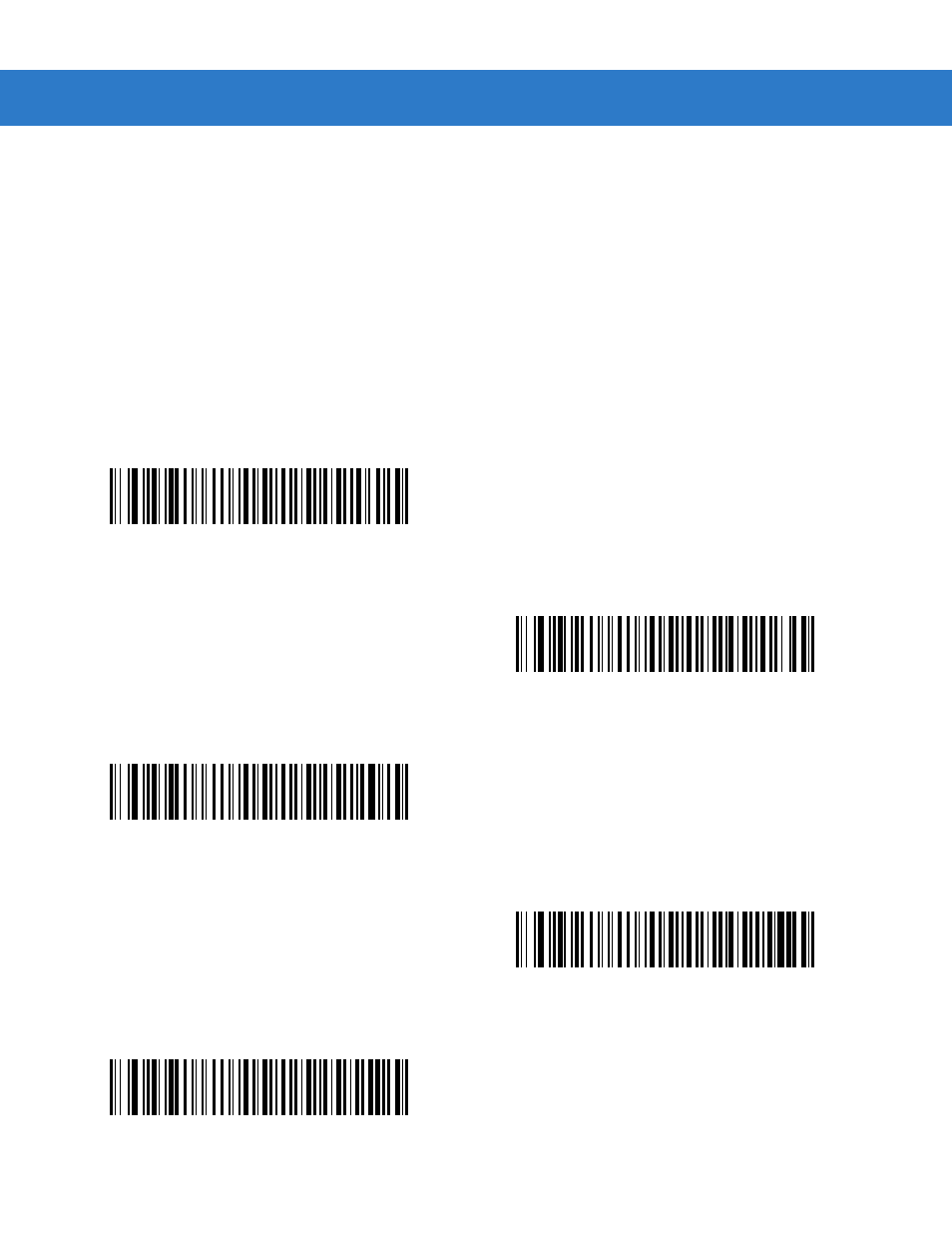
RS-232 Interface
7 - 9
Parity
A parity check bit is the most significant bit of each ASCII coded character. Select the parity type according to host
device requirements.
•
Select Odd parity to set the parity bit value to 0 or 1, based on data, to ensure that the coded character
contains an odd number of 1 bits.
•
Select Even parity to set the parity bit value to 0 or 1, based on data, to ensure that the coded character
contains an even number of 1 bits.
•
Select Mark parity and the parity bit is always 1.
•
Select Space parity and the parity bit is always 0.
•
Select None when no parity bit is required.
Odd
Even
Mark
Space
*
None
