Front panel, Front panel controls – Meridian America 598 User Manual
Page 17
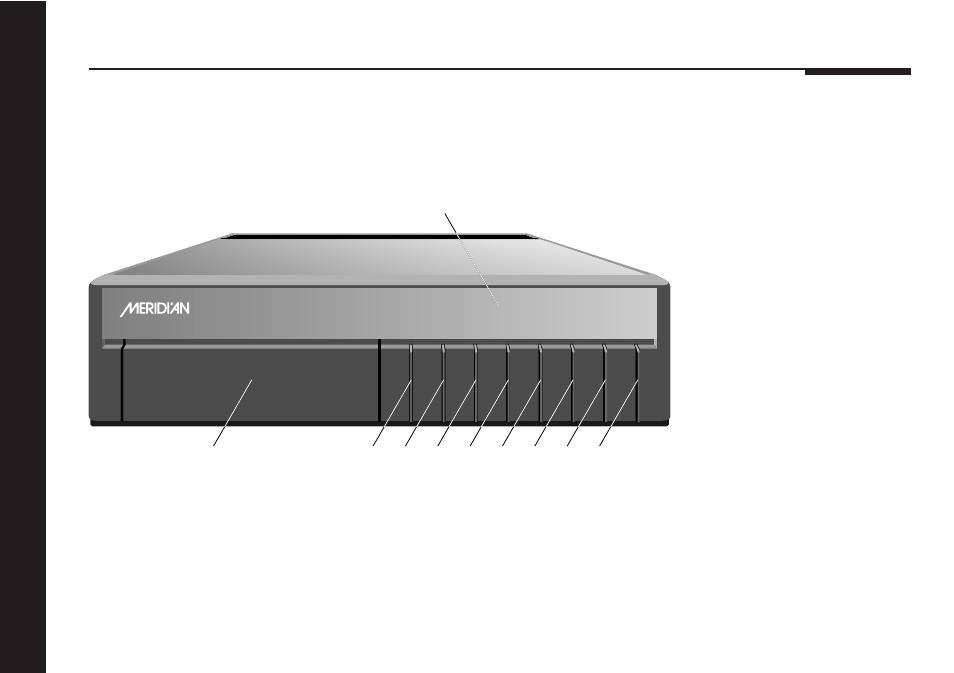
Using the DVD player
10
Front panel
1 Open
Opens and closes the disc
tray.
2
> (Play)
Plays a selected chapter/
track.
3
* (Stop)
Stops the disc.
4
= (Pause)
Pauses the disc.
5 Display
Selects the information
displayed.
6
[ (Previous)
Selects the previous
chapter/track.
7
] (Next)
Selects the next chapter/
track.
8 Off
Switches to standby.
Open
>
Display
DVD
[
*
=
]
Off
1-017
BOOTHROYD STUART
598
DVD Audio Player
1
2
3
4
5
6
7
8
Display
Tray
