Marantz SA-15S1 User Manual
Page 11
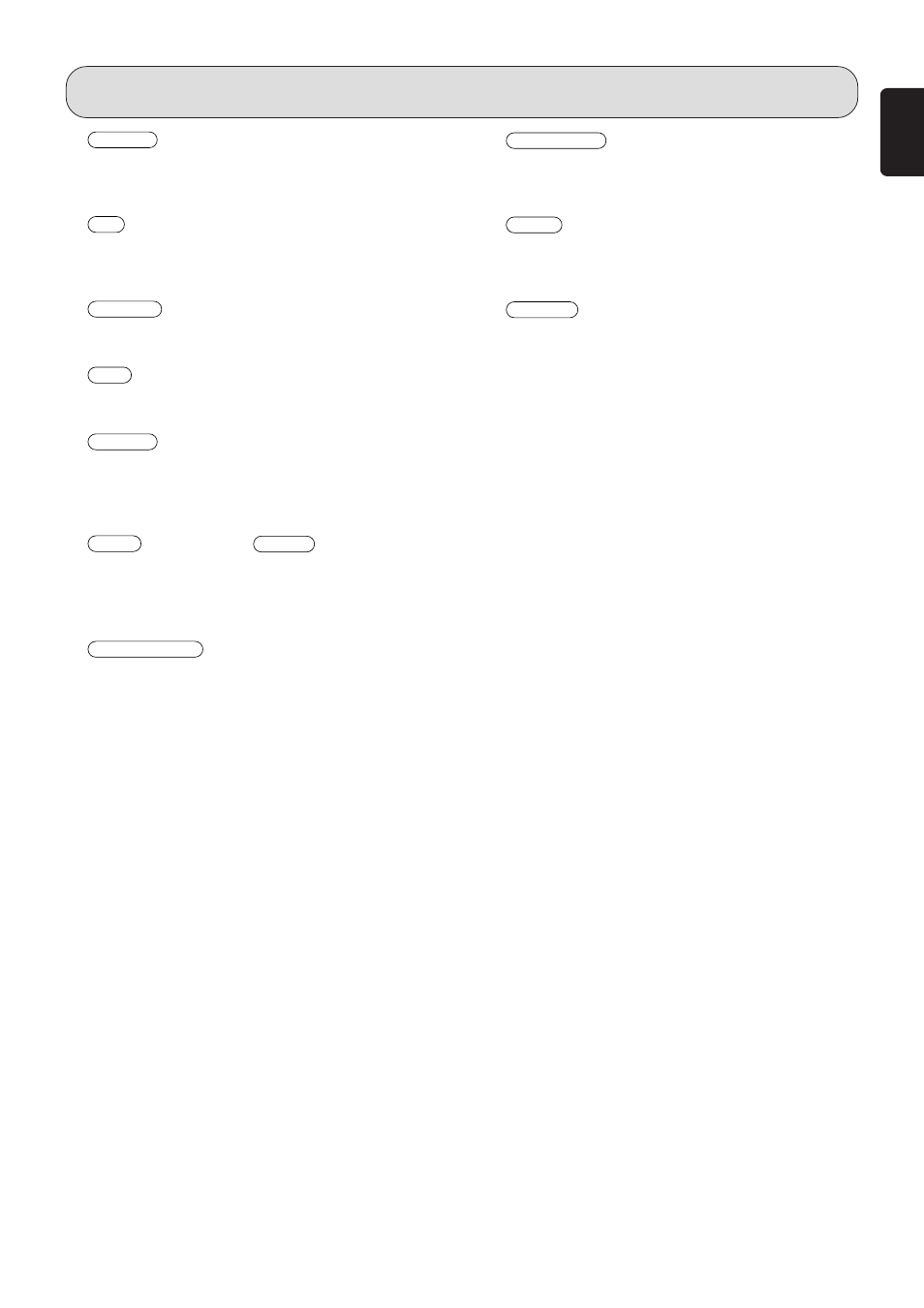
7
ENGLISH
¤3
CANCEL
button
Use this button to cancel a programmed track. (See page
16)
¤4
A-B
(A-B Repeat button)
This button is to determine starting and ending points for
A-B repeat play. (See page 14)
¤5
RANDOM
button
This button is for random play. (See page
15)
¤6
AMS
(Automatic Music Scan button)
Use this button for AMS play. (See page 16)
¤7
REPEAT
button
This button is for repeat play. Each time this button is
pressed, repeat mode changes as follows. “All Repeat”
→
“Track Repeat”
→ “Repeat Off” (See page 14)
¤8
MENU
button and
ENTER
button (Menu
setup)
These buttons are used to set the time for quick replay.
(See page 17)
¤9
QUICK REPLAY
(Quick replay) button
This button is used to do quick replay of the tracks. (See
page 17)
‹0
DIGITAL OUT
button
This button is pressed to turn the digital output for the Au-
dio CD signal on and off. (See page 13)
‹1
INPUT
button
This button switches the input selector (INPUT) of the
Marantz PM-15S1 amplifier.
‹2
VOLUME
button
This button is used to increase or decrease the volume of
the Marantz PM-15S1 amplifier.
NAMES AND FUNCTIONS
