Midas Consoles Tablet User Manual
Page 10
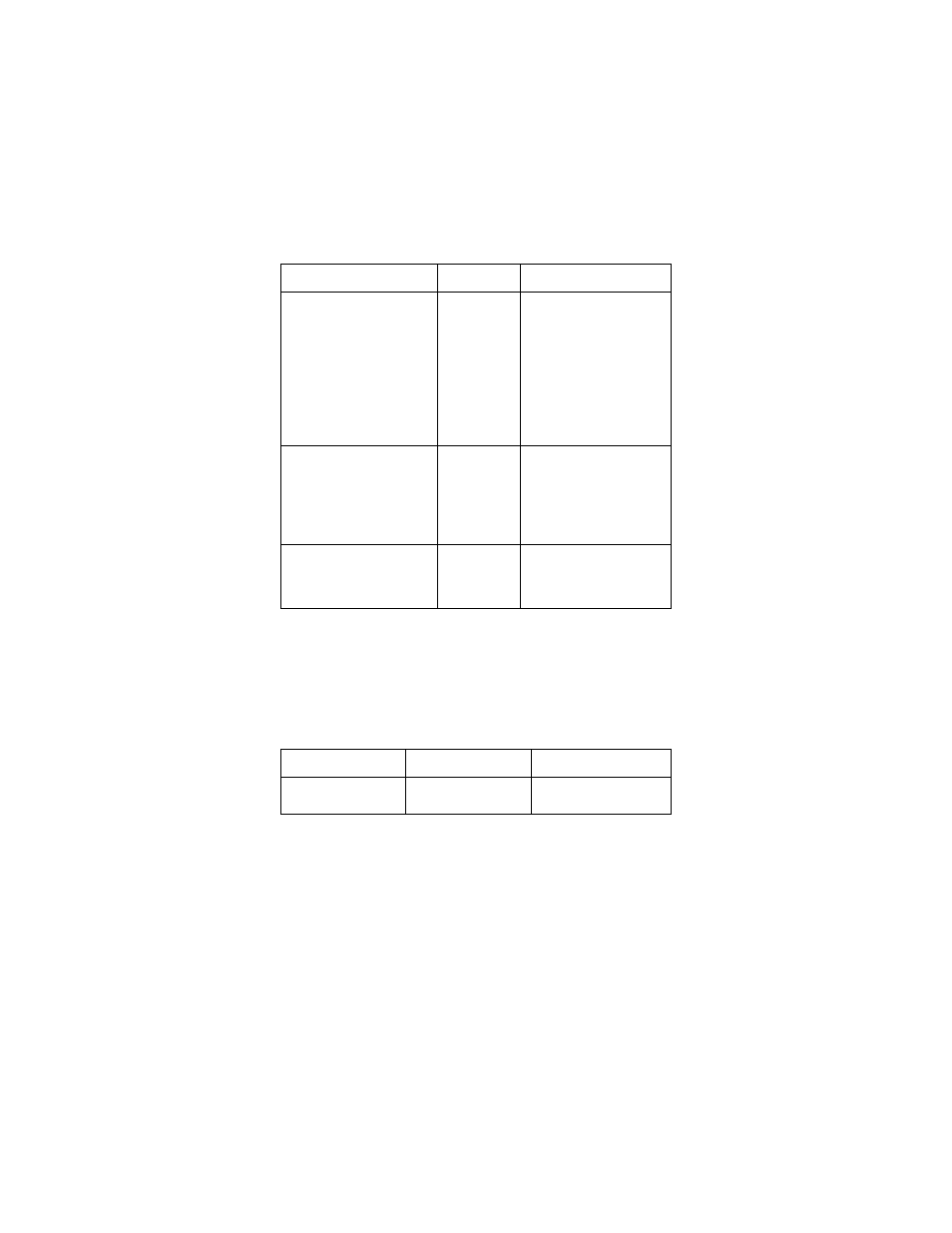
SouthPro Technology
Getting to know MidasPAD
6
MidasPAD Quick Start Guide
Function buttons
Function buttons allow you to perform common tasks with
a simple touch. Although these buttons have default values,
you can customize the tasks they perform (see section in
manual that discusses customizing the Function buttons).
Expansion slots
Slot Location
Description
COMPACTFLASH
(CF)
Top
You can insert a
variety of
compactflash cards
including a wireless
networking card or a
memory card for
additional storage,
GPS or GPRS cards.
PCMCIA
Left side
Like the CF cards,
PCMCIA cards let
you extend the
functionality of
MidasPAD.
SD/MMC
Right side The SD/MMC slot
lets you add memory
cards for increased.
For information about using expansion cards, refer to the
Using expansion cards section.
Ports
Port Location
Description
USB host (x2)
Left side
With USB ports
you can add a wide
