Making a call – Magellan GLOBAL SATELLITE TELEPHONE User Manual
Page 26
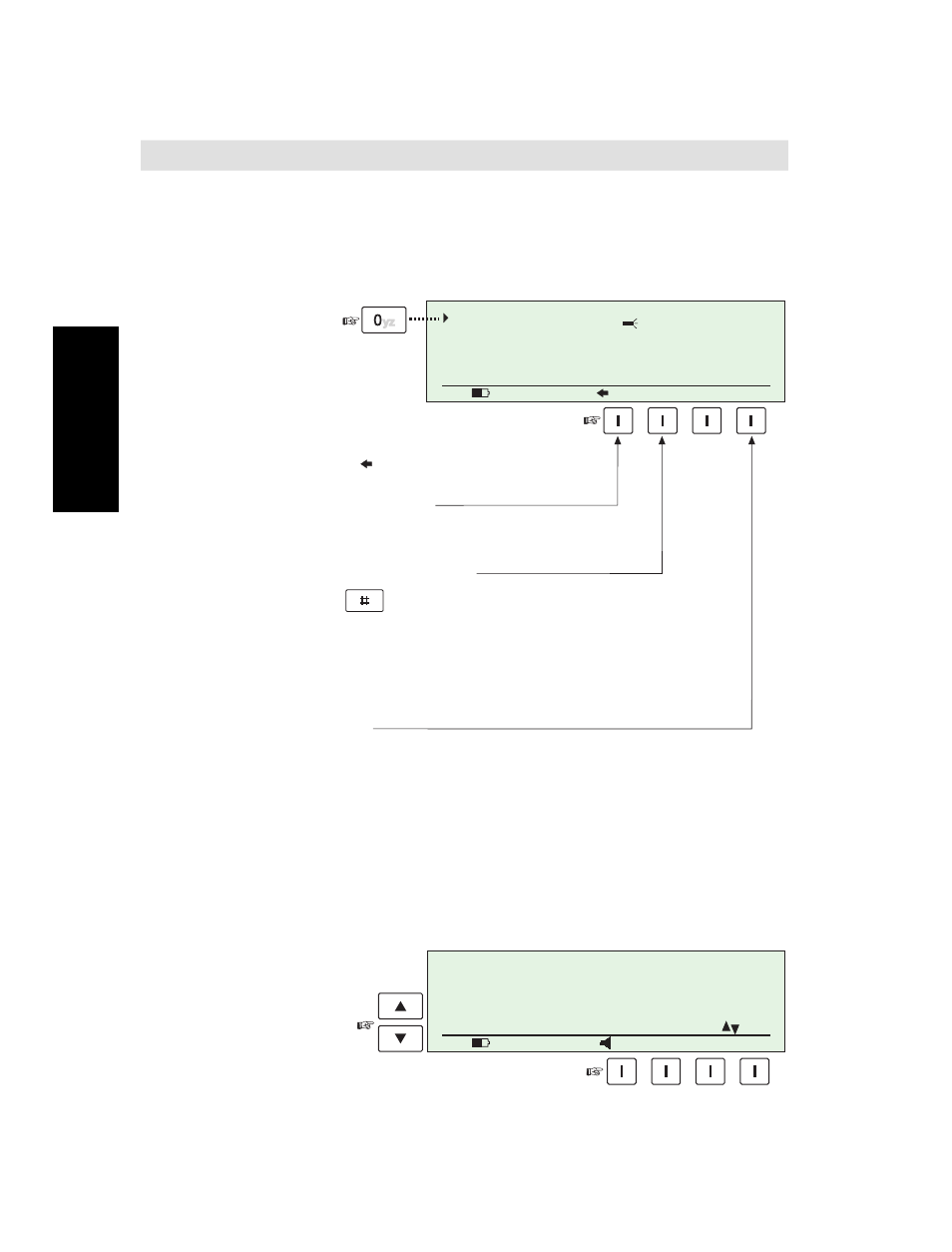
WorldPhone – Chapter 2. Operation
2.2
Making a call
Making a call
Number: 004767244700
Net provider: Telenor
Terrestrial network: 00
Del Call Short
470 SIM
1
Dial 00 and the country code, followed by the subscriber number
(max. 22 digits).
For explanation of call numbers and list of country codes, see
Key in:
Net service provider
or terrestrial network
2
Pressing the Del
function key deletes the
digit to the left of cursor:
3
Pressing the Call function
key sends the dialed number:
(or press the -key)
4
If the subscriber is listed
in the phone book, enter the
short number in the Number
field and press Short
to make the call:
The Short function key is only visible when less
than 3 digits have been entered (max short number).
5
Lift handset and wait for answer.
Handsfree mode with handset in place.
6
Pressing the Esc key restores number
field (if edited), or reverts to main window.
7
Use up/down
arrow keys to adjust
Volume during
the call.
Procedure
Calling 004767244700
via Telenor in AOR-E
Status : Call setup
Handset
on Mute Menu Clear
Volume
470 SIM
Handsfree Volume Del Escape
