Editing features, Videotape editing, Automatic assembly editing – Go-Video DDV9000 User Manual
Page 35
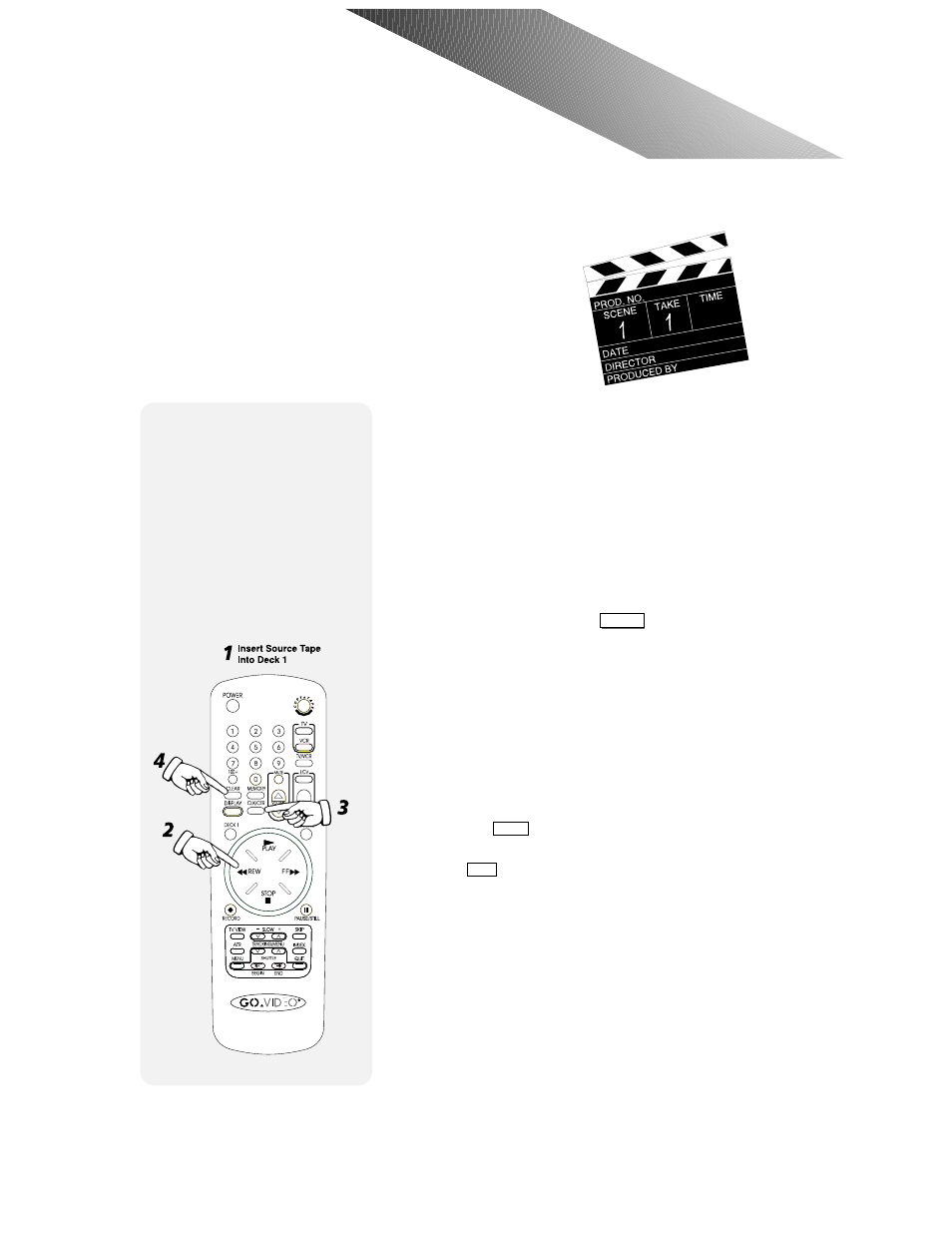
CHAPTER 7 - EDITING FEATURES
33
Editing Features
C H A P T E R 7
Videotape Editing
Two decks make editing your videos quick and easy. Choose
from the following two editing methods:
• Automatic Assembly Editing - Use this method if you
plan on making multiple or non-sequential edits. You
mark the beginning and ending points of each scene (up to
8 at a time), and your Dual-Deck VCR assembles the
scenes automatically (see below).
• Sync Editing - Use this method if you plan on making
only a few edits in sequence. You edit each scene manually
with a little help from the
COPY TAPE
button (see page 35).
Automatic Assembly Editing
Preparing an Edit List
The key to making clean, quality edits is planning. Carefully
review your source tape before you edit:
1
Insert your source tape into Deck 1.
2
Rewind the tape to the beginning.
3
Press the
CLK/CTR
key on your remote control until you see
the tape counter on the Front Panel Display.
4
Press
CLEAR
to reset the tape counter to zero.
Note: The tape counter automatically resets to 0:00:00 when
you insert a tape. Remember to rewind the source tape
and reset the counter to zero every time you insert it
to ensure consistent tape counter readings.
5
Carefully review your source tape, using the Play, Still
and Picture Search features. Think about which scenes
to include in your final copy, and which to leave out.
6
As you are doing this, write down the tape counter
positions for the beginning and ending of each scene on
the source tape, and a brief description of what is
happening in the scene.
