1 description, 2 ip addresses assigned by pppoe – Garmin HN294DP/DI User Manual
Page 26
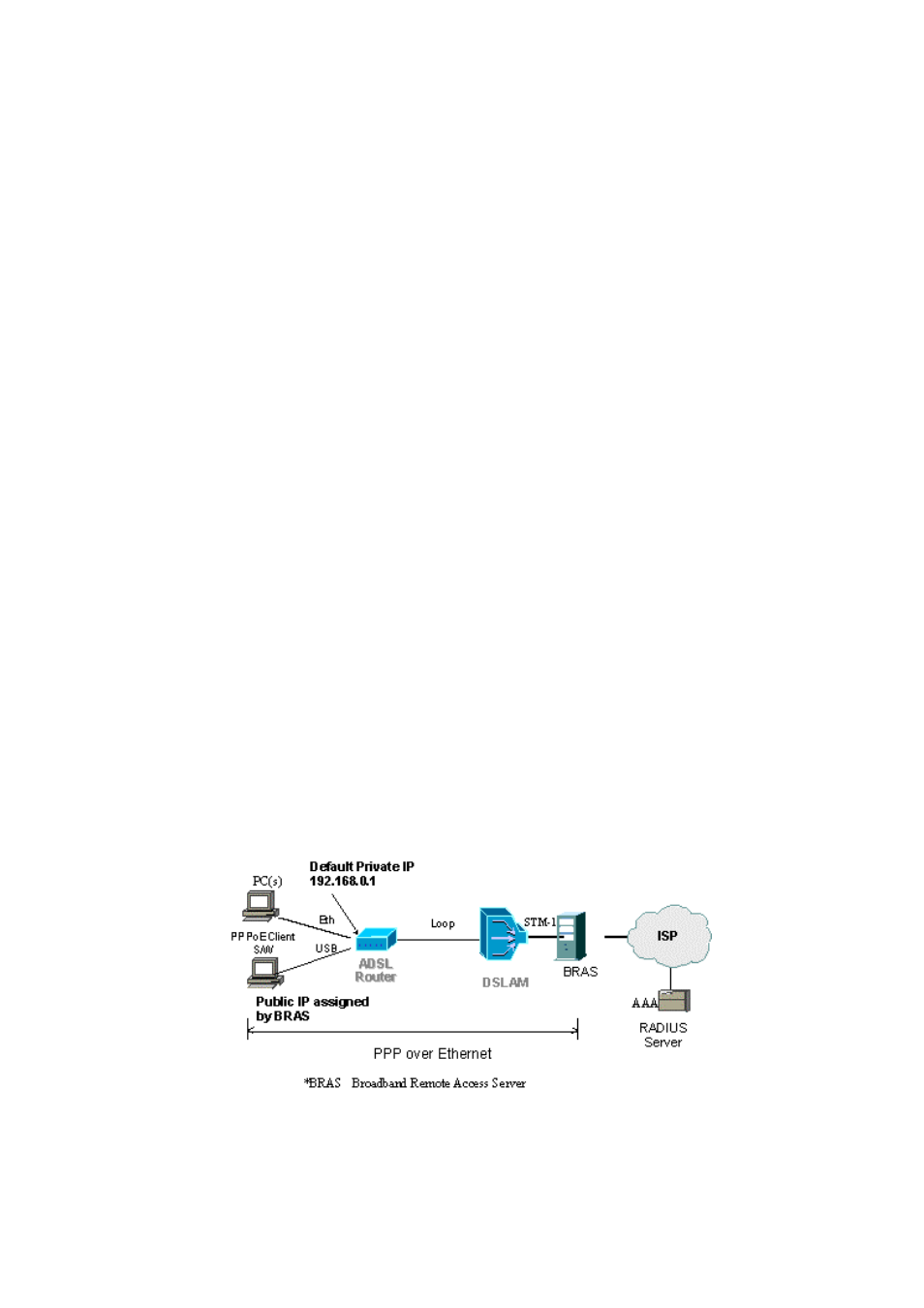
ADSL-mode – RFC1483 Bridge
20
EN/LZT 108 6377 R4 - September 2003
4
ADSL-mode – RFC1483 Bridge
4.1 Description
RFC1483 (2684) Bridged Mode (single PVC)
In this mode the HN294d will act only as a “bridge”, meaning that the
routing functionality (firewall, NAT, UPnP, etc) will be disabled. This mode
is suitable when you only want to connect a single computer to the Internet
and want to perform all special functionality in the computer instead of the
HN294d. This mode emulates the functionality of simple ADSL modems.
Your ISP is responsible for handling all IP addresses that the PCs on your
LAN/WLAN need. The ISP can either use DHCP, PPPoE or static
assignment of IP addresses. All the three examples are transparent for the
HN294d and there is no configuration of the HN294d necessary for any of
the three scenarios. All traffic from the LAN/WLAN uses the same PVC (the
normal ISP scenario).
The following sections show three sample scenarios for which this ADSL-
mode is suitable. Even various combinations of these scenarios can be
implemented without any extra configuration.
4.2
IP Addresses Assigned by PPPoE
The PCs on the LAN/WLAN need to have a PPPoE client installed. The
PCs get their IP addresses from the PPPoE session assigned by the ISP.
