Tips for using menus – Franklin HOLY BIBLE KING JAMES VERSION IC-119 User Manual
Page 9
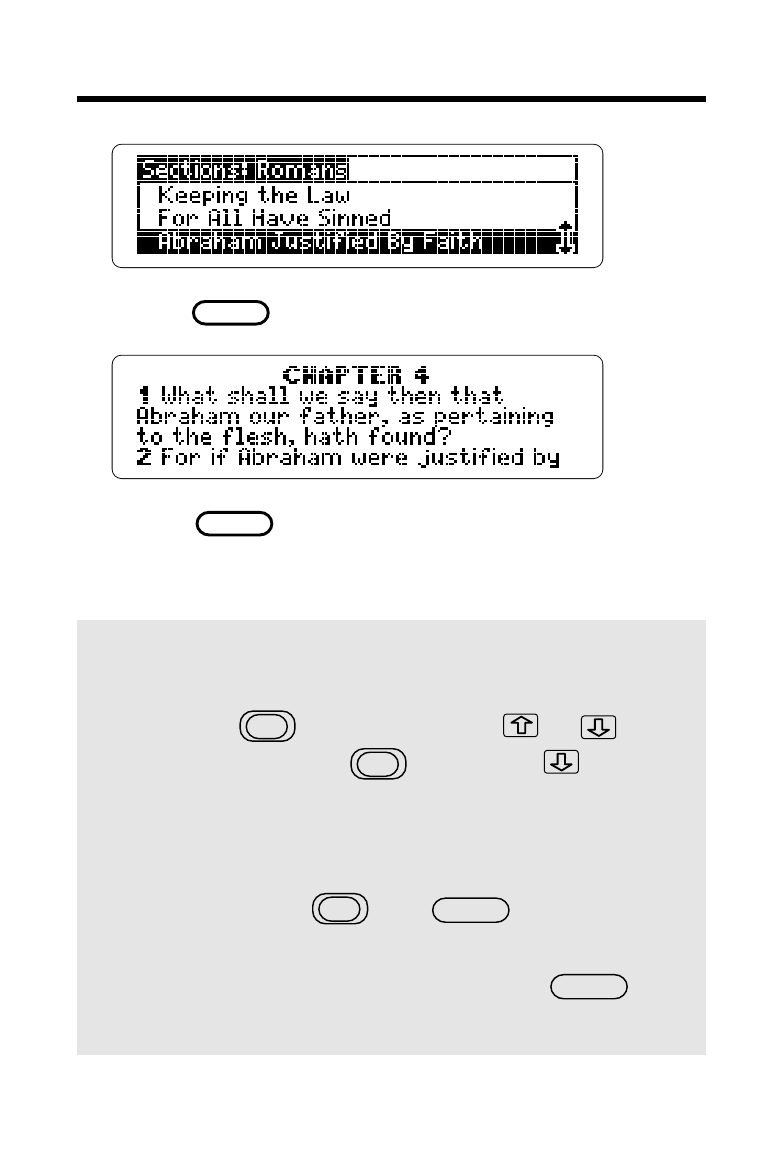
8
Using the Menus
6. Press .
7. Press to return to the menus.
A check marks the book that you last read.
ENTER
MENU
✓
Tips for Using Menus
• To go to the top or bottom of a menu, hold the
gold key, , while pressing or .
For example, hold and press under
the Old menu to highlight
Malachi
.
• To go directly to the first verse of a book,
highlight the book under the Old or New menu
and then press plus .
• To view the section menu of the current book
when you’re viewing verses, press .
Then select and view another section.
ENTER
SPEC
