Franklin Compact Electronic Organizer RF-8050 User Manual
Page 6
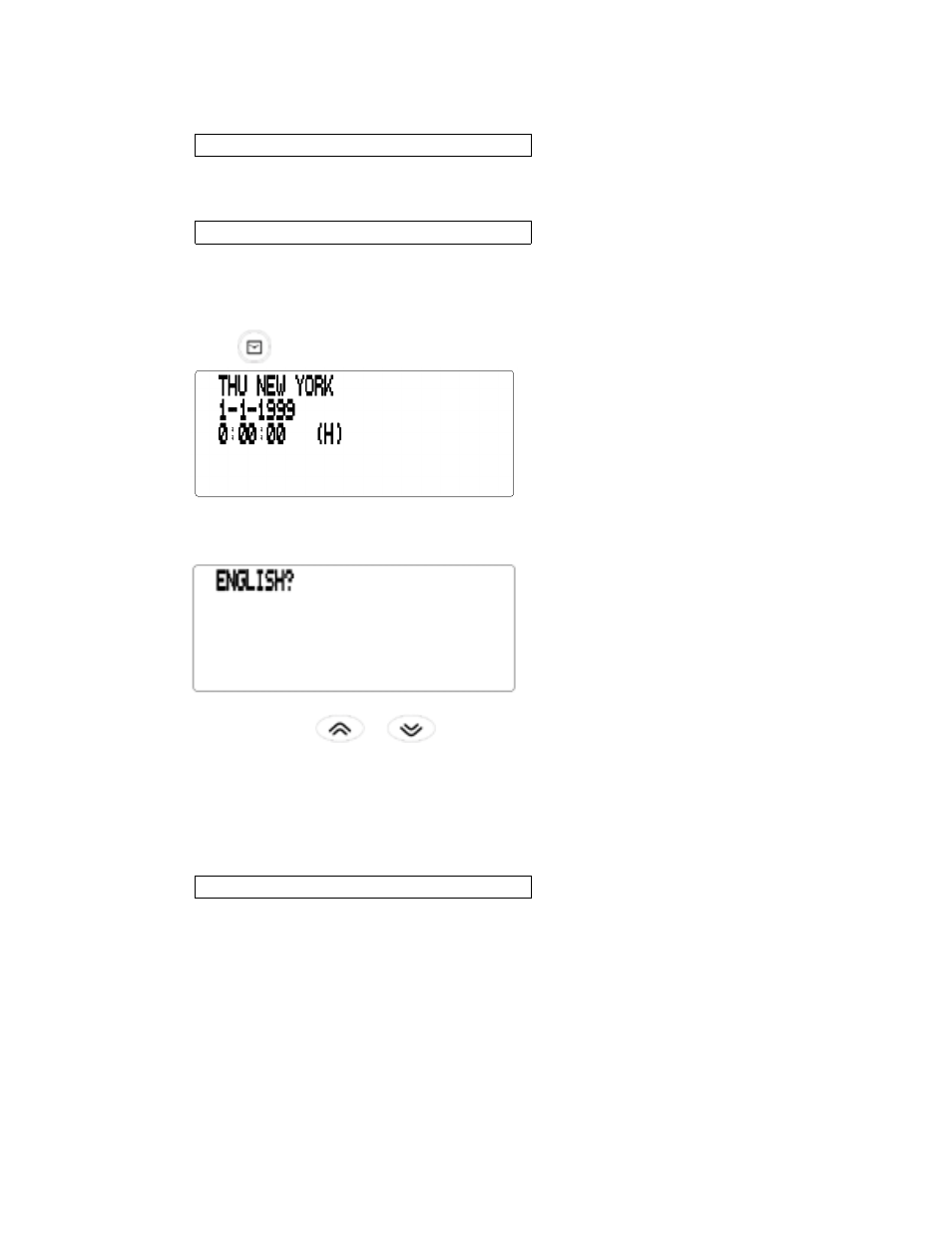
! Setting the Clock
To learn how to set the clock, see “Using the Clocks”.
! Changing the Language
This organizer can display prompts and other messages in six languages. To
select a language, do the following:
1. Press
(time)
(H) indicates Home Time. New York is the default Home City.
2. Press L (language).
3. Press SEARCH
or
to cycle through English, Spanish, French,
German, Dutch, and Italian.
4. When the language you want is displayed on the screen, press ENTER to
select it.
The unit automatically returns to the Home Time mode.
! Auto Shut-Off
When none of the keys have been pressed for approximately 5-6 minutes, the
organizer automatically turns the power off to save the batteries. Press ON/OFF
to resume. The actual life of the batteries depends on the usage.
