6 fec mode operation – Furuno DP-6 User Manual
Page 51
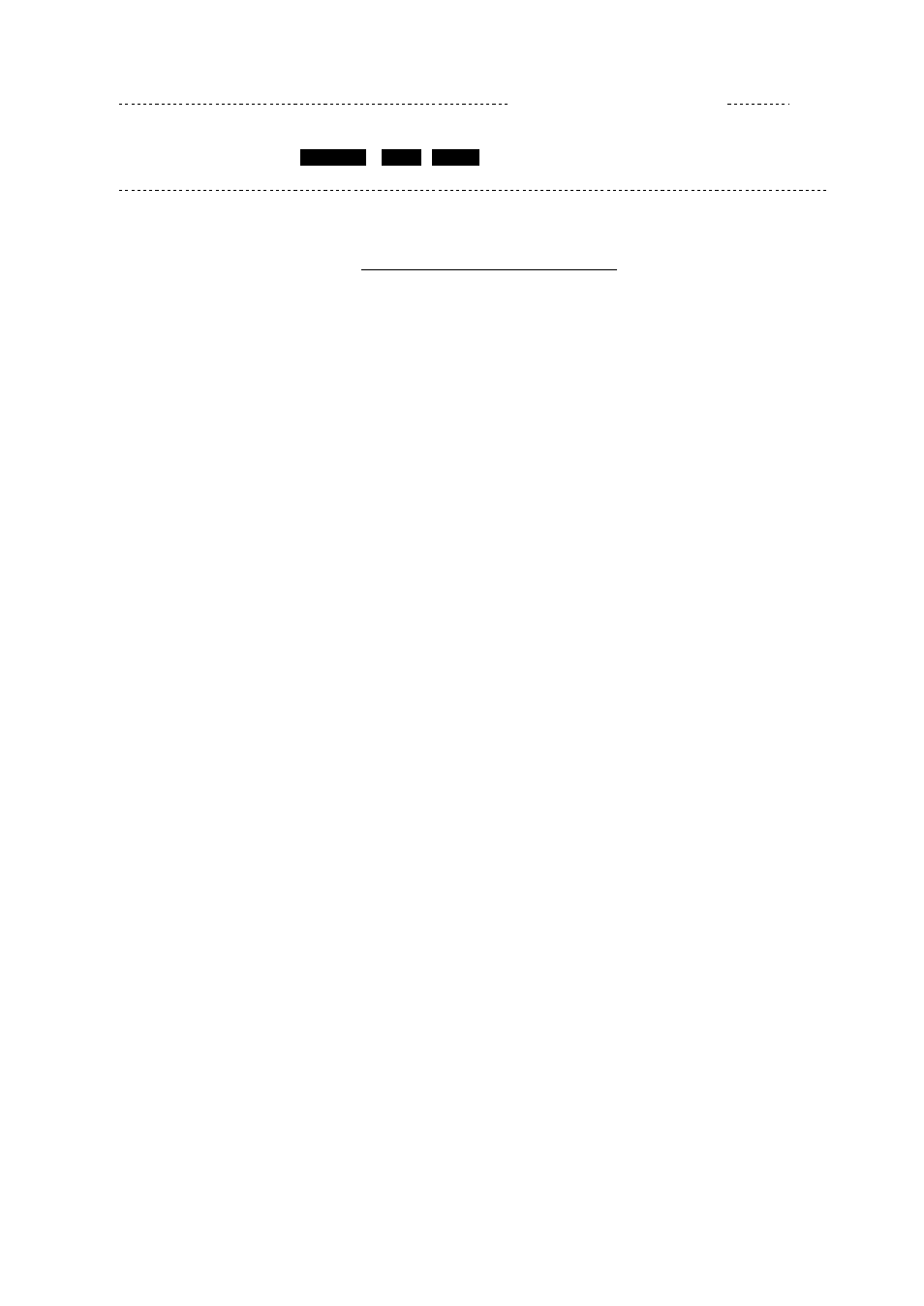
5-7
Station Name : CHOUSHI-8M
Frequency (T/R) : 8765.00 / 8965.00(kHz) Comm Mode :ARQ
Comm Status :
Connect
Send
Lock
Error
Sending Volume : 100(%) ARQ Error : 0 ARQ Time : 0(sec)
1996-11-15 14:28 (JST)
Caps
1:File 2:Edit 3:Operate 4:Window 5:Station 6:System 7:WRU 8:HR 9:Over 10:Break
Figure 5-9 Communication status display
Type a message from keyboard
After exchanging answerback code by the function key [F7]
(WRU) and [F8] (HR), type your message directly from the
keyboard.
5. To change direction of traffic, press either function key [F9]
(OVER), or [+] and [?]. Then, the other station becomes the
information sending station, your station the information re-
ceiving station.
6. Receive a message from the sending station, if any.
7. After completion of communication, press function key [F7]
(WRU) key to receive the answerback code of the other station
and then press function key [F8] (HR) key to transmit your
own answerback code.
8. Press function key [F10] (BREAK) to disconnect the line.
5.6 FEC Mode Operation
The FEC method of error correction is used when there is more
than one receiving station, and no replies are required by the other
station. Each message is sent twice, the characters of the first mes-
sage interleaved with those of the second. The receiving station
thus has two chances to receive each character correctly. If both
characters are in error, an asterisk (*) is printed.
1. Press function key [F3].
2. Press the [1] key to display the Call Station menu.
You can select scan group by scan table.
3. Select a station which is registered for the FEC mode. Press
the [Enter] key. CONNECT lights in inverse video.
4. Transmit message from a floppy disk as follows.
Press function key [F3] and the [2] key to open the Send screen.
Select file to send and press the [Enter] key.
5. After the message is transmitted, press function key [F10]
(BREAK) to disconnect the line.
