Colour/sharpness settings – Fujitsu Siemens Computers V17-1 User Manual
Page 40
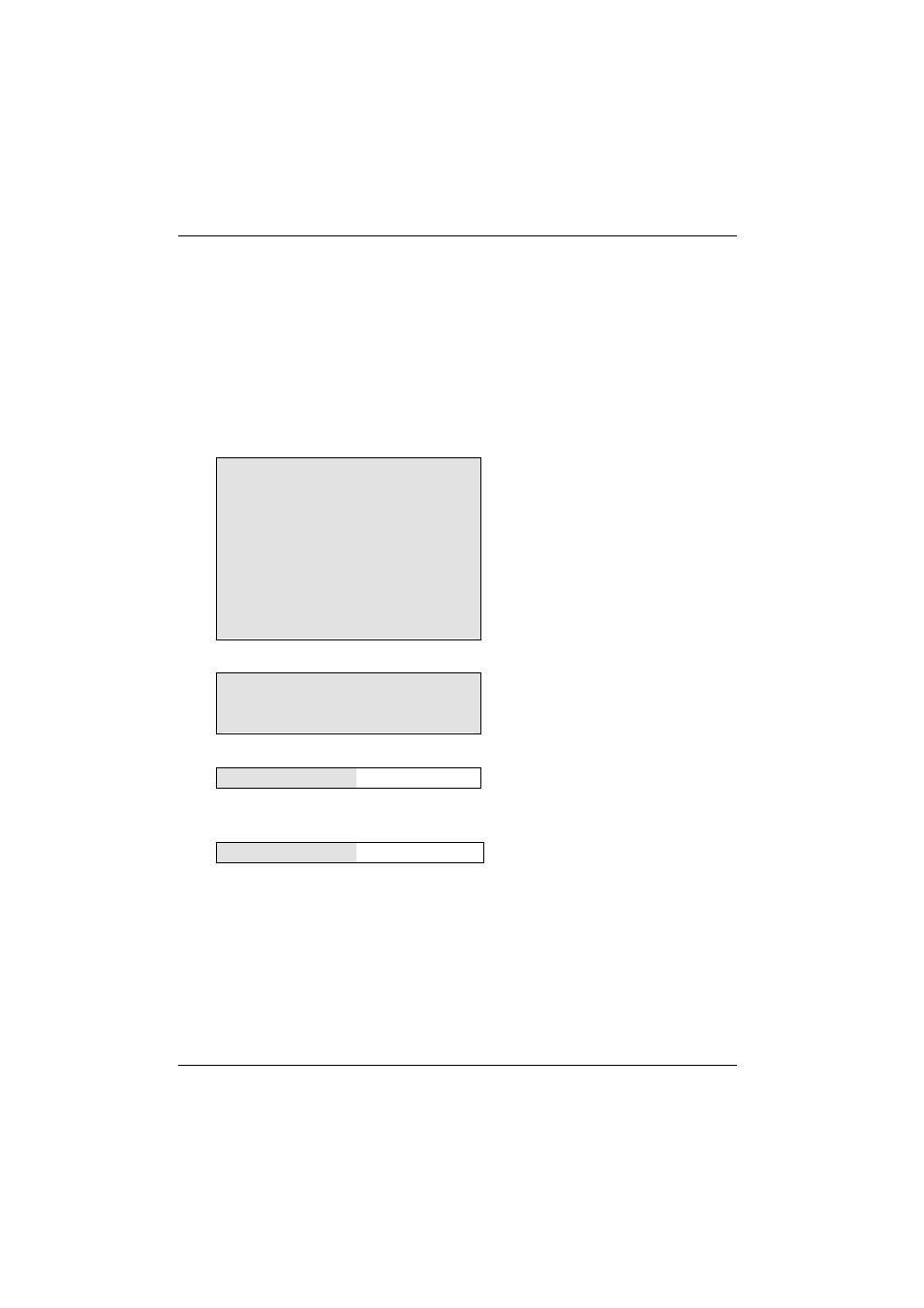
TV mode adjustment
32
A26361-K961-Z100-1-5E19, edition 2
Colour/sharpness settings
►
Press the MENU button to display the main menu screen.
►
Press the UP/DOWN button to move the cusor to Colour/Sharpness.
►
Press the MENU button to enter.
►
Press the UP/DOWN button to the desired item (Colour Saturation or Sharpness).
►
Press the MENU button to set the desired item (Colour Saturation or Sharpness).
►
Select EXIT to return to the main menu screen.
Main Menu Screen
Main Display
Contrast/Brightness
Colour/Sharpness
Menu Setup
Audio
Programs
Child Lock
Reset
Exit
Colour/Sharpness
Colour Saturation
Sharpness
Exit
Colour Saturation
0..................................................................100
Sharpness
-5...................................................................+5
