Farallon Communications QMS 4525 User Manual
Page 27
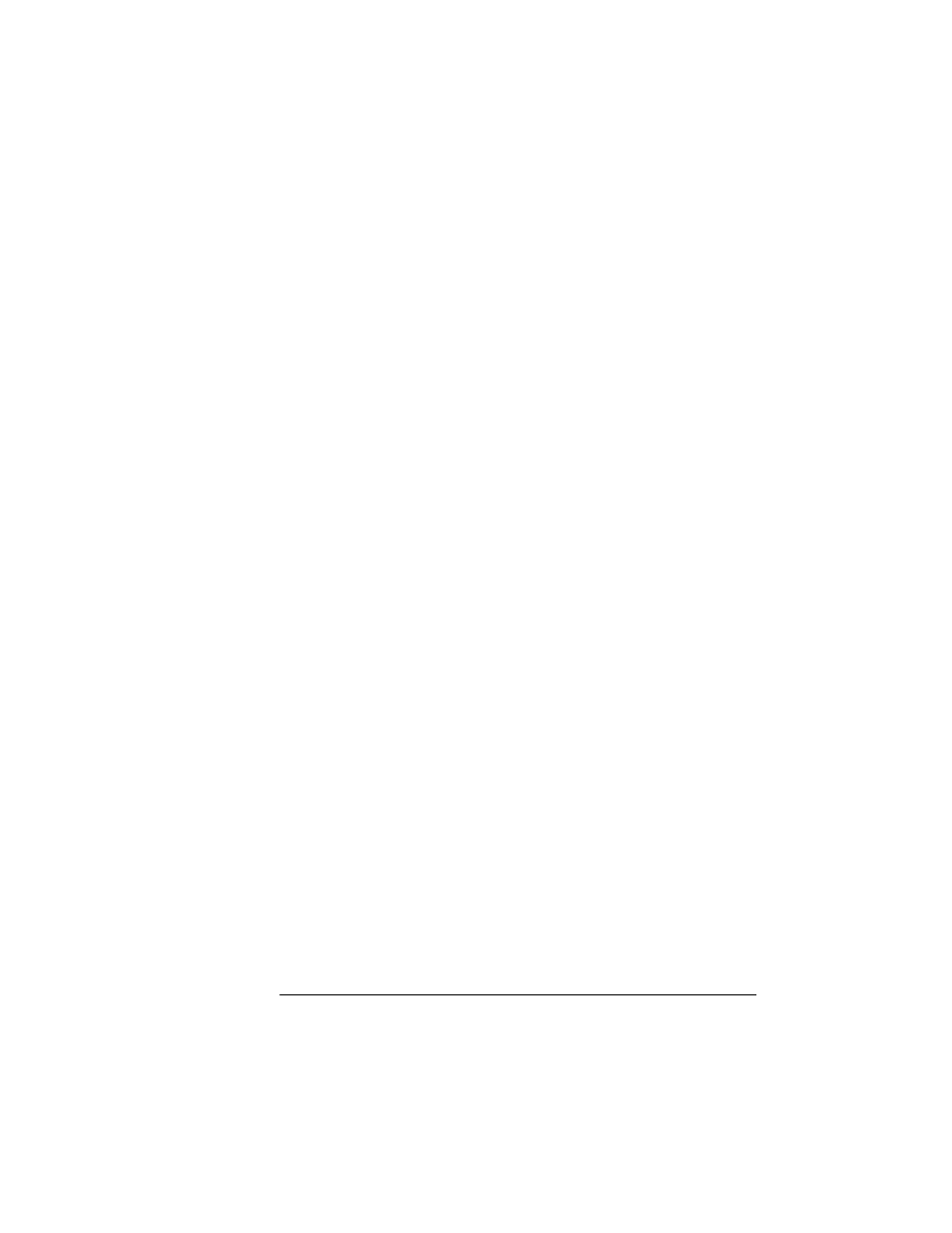
Printer Features
2-11
About the Printer
External Hard Disks
The printer's 50-pin SCSI 1-2 connector allows you to expand your
printer's capabilities with the addition of up to six external 344 MB
SCSI hard disks to store downloaded fonts and optional emulations.
Refer to the
System Administrator's Guide for more information.
Dual I/O Slots
The QMS 4525 Print System has dual I/O slots to support two dif-
ferent network interfaces such as Token-Ring, Ethernet, and IBM
3270A and 5250 for Coax and Twinax.
—Network Interfaces
In addition to the three standard interfaces—the QMS 4525
Print System has the option of using additional network inter-
faces, such as DECnet, DECnet and TCP/IP (dual stack),
Novell NetWare, and TCP/IP for Ethernet; Novell NetWare
and TCP/IP for Token-Ring; and IBM 3270A and 5250 for
Coax and Twinax. (See your QMS vendor for a list of avail-
able protocols.)
Also, a kit is available which converts the standard Centronics
parallel interface into a Dataproducts parallel interface.
User Benefit—Network interfaces provide flexibility and fast
data transfer in complex network environments. Simulta-
neous Interface Operation (SIO) allows all protocols to run
concurrently. The printer is ideal for networks. It also meets
the needs of dissimilar networks and host environments by
connecting directly to varied interfaces, eliminating the need
for print servers.
Output Options
The printer offers three types of output and finishing devices: A
20-bin sorter, a 40-bin sorter, and a stapler/stacker. Refer to the
System Administrator's Guide for more information.
