Yamaha DV-C6860 User Manual
Page 5
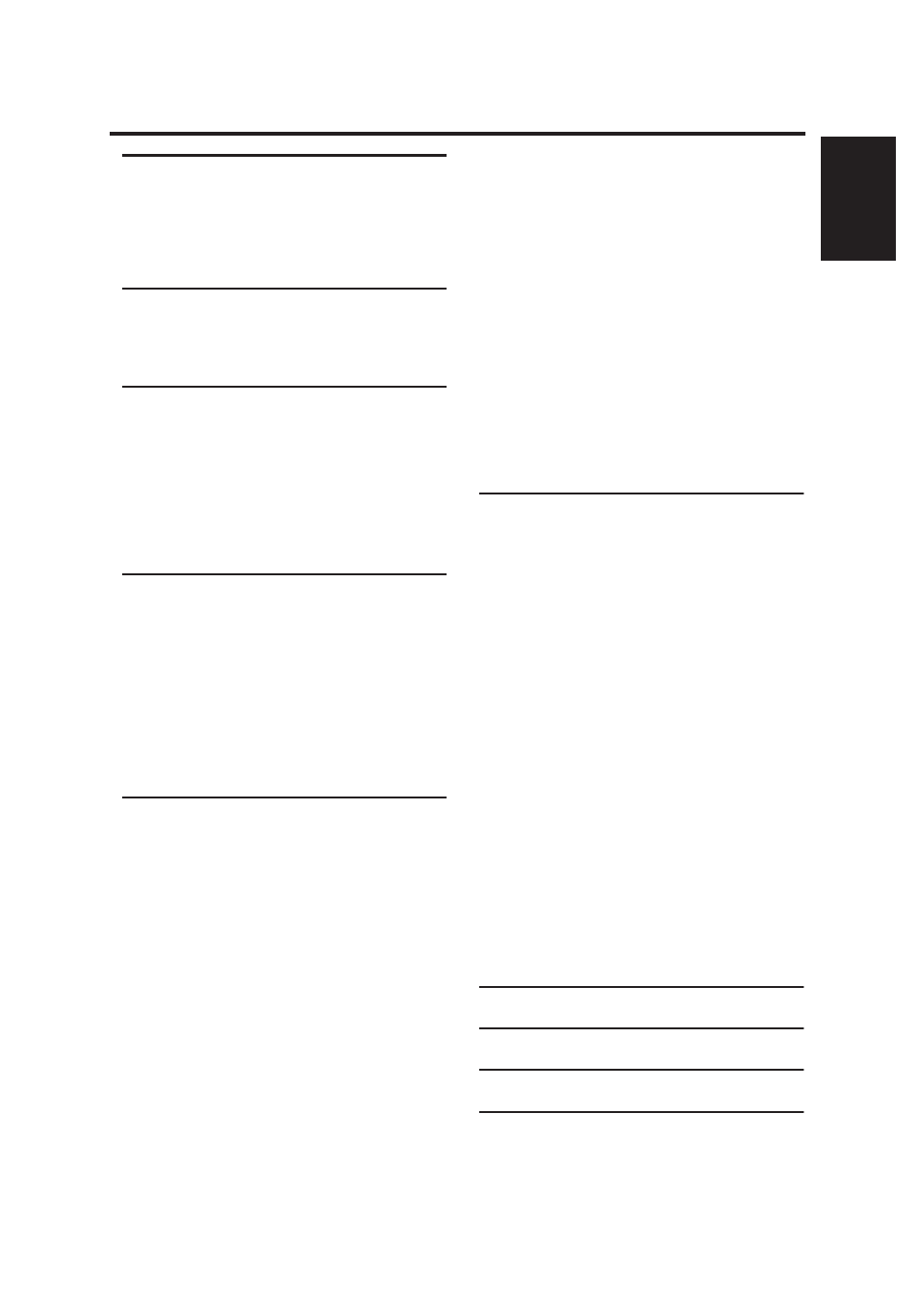
1
En
English
Contents
Front panel............................................................................... 3
Rear panel ................................................................................ 4
Remote control....................................................................... 5
Video connections.................................................................. 7
SCART terminal .......................................................................7
Component video jacks .......................................................7
Composite video jack
Inserting batteries into the remote control ..................... 8
Using the remote control ...............................................................8
Turning on the power ........................................................... 9
About the auto standby function ...............................................9
Setting a TV type and display............................................... 9
Setting a color system for your TV ...........................................9
Setting an aspect ratio for your TV........................................ 10
Setting a language preference ............................................11
Pausing playback ................................................................................ 12
Selecting a track/chapter............................................................... 13
Searching backward/forward...................................................... 13
Stopping playback............................................................................. 13
Selecting the various repeat/shuffle functions................13
Repeat ..................................................................................................... 13
Repeating a section within a chapter/track ........................ 14
Shuffle (except DVD/VCD/SVCD)........................................ 14
Operations for video playback (DVD/VCD/SVCD).....14
Using the disc menu........................................................................ 14
Slow motion ........................................................................................ 14
Zooming in ........................................................................................... 15
Resuming playback from the last stopped point............. 15
On-screen display (OSD) ............................................................ 15
Special DVD features .......................................................... 16
Playing by title ..................................................................................... 16
Camera angle ...................................................................................... 16
Audio ....................................................................................................... 17
Subtitles .................................................................................................. 17
Special VCD & SVCD features ......................................... 17
Playback control (PBC) ................................................................. 17
Audio CDs............................................................................. 17
Playing MP3/JPEG/Kodak picture CDs ............................ 17
General operation............................................................................ 17
Selecting a folder and track/file................................................. 18
Special picture disc features .............................................. 18
Preview function (JPEG) ............................................................... 18
Zooming pictures ............................................................................. 18
Playback with multi-angles ........................................................... 18
Scan effect............................................................................................. 19
Playing MP3 music and JPEG pictures simultaneously ...19
General setup menu ............................................................ 20
Locking/Unlocking the disc for viewing................................ 20
Dimming the front panel display.............................................. 20
Programming disc tracks and discs ......................................... 20
OSD language..................................................................................... 22
Screen saver......................................................................................... 22
Sleep timer ........................................................................................... 22
Audio setup menu................................................................ 22
Setting the analog output............................................................. 23
Setting the digital output .............................................................. 23
CD upsampling .................................................................................. 24
Night mode.......................................................................................... 24
Video setup menu ................................................................ 24
TV type................................................................................................... 24
Setting the TV display .................................................................... 25
Progressive............................................................................................ 26
Picture settings ................................................................................... 26
Switching the YUV/RGB ............................................................... 27
Preference setup menu....................................................... 27
Audio, subtitle and disc menu................................................... 28
Restricting playback with parental control ......................... 28
PBC (Playback control) ................................................................. 28
MP3/JPEG menu................................................................................ 28
Changing the password................................................................. 29
Resetting the system....................................................................... 29
Language Code .......................... 30
Troubleshooting ........................ 32
