Franklin SPEAK ENGLISH! ESL-580 User Manual
Page 12
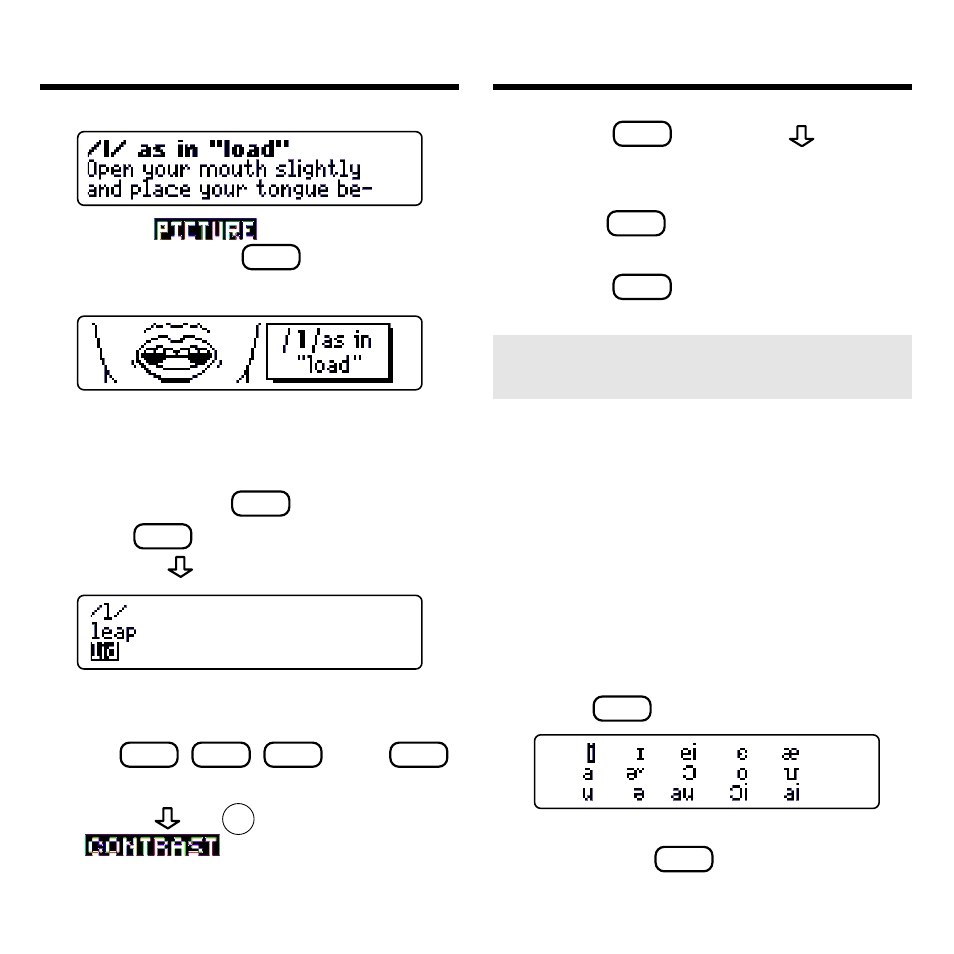
11
Showing Pronunciations
6. When
is on the
screen, press
ENTER
to see a
moving picture.
To stop the moving picture, press
any key.
7. To see the picture move
again, press
ENTER
again.
8. Press
BACK
to go back to the text
and use
to continue reading.
You are shown a list of words that
use the highlighted sound.
9. Use
HEAR
,
SELF
,
BOTH
, and
SHOW
to practice your pronunciation.
10. Press
or
DN
until you see
.
11. Press
ENTER
and use
to
read a lesson about con-
trasting similar sounds.
12. Press
BACK
twice to go back to
the original phonetic analysis.
13. Press
CLEAR
when finished.
Showing Pronunciations
➤ Understanding the Interna-
tional Phonetic Alphabet
The International Phonetic Alphabet
(IPA ) provides unique symbols for
each speech sound.
To see the phonetic symbol tables of
vowels and consonants, first select
Sounds of English
from the Outline
menu and then select
Vowel Sounds
or
Consonant Sounds.
Then select
Vowel Sounds Table
or
Consonant
Sounds Table
from the submenu and
press
ENTER
to see the table.
To highlight a sound, use the arrow
keys. Press
HEAR
to hear an example
word containing that sound.
