FUJITSU B6220 User Manual
Page 57
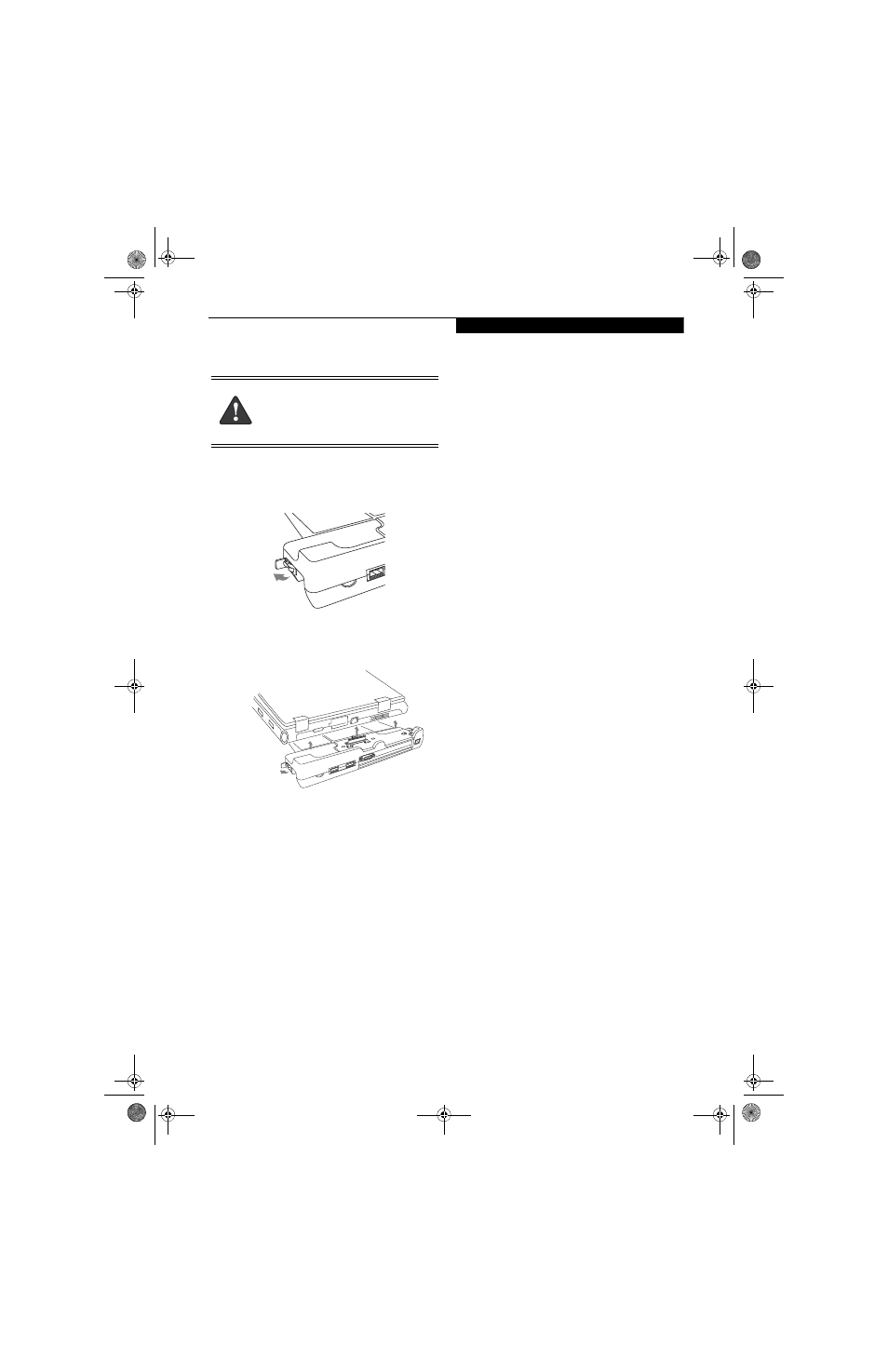
49
U s e r I n s t a l l a b l e F e a t u r e s
DETACHING PORT REPLICATOR
To detach the Port Replicator:
1. Pull the Port Replicator’s release latch away from the
Port Replicator to release it from your notebook.
(Figure 4-15)
Figure 4-15. Unlatching the Port Replicator
2. Pull the notebook away from the Port Replicator to detach
it from your notebook.
(Figure 4-16)
Figure 4-16. Removing the Port Replicator
Before undocking your notebook from the
port replicator, be sure to touch a
grounded metal object to prevent
electrostatic discharge from affecting the
computer components.
B Series.book Page 49 Thursday, May 17, 2007 2:25 PM
See also other documents in the category FUJITSU Notebooks:
- A6110 (25 pages)
- E8020D (28 pages)
- T3010 (26 pages)
- C-6651 (36 pages)
- LIFEBOOK U810 (176 pages)
- LIFEBOOK C-6XX7 (2 pages)
- T4020D (29 pages)
- V1010 (162 pages)
- C-4120 (120 pages)
- A3110 (31 pages)
- C1110 (2 pages)
- AMILO Pi 2550 (3 pages)
- TeamPoS 7000 (50 pages)
- Lifebook E-6624 (32 pages)
- E-6664 (104 pages)
- B-2562 (35 pages)
- B2610 (35 pages)
- AMILO A1650G (3 pages)
- LIFEBOOK B142 (112 pages)
- 32-Bit Microcontroller MB9B500 Series (34 pages)
- LIFEBOOK C2010 (116 pages)
- 1200 (38 pages)
- AMILO Pi 1505 (3 pages)
- T4210 (136 pages)
- Laptop (96 pages)
- B3020 (115 pages)
- A6025 (28 pages)
- V700 (161 pages)
- ErgoPro m664 (98 pages)
- A3040 (23 pages)
- T4220 (136 pages)
- DESKPOWER 6000/SS (79 pages)
- E7010 (28 pages)
- B2620 (34 pages)
- AMILO Pa 2510-25P (2 pages)
- B2630 (31 pages)
- C2330 (30 pages)
- A1010 (14 pages)
- LIFEBOOK C1110 (3 pages)
- C1410 (112 pages)
- A6010 (26 pages)
- 510 (40 pages)
- B3000 (28 pages)
- V3525 (3 pages)
