Franklin Executive Organizer RF-1000 User Manual
Page 12
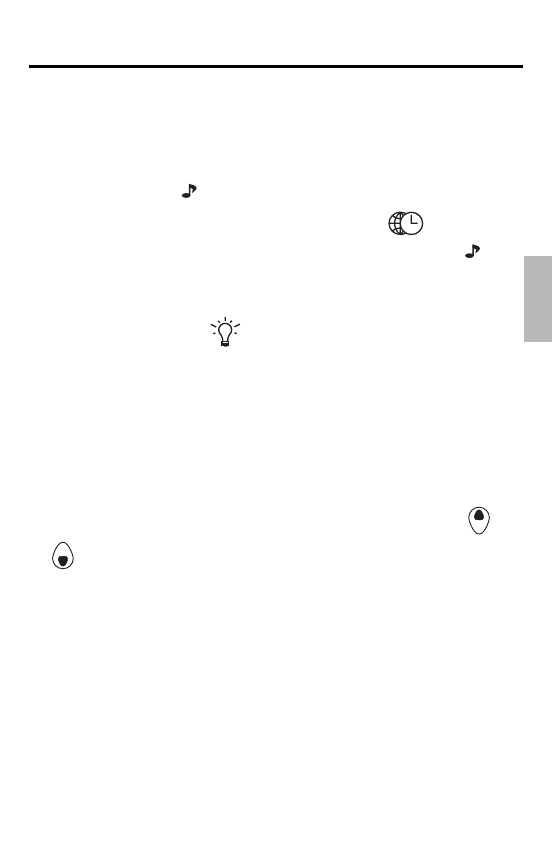
11
E
N
G
Key Guide
♦
Turning the Keytone Off or On
The keytone is the beep that sounds when-
ever a key is pressed. When the keytone is
on, an icon ( ) appears on the screen. To
turn the keytone on or off, press
(
Time
) to
return to Home Time, and then press V( ).
♦
About the Backlight
You can press
to switch the backlight on
and off. It will automatically turn off if you
have not pressed a key for about eight
seconds.
♦
About Symbols
SYM gives you the option of entering any of
23 symbols. Press SYM. Press Search or
to cycle through the symbols: + - = % • @
/ : _ , # $ £ ¥ ?
✽
( ) ! & \
➔
. Press 0-9
to confirm the symbol you want.
♦
About Screen Illustrations
Some screen illustrations in this User’s
Guide may vary slightly from what you see
on the screen. This does not mean that your
organizer is malfunctioning.
➔
