2 setting the wind shift alarm – Furuno 511 User Manual
Page 13
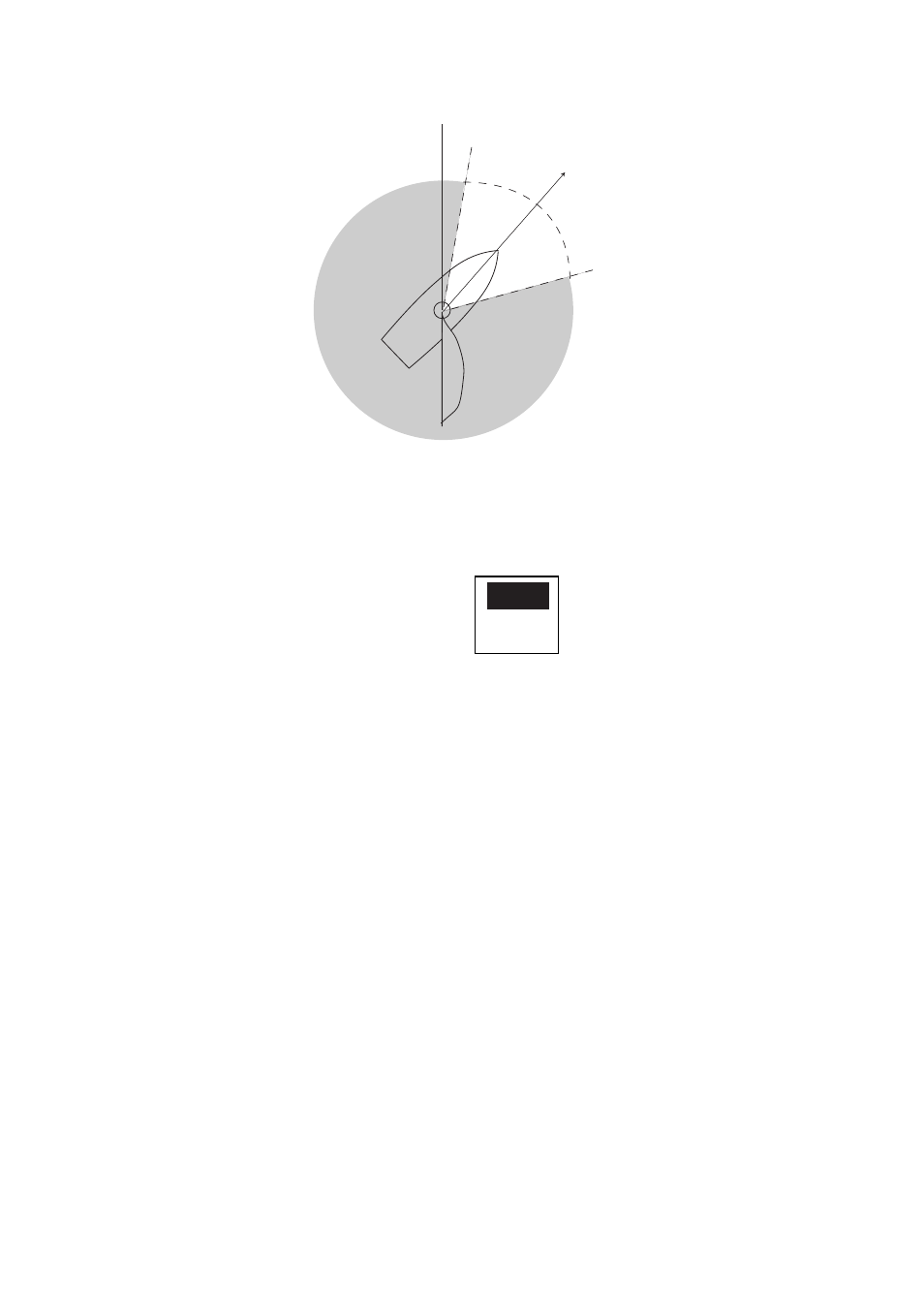
3. STEERING MODE
11
N
Heading value set
(HDG)
Available range set
(BND)
Range where the alarm occurs
Heading change alarm maneuver
1. Rotate the course control knob to select “HEADING CHANGE ALARM”, and
the press the course control knob to show the option window.
ON
OFF
Heading change alarm window
2. Rotate the course control knob to select “ON”, and then press the course
control knob.
An area appears below “HEADING CHANGE ALARM”.
3. Rotate the course control knob to select “HDG”, and then press the course
control knob to circumscribe the current value with the double rectangle.
4. Rotate the course control knob to set the value (Setting range: 0º to 359º).
5. Press the course control knob.
6. Rotate the course control knob to select “BND” and then press the course
control knob to circumscribe the current value with the double rectangle.
7. Rotate the course control knob to set value (Setting range: 1 to 180º).
8. Press the course control knob.
1.4.2
Setting the wind shift alarm
The wind shift alarm sounds when the current wind angle is greater than the
wind angle limit set.
1. Rotate the course control knob to select “WIND SHIFT ALARM”, and then
press the course control knob to circumscribe the current value with a double
rectangle.
2. Rotate the course control knob to set the value (Setting range: 0 to 180º).
3. Press the course control knob.
