2 wiring, 1 wiring between hsd modem and router, Rs-232 interface description – Furuno IB-681 User Manual
Page 30: Rs-449 interface description, Figure 13 connection of hsd modem and hsd terminal
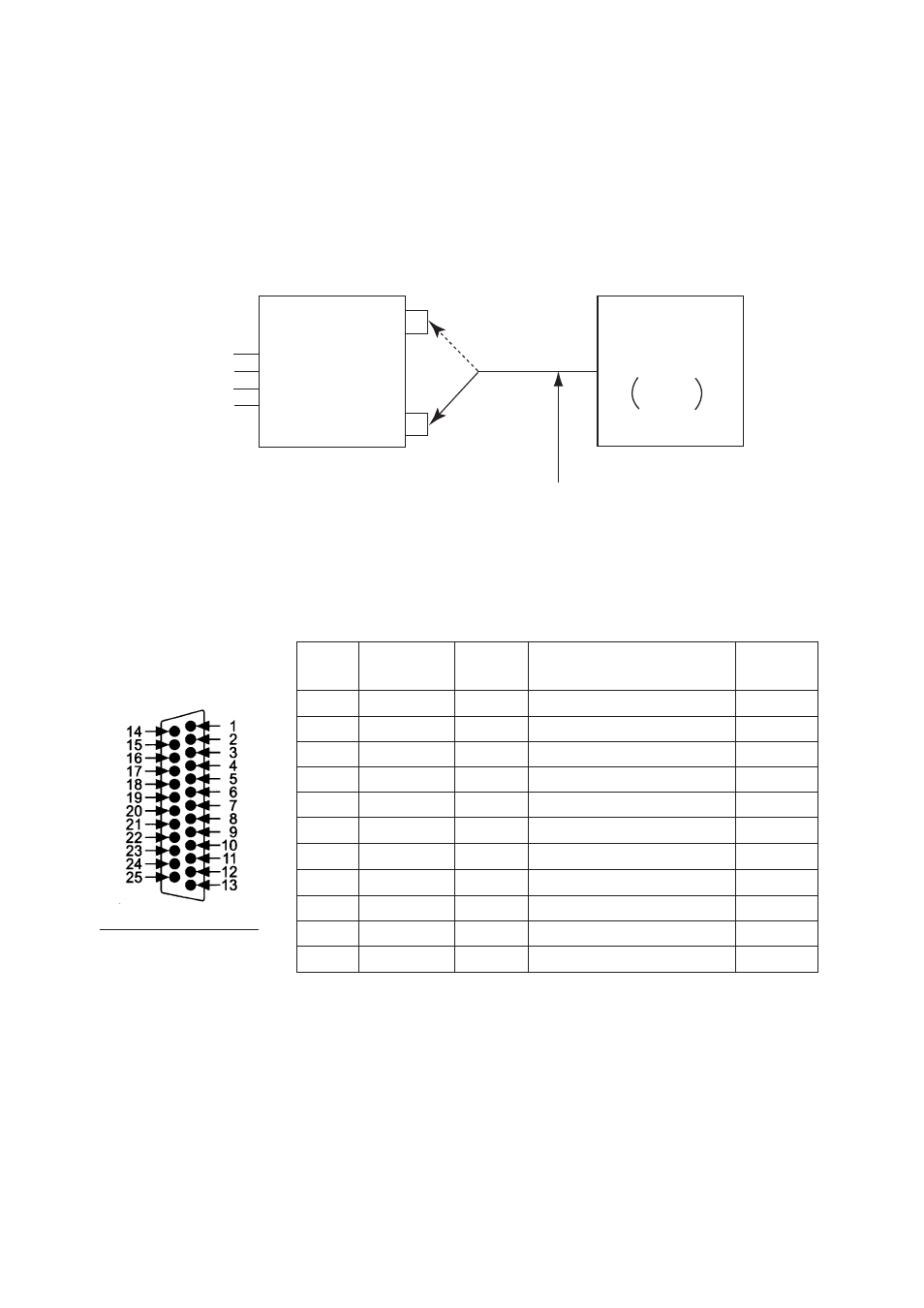
20
5.2 Wiring
5.2.1 Wiring between HSD modem and router
A serial straight cable with a 25 pin connector (RS-232 interface) or 37 pin connector (RS-
449 interface) connects between the IB-681 and HSD terminal (ex. Router) as shown
below. The interface to use is selected with DIP switch SW2. For the RS-232 interface, the
length of the cable must not exceed 15 meters. If a longer cable is required use the RS-
449 interface instead. Only one HSD Terminal (Router) can be connected.
HSD DATA 1
HSD DATA 2
HSD
MODEM
IB-680
(RS-232)
(RS-449)
HSD
TERMINAL
Serial straight cable
RS-232 interface: 25 pin connector
RS-449 interface: 37 pin connector
To comm. unit
ex.
Router
Figure 13 Connection of HSD modem and HSD terminal
RS-232 interface description
Pin (male) arrangement
.
o
N
n
i
P
2
3
2
-
S
R
l
a
n
g
i
S
T
T
I
C
C
t
i
u
c
r
i
C
n
o
i
t
p
i
r
c
s
e
D
l
a
n
g
i
S
E
T
D
-
E
C
D
2
D
T
3
0
1
a
t
a
D
d
e
t
t
i
m
s
n
a
r
T
←
3
D
R
4
0
1
a
t
a
D
d
e
v
i
e
c
e
R
→
4
S
T
R
5
0
1
d
n
e
S
o
t
t
s
e
u
q
e
R
←
5
S
T
C
6
0
1
d
n
e
S
o
t
r
a
e
l
C
→
6
R
S
D
7
0
1
y
d
a
e
R
t
e
S
a
t
a
D
→
7
G
S
2
0
1
d
n
u
o
r
G
l
a
n
g
i
S
–
8
D
C
D
9
0
1
r
o
t
a
c
i
d
n
I
l
a
n
g
i
S
e
v
i
e
c
e
R
→
5
1
C
T
4
1
1
k
c
o
l
C
t
i
m
s
n
a
r
T
→
7
1
C
R
5
1
1
k
c
o
l
C
e
v
i
e
c
e
R
→
0
2
R
T
D
8
0
1
y
d
a
e
R
l
a
n
i
m
r
e
T
a
t
a
D
←
2
2
I
R
5
2
1
r
o
t
a
c
i
d
n
I
g
n
i
R
→
Pin nos. 1, 9-14, 16, 18-19, 21, 23-25 are not used.
Figure 14 RS-232 Interface
Note: The HSD modem uses synchronous serial communication, therefore the HSD ter-
minal (PC, etc.) cannot be directly connected unless it has a synchronous serial port.
RS-449 interface description
