Introduction – FUNAI Blu-ray NB530SLX User Manual
Page 6
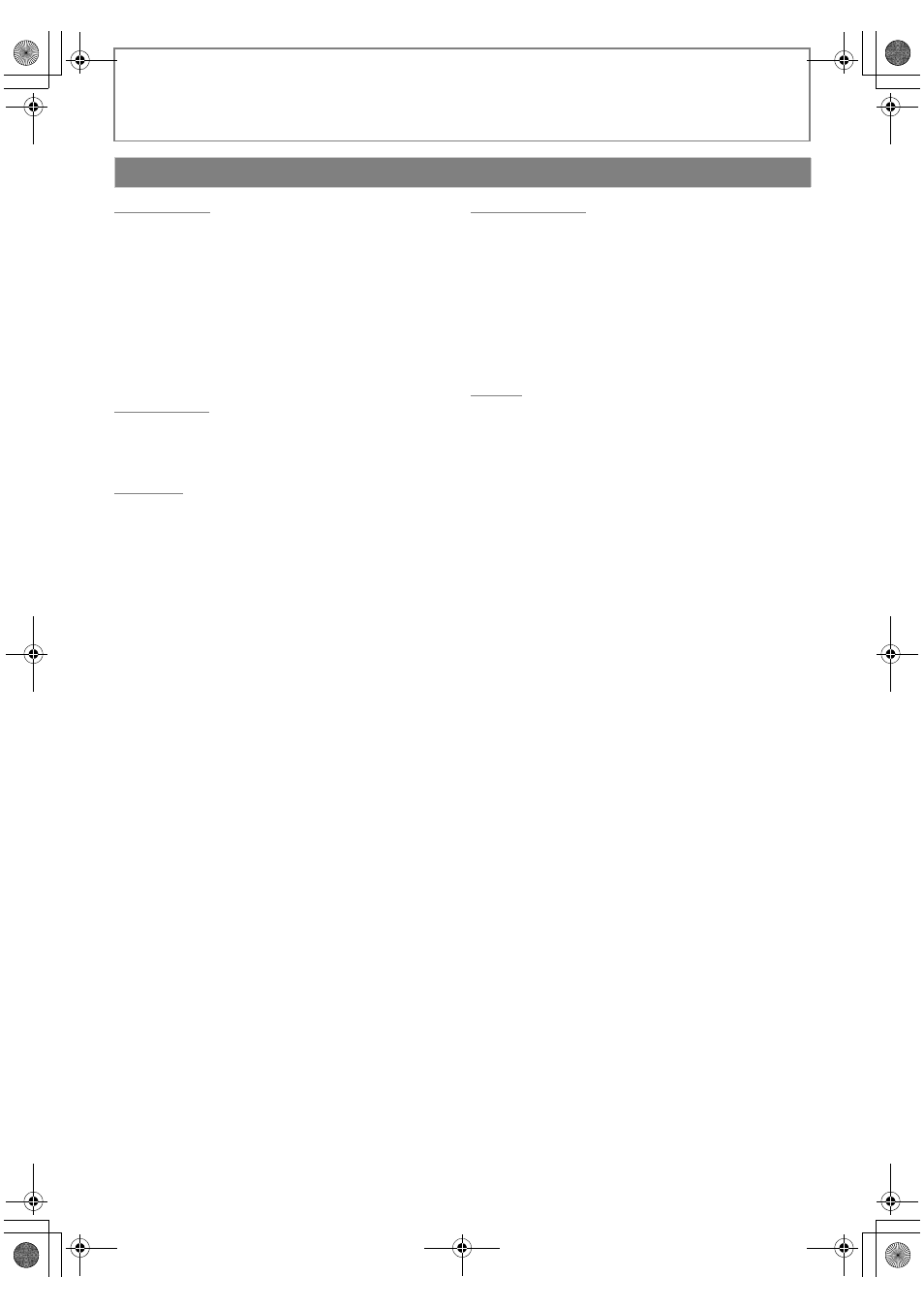
4
EN
INTRODUCTION
Safety Instructions ........................................................................2
Contents ...........................................................................................4
Supplied Accessories ...................................................................5
Trademark Information ...............................................................5
Features ............................................................................................6
Symbols Used in this Manual ....................................................6
Front Panel.......................................................................................7
Rear Panel.........................................................................................7
Remote Control..............................................................................8
Front Panel Display.................................................................... 10
Connection to the TV ................................................................ 11
Connection to an Audio System ........................................... 13
Finding the Video Channel on Your TV .............................. 14
Information on Playback.......................................................... 15
How to Insert a Disc................................................................... 18
Reading the SD Memory Card ............................................... 18
Selecting the Media Mode ...................................................... 19
Playing Back (BD / DVD) ........................................................... 20
Playing Back a VR mode DVD-RW/-R................................... 21
Playing Back (Audio CD / JPEG Files)................................... 22
Kodak Picture CD........................................................................ 23
Fast Forward / Fast Reverse .................................................... 24
Slow Forward Playback ............................................................ 24
Step by Step Playback .............................................................. 24
Repeat Playback.......................................................................... 24
A-B Repeat .................................................................................... 25
Program Playback ...................................................................... 25
Random Playback....................................................................... 26
Rapid Playback ............................................................................ 26
Adjusting the Picture ................................................................ 26
Virtual Surround.......................................................................... 27
PIP (BONUSVIEW) Setting ........................................................ 27
Camera Angle .............................................................................. 27
Search ............................................................................................. 28
Switching Subtitles .................................................................... 29
Switching Audio Soundtrack ................................................. 29
Setting the BD Audio Mode.................................................... 30
Using the Setup Menu ..............................................................31
Quick ..........................................................................................31
Custom ......................................................................................32
Language ............................................................................33
Video.....................................................................................34
Audio ....................................................................................36
Parental................................................................................41
Others ...................................................................................42
Initialize.....................................................................................43
Troubleshooting..........................................................................44
Glossary ..........................................................................................45
Language Code List....................................................................46
Maintenance.................................................................................47
Limited Warranty ...................................................... back cover
Contents
E5K40UD_EN.book Page 4 Wednesday, December 24, 2008 11:15 AM
