Connecting the card printer to the computer -19, Connecting the card printer to the computer – FARGO electronic L000286 User Manual
Page 28
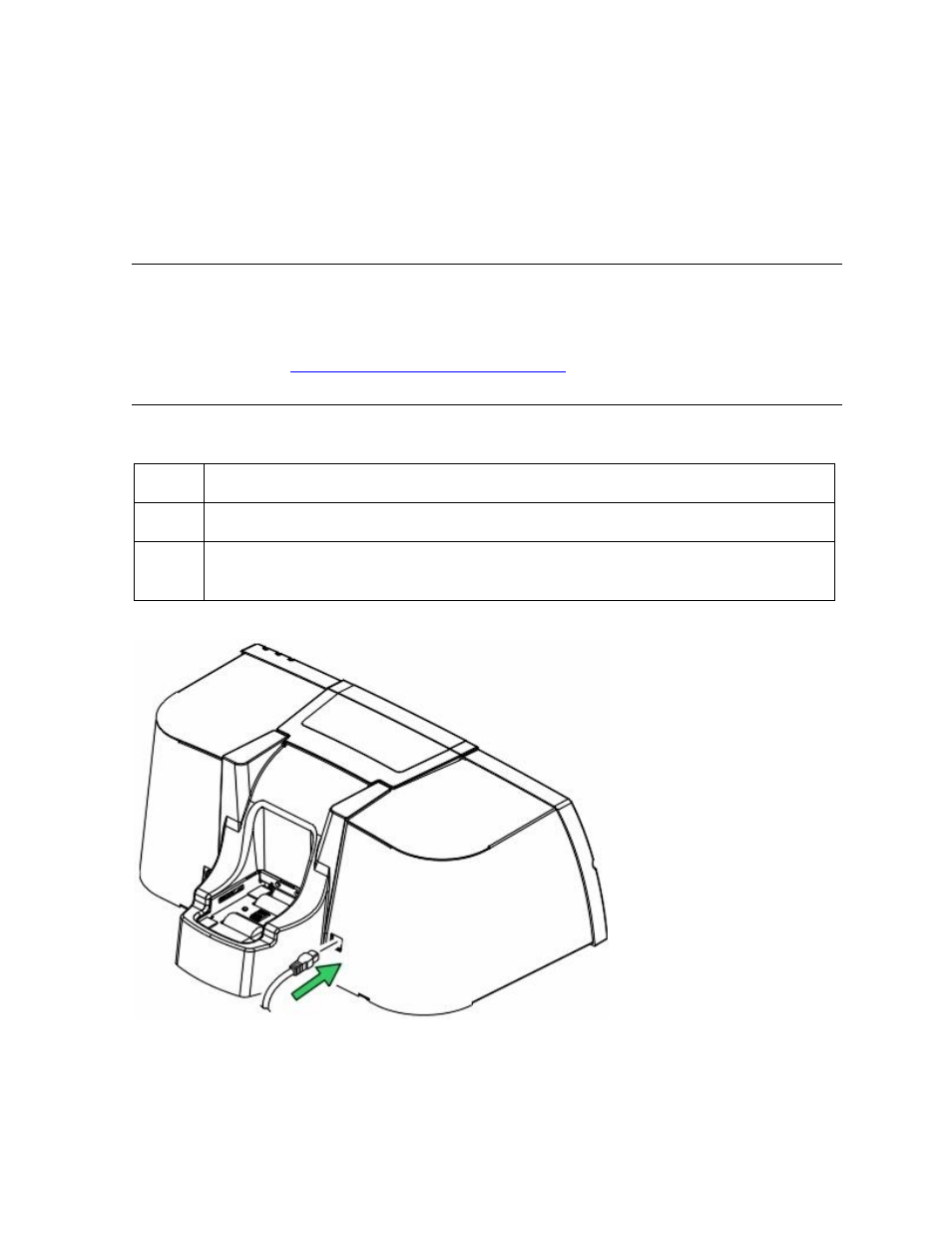
RESTRICTED USE ONLY
Fargo Electronics, Inc.
CardJet 410 Card Printer/Encoder and Persona CardJet C7 Printer User Guide (Rev. 6.1)
2-19
Connecting the Card Printer to the Computer
The Card Printer is designed to be used with any IBM-PC or compatible running Windows
98Se/Me/2000/XP. For best results, a Pentium
™
class 233 MHz computer with 64 MB of
RAM or higher and 200 MB free hard disk space is required. The Printer is equipped with a
USB 1.1 high-speed interface port. This port is the means through which the Printer receives
data from the computer.
IMPORTANT! You must install the Printer Driver software prior to connecting the
Printer to the computer. The Printer Driver installation program will prompt you when to
connect the Printer. If you have not already done so, please install the Printer Driver software
at this time. See the
Installing the Windows Printer Driver
procedure.
To connect the Printer to the computer, obtain a USB interface cable and refer to the
following steps:
Step
Procedure
1
Connect the smaller end of the USB cable to the Printer's USB port.
2
Connect the other end of the cable to the back of the PC at an available USB
port.
