Using your recumbent bike, Getting started, Using the pulse function on the handlebar – Fitness Quest 284 User Manual
Page 10
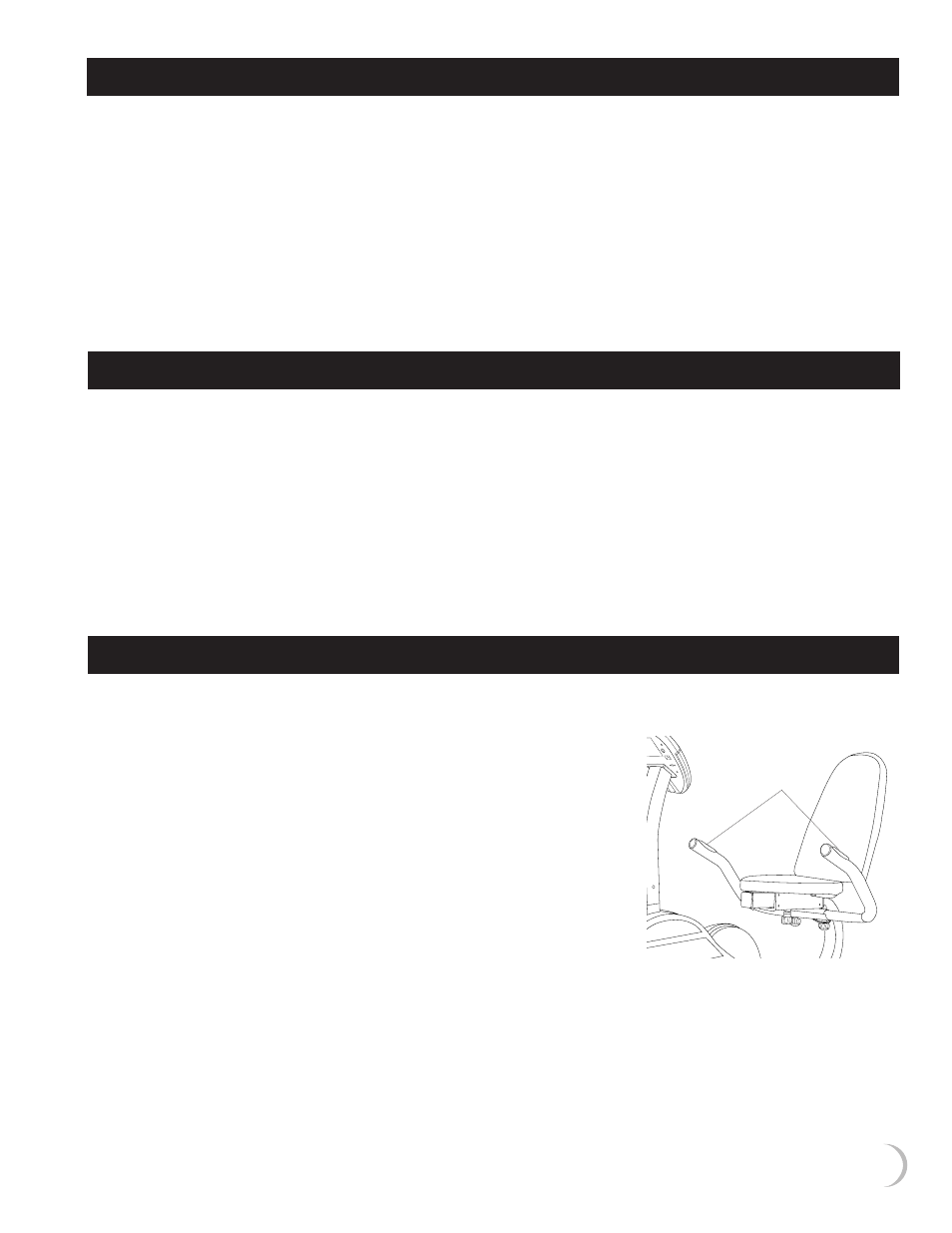
USING YOUR RECUMBENT BIKE
Once your bike is assembled, make sure that your workout space has a solid,
level surface with plenty of space around it. We recommend placing a mat
under your unit to protect your flooring.
Correct Workout Position
When pedaling do not lock out your knees, at the bottom of the pedaling
motion there should be a slight bend in the knee. Keep your head in a neutral
position to minimize neck and upper back strain. Always try to pedal the bike
with a smooth and rhythmic motion.
9
GETTING STARTED
The bike provides a completely smooth and natural feeling that
minimizes the impact on your hips, knees and ankles while providing
a superior aerobic and muscle toning workout.
IMPORTANT:
• This unit is not recommended for children.
• Always make sure that you feel balanced and secure.
• Always use your unit on a clean, solid and level surface.
USING THE PULSE FUNCTION ON THE HANDLEBAR
The Pulse window on your computer works in conjunction with the pulse sensors found on the
handlebar. When you are ready to read your pulse:
1) Place both hands firmly on the pulse sensors. For the most
accurate reading, it is important to use both hands.
2) Look at your pulse window. The small heart will begin to blink.
3) Your estimated heart rate will appear in the window
approximately 6 seconds after you grasp the pulse sensors.
4) Refer to the Target Heart Rate Zone Chart found on page 16
of this manual. For additional information about the importance
of working within certain heart rate ranges, see pages 14 and 15 –
Measuring Your Heart Rate.
5) This estimate is not exact and persons with medical conditions
and/or a specific need for accurate heart rate monitoring
should not rely on the estimations provided.
Pulse sensors, located on the handlebar enable the user to read his/her pulse rate. By grasping the
sensors and holding firmly, the display will read your pulse rate in the display window. Your pulse will
continue to read as long as your hands stay on the pulse sensors.
When used properly, the heart rate pulse sensors and display monitor provide a reasonably
accurate estimate of your actual heart rate. This estimate is not exact and persons with
medical conditions and/or a specific need for accurate heart rate monitoring should
not rely on the estimations provided.
Pulse
Sensors
