Usb pc or macintosh® keyboard, Usb hid, Usb com port emulation – Hand Held Products 4600g User Manual
Page 26: Usb pc or macintosh, Usb hid -11 usb com port emulation -11, Keyboard
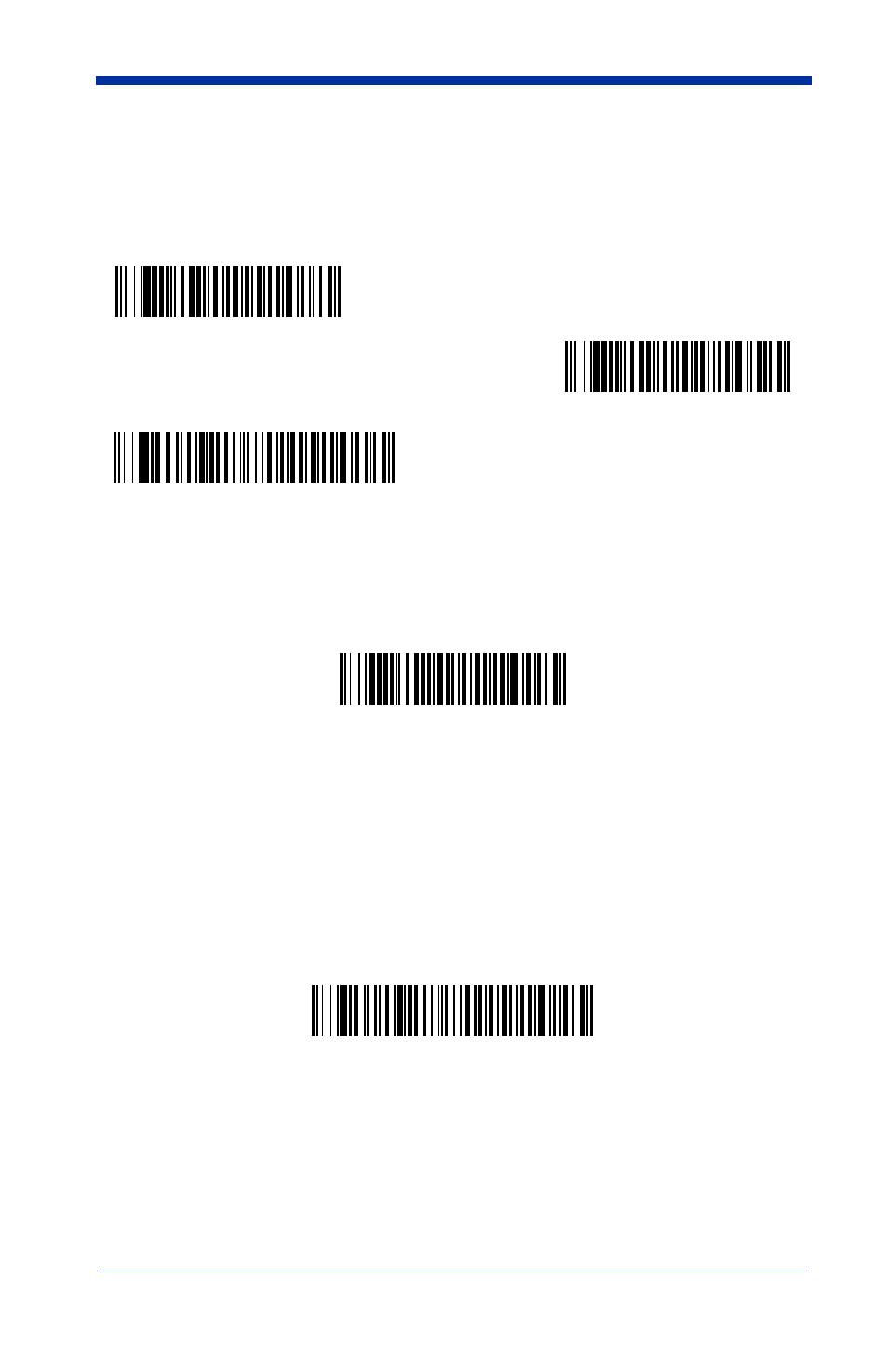
1 - 10
4600g, 4600r, 4800i User’s Guide
USB PC or Macintosh
®
Keyboard
Scan one of the following codes to program the imager for USB PC Keyboard or
USB Macintosh Keyboard. Scanning these codes adds a CR and selects the
terminal ID (USB PC Keyboard - 124, USB Macintosh Keyboard - 125).
USB HID
Scan the following code to program the imager for USB HID bar code imagers.
Scanning this code changes the terminal ID to 131.
USB COM Port Emulation
www.handheld.com
)
.
The driver will use the next available COM port number. Apple® Macintosh
computers recognize the imager as a USB CDC class device and automatically
use a class driver. Scanning the code below changes the terminal ID to 130.
Note: No extra configuration (e.g., baud rate) is necessary.
USB Keyboard (PC)
USB Keyboard (Mac)
USB Japanese Keyboard (PC)
USB HID Bar Code Imager
USB COM Port Emulation
