Programming the interface - plug and play, Keyboard wedge connection, Laptop direct connect – Hand Held Products 4600g User Manual
Page 24: Laptop direct connect -9, Bar codes beginning on
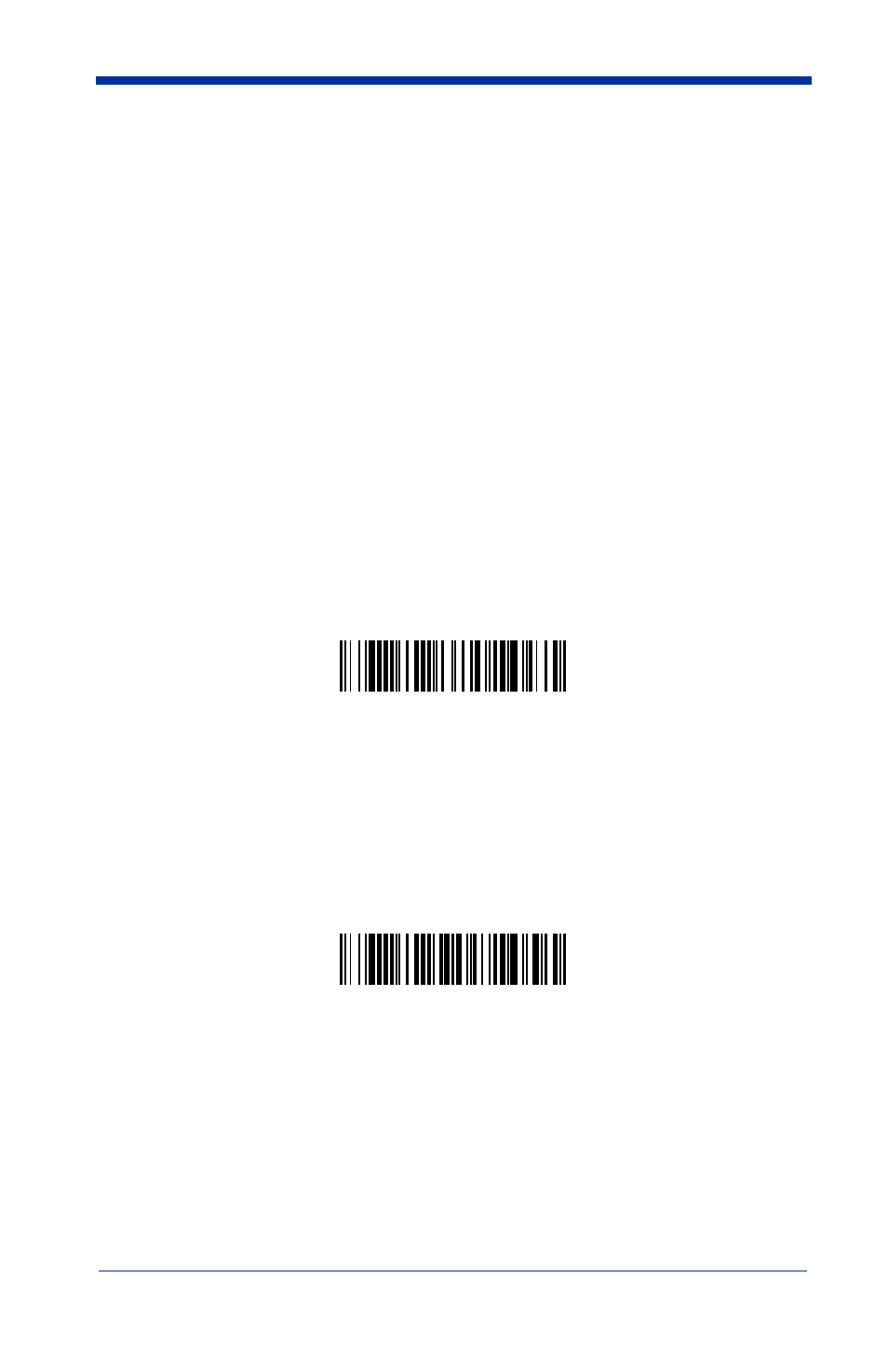
1 - 8
4600g, 4600r, 4800i User’s Guide
9. To set up the serial wedge terminal ID, use the serial terminal ID 050 and
10. Program the port for data transmission using the bar codes on
Programming the Interface - Plug and Play
Plug and Play bar codes provide instant imager set up for commonly used
interfaces.
Note: After you scan one of the codes, power cycle the host terminal to have the
interface in effect.
Note: See
on page 1-2 to determine which interfaces apply to
your imager.
Keyboard Wedge Connection
If you want your system programmed for an IBM PC AT and compatibles
keyboard wedge interface with a USA keyboard, scan the bar code below.
Keyboard wedge is the default interface.
Laptop Direct Connect
For most laptops, scanning the
Laptop Direct Connect
bar code allows
operation of the imager in parallel with the integral keyboard. The following
Laptop Direct Connect bar code also programs a carriage return (CR) suffix, and
turns on
IBM PC AT and Compatibles
with CR suffix
Laptop Direct Connect
with CR suffix
